How to combine Google Analytics and Search Console data
Linking Google Analytics 4 (GA4) and Google Search Console (GSC) is the only way to bridge the gap between what users search for and what they actually buy on your WooCommerce store. Without this integration, you are essentially flying blind, seeing search clicks in one silo and revenue in another without a clear map of how they connect.
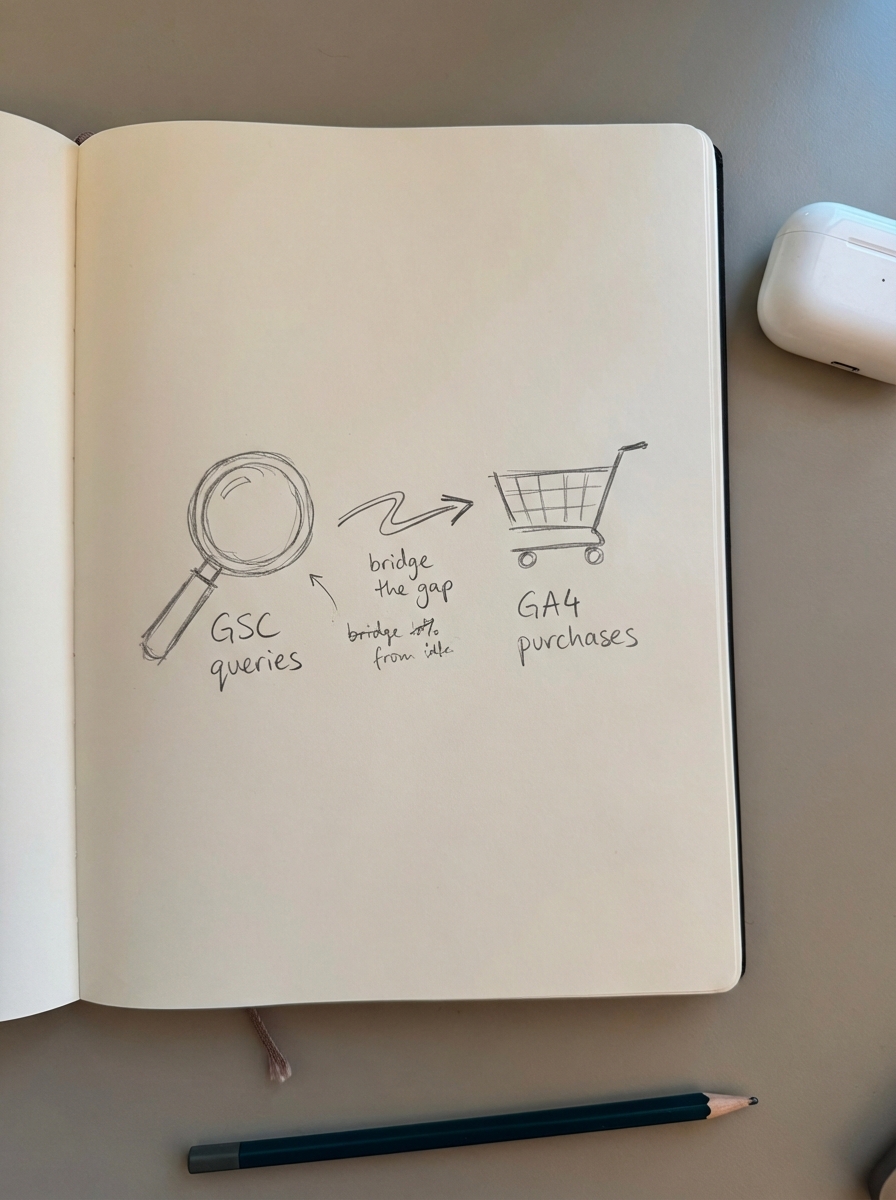
Why this integration is non-negotiable for WooCommerce
I have seen too many marketers rely on third-party keyword tools to guess what is driving their sales. In my experience, these databases are far too small and their volume estimates are often off by a factor of ten, which is why I prefer using the first-party data from Google Search Console as the only source of truth for what is actually happening in the SERPs. By combining GSC and GA4, you move from vanity metrics like “rankings” to actual revenue attribution.
You can finally see which specific search queries lead to a purchase event or an add_to_cart action. This allows you to stop guessing and start leveraging event tracking in GA4 to see if your high-volume keywords are actually contributing to the bottom line or just increasing your bounce rate.
Step-by-step: Linking GSC to GA4
Before starting, ensure you have Administrator access to the GA4 property and are a verified owner of the GSC property. Once those permissions are in place, the linking process is straightforward but requires a final manual step to make the data visible.
- Open GA4 and navigate to the Admin section by clicking the gear icon in the bottom left corner.
- Scroll down the Property column and click Search Console Links.
- Click the blue Link button and then select Choose accounts to find your verified GSC property.
- Select your WooCommerce store’s web data stream and click Next.
- Review your selections and click Submit.
Data import from GSC to GA4 typically takes 24 to 48 hours to appear in your reports. Once linked, you need to manually add the reports to your navigation by going to Reports, then Library. Find the “Search Console” collection, click the three dots, and select Publish to make it visible in your sidebar.
Blending data in Looker Studio for deep analysis
The native GA4 integration is useful for a quick glance, but it has significant limitations, specifically the “not provided” wall that prevents you from seeing query-level conversion data directly in the GA4 interface. To get around this, I recommend building an SEO dashboard in Looker Studio.
By using Looker Studio, you can blend GSC data, such as queries and landing pages, with GA4 metrics like sessions and revenue using the URL as the join key. This allows you to identify high-intent mismatches where queries have a high click-through rate but low conversion, suggesting the landing page does not match the search intent. This level of analysis often proves that category pages are far more important than product pages for SEO, as they capture broader intent. Blending data helps you see which category names need to be more specific to capture high-converting traffic.
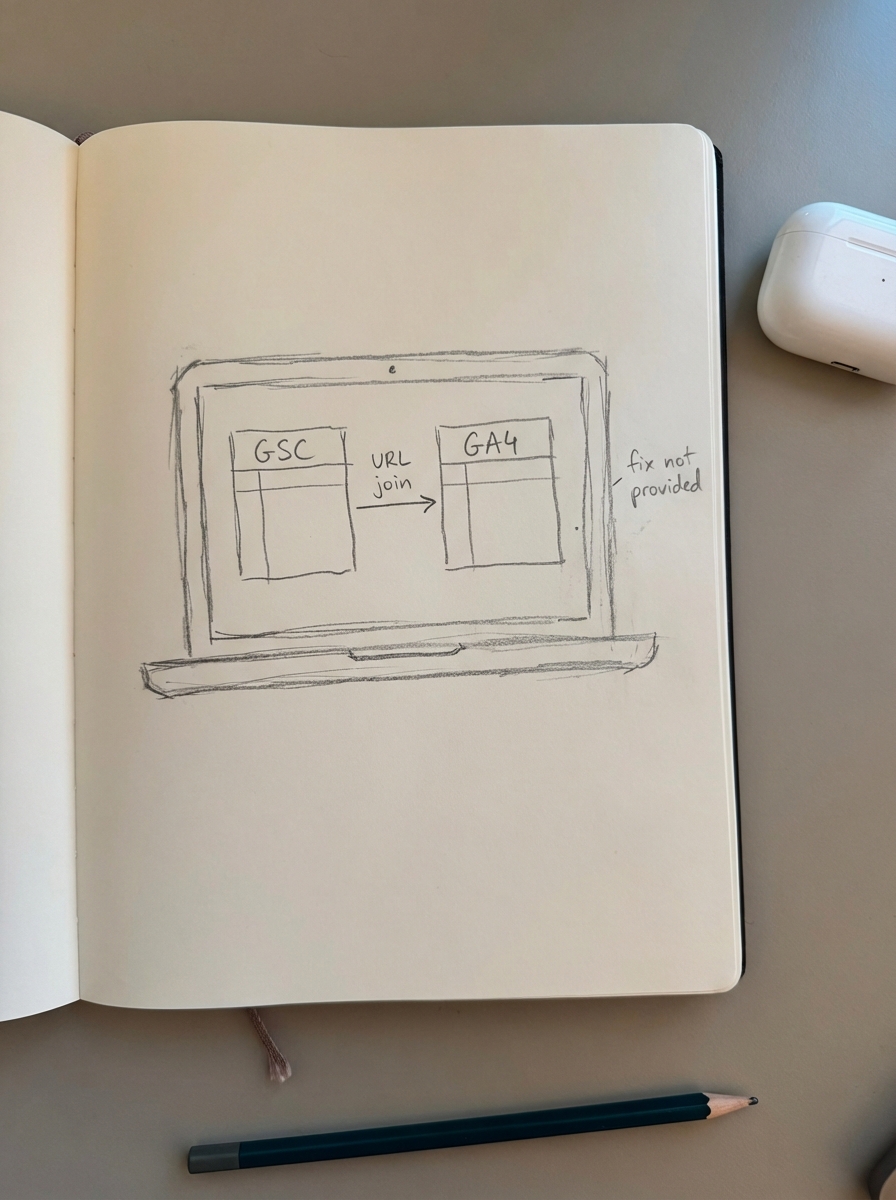
Identifying quick win keywords
Once your data is combined, you should look for keywords sitting in positions 8–20 that have high impressions but low clicks. These represent your low-hanging fruit. If these queries are landing on a category page that isn’t converting, the issue is likely a lack of helpful content that guides the user toward a purchase.
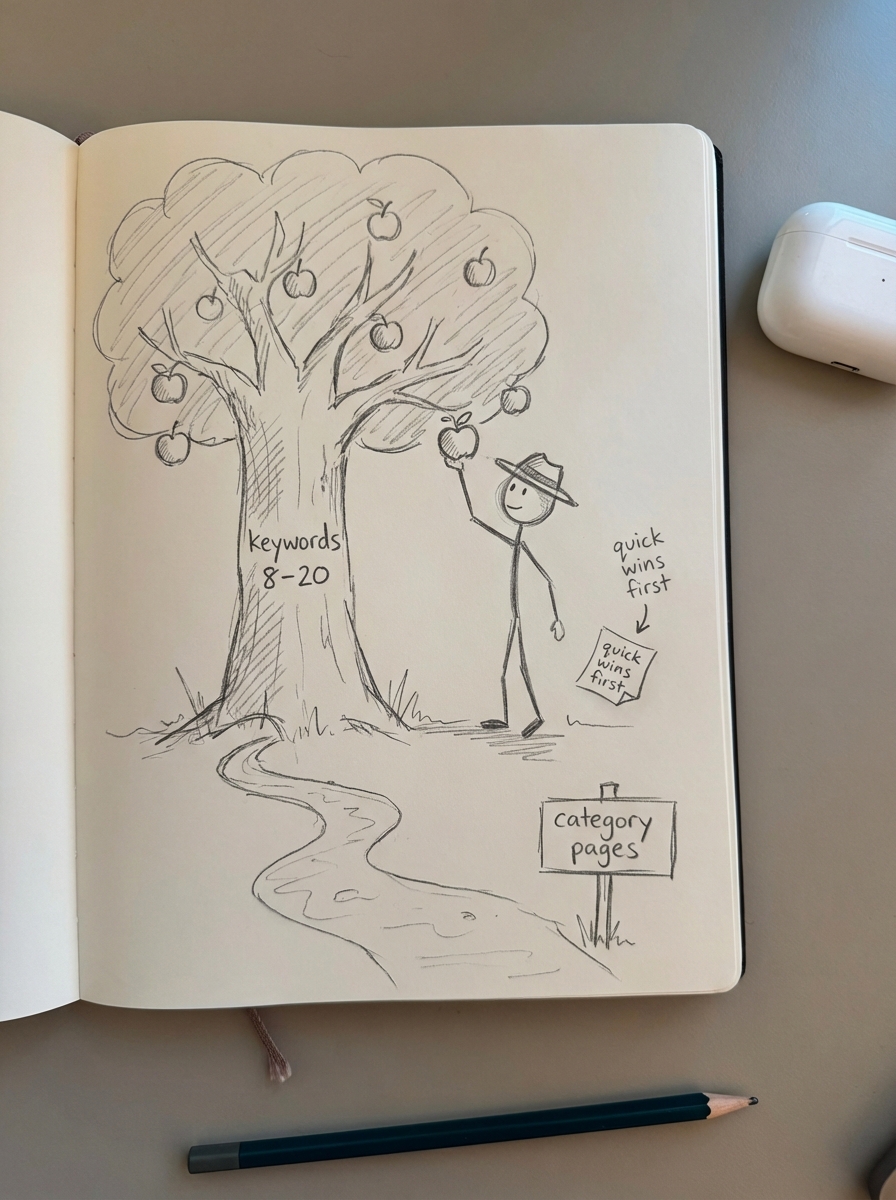
Instead of manually writing content for every near-miss keyword, we use ContentGecko to automatically generate catalog-synced blog posts, such as how-to guides or buyer guides, that support those specific categories. This allows the platform to handle the heavy lifting of content production while we focus on the data. Regularly refining underperforming pages based on these insights can significantly boost organic traffic.
Common pitfalls and data discrepancies
Do not panic if your GSC clicks do not perfectly match your GA4 organic sessions, as they measure different interactions. GSC measures clicks, so if a user clicks your link, hits the back button, and clicks it again, it counts as two clicks. GA4 measures sessions, meaning those same two clicks would likely be counted as a single session. Furthermore, GSC data usually lags by 48 hours, whereas GA4 is near real-time.
You should also remember that Google will frequently rewrite your meta descriptions regardless of what you provide. For this reason, nobody should be wasting time writing meta descriptions in 2026. If you see a high impression count but a tanking CTR, it is better to focus on your actual on-page content and structured data rather than manual meta-optimization.
Automating the insight-to-action loop
The real value of combining these tools is not just seeing the data, but acting on it at scale. For WooCommerce stores with thousands of SKUs, manual optimization is a losing battle. We utilize the ContentGecko WordPress connector to bridge the gap between analytics and execution.
When automated SEO reporting identifies a shift in search behavior or a new cluster of queries in Search Console, the platform can immediately plan and update content to capture that intent. This turns your analytics from a static report into a dynamic growth engine that updates in real-time as your product catalog or market trends change.
TL;DR
Combine GA4 and GSC via the Product Links menu to see the full journey from search query to purchase. Use Looker Studio to blend data by URL to bypass GA4’s “not provided” limitations and focus your efforts on category pages rather than individual product pages. Stop relying on third-party keyword tools and use your own first-party data to drive automated content strategies that actually convert.
