WooCommerce Core Web Vitals: Diagnosis, Fixes, and Impact on Store Performance
Core Web Vitals will make or break your WooCommerce store’s performance in 2025. Google measures your site’s LCP, INP, and CLS at the 75th percentile of real user visits – stores that fail these thresholds see ranking drops, higher bounce rates, and lost revenue.
I’ve spent years optimizing WooCommerce sites at scale, and I can tell you that Core Web Vitals aren’t abstract metrics. They’re the difference between a 4.1-second product page that bleeds customers and a 1.7-second page that converts 14% better. The problem is that most WooCommerce stores ship with performance killers baked in: oversized product images, cart fragment AJAX calls on every page load, and third-party scripts that block the main thread for 300ms+.
This guide walks you through diagnosing your current CWV performance, fixing the specific issues that kill WooCommerce stores, and setting up monitoring so you catch regressions before they cost you rankings.
What Are Core Web Vitals and Why They Matter for WooCommerce
Google’s Core Web Vitals measure three aspects of user experience that directly impact your bottom line.
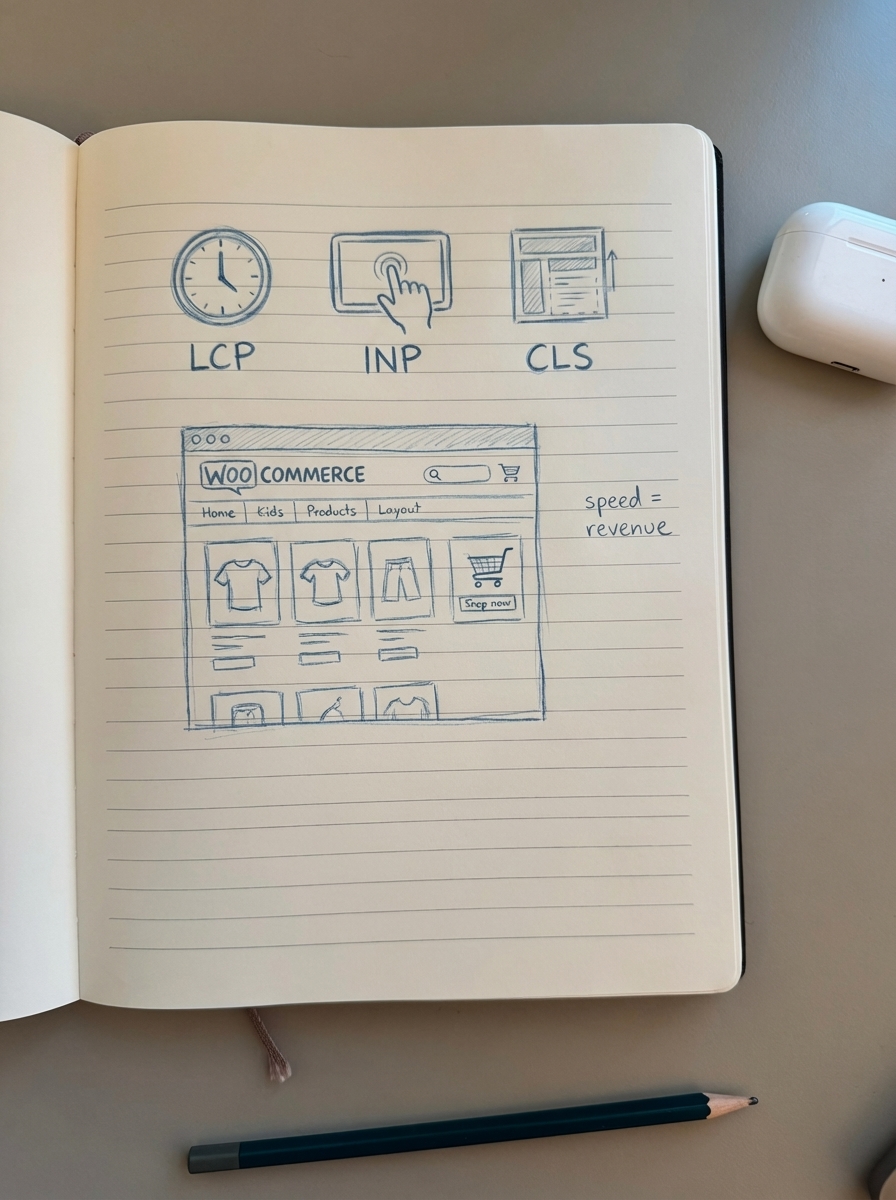
Largest Contentful Paint (LCP) measures how fast your largest visible element loads. Target ≤2.5 seconds. Most WooCommerce stores have their product hero image as the LCP element, and HTTP Archive data shows 68% of product pages fail this target. Your product images are killing your LCP.
Interaction to Next Paint (INP) measures how quickly your page responds to user interactions – clicks, taps, keyboard input. Target ≤200ms. INP replaced First Input Delay in 2024 because it measures the full interaction lifecycle, not just the initial delay. When a customer clicks “Add to Cart” and nothing happens for half a second, that’s INP failure.
Cumulative Layout Shift (CLS) measures how much elements jump around during page load. Target ≤0.1. Cart fragments, lazy-loaded images without dimensions, and web fonts cause most CLS issues on WooCommerce stores. Every time your product description jumps down because an image loaded, you’re losing conversions.
To pass Core Web Vitals, you must meet “good” thresholds for all three metrics across 75% of page loads. This is field data – real users on real devices, not your staging environment on fiber. Approximately 40% of websites pass all Core Web Vitals thresholds, and this percentage is higher for competitive ecommerce niches.
The business impact is measurable. A 1-second delay can reduce conversions by up to 7%, and 53% of mobile users abandon pages taking longer than 3 seconds to load. Websites meeting Core Web Vitals thresholds are more likely to appear at the top of search engine results pages, while poor performers risk lower rankings. When two product pages have similar content quality, Core Web Vitals serve as the tiebreaker.
Why WooCommerce Stores Struggle with Core Web Vitals
WooCommerce introduces specific performance challenges that generic WordPress sites don’t face.
Product images are massive. Photographers upload 5MB JPEGs straight from their camera. Your gallery widget loads all seven product variants at full resolution. Oversized product images cause 37% of LCP failures in ecommerce. I’ve seen stores serve 3000×3000px images to mobile users who need 400×400px.
Cart fragments hammer your server. WooCommerce’s AJAX cart fragments fire on every page load to keep the cart count current. This adds 200-500ms of server processing time and delays INP if users click before the fragment completes. Your About page doesn’t need to check cart status, but it does anyway.
Third-party scripts pile up. Facebook Pixel, Google Tag Manager, Klaviyo, TrustPilot, Yotpo reviews – each script adds 50-150ms to your INP. Third-party scripts account for 42% of INP delays in typical WooCommerce implementations. Every marketing tool you add makes your store slower.
Database bloat slows everything. Autoloaded options – transients, plugin settings, WooCommerce session data – can exceed 2MB, adding 400ms+ to every uncached request. I’ve audited stores with 8MB of autoloaded data. That’s 8MB your server loads into memory on every single page view.
Diagnosing Your WooCommerce Core Web Vitals
You need both field data – what real users experience – and lab data – controlled tests – to properly diagnose CWV issues.
Field Data Tools
Google Search Console shows your CrUX (Chrome User Experience Report) scores over the past 28 days. Go to Experience → Core Web Vitals. If GSC flags URLs as “Poor,” those pages are failing CWV for the majority of your users. This is Google telling you exactly which pages are hurting your rankings.
PageSpeed Insights pulls the same CrUX data but adds origin-level (site-wide) scores. Enter any URL and scroll to “Discover what your real users are experiencing.” Look at the 75th percentile scores – that’s what Google uses for ranking decisions.
Real User Monitoring (RUM) captures CWV for every visitor. Tools like DebugBear, SpeedCurve, or Cloudflare’s Web Analytics show you performance distributions, not just averages. Set up alerts when >5% of pages exceed thresholds: LCP >2.5s, INP >200ms, CLS >0.1. I get a Slack notification the moment our clients’ stores start degrading.
Lab Data Tools
Lighthouse (Chrome DevTools) simulates a mid-tier Android device on 4G. Press F12 → Lighthouse tab → Analyze page load. Look for “Opportunities” and “Diagnostics” – these tell you what to fix. Lighthouse is deterministic: run it three times and you’ll get consistent results, unlike field data which varies with user devices and networks.
WebPageTest lets you run tests from multiple locations and devices. Use the “Filmstrip View” to see exactly when your LCP element appears. The “Request Map” shows which third-party domains are slowing you down. I always test from US East, US West, and Europe on 4G/LTE to see what real customers experience.
Query Monitor is a WordPress plugin that shows AJAX requests, slow database queries, and which plugins are adding scripts. Install it to diagnose cart fragment performance. It’s the only way to see that your cart fragments are firing 47 times per page load.
The diagnostic process: use field data to identify which pages are failing, then use lab tools to reproduce the issue and identify the root cause. Field data tells you there’s a problem; lab data tells you how to fix it.
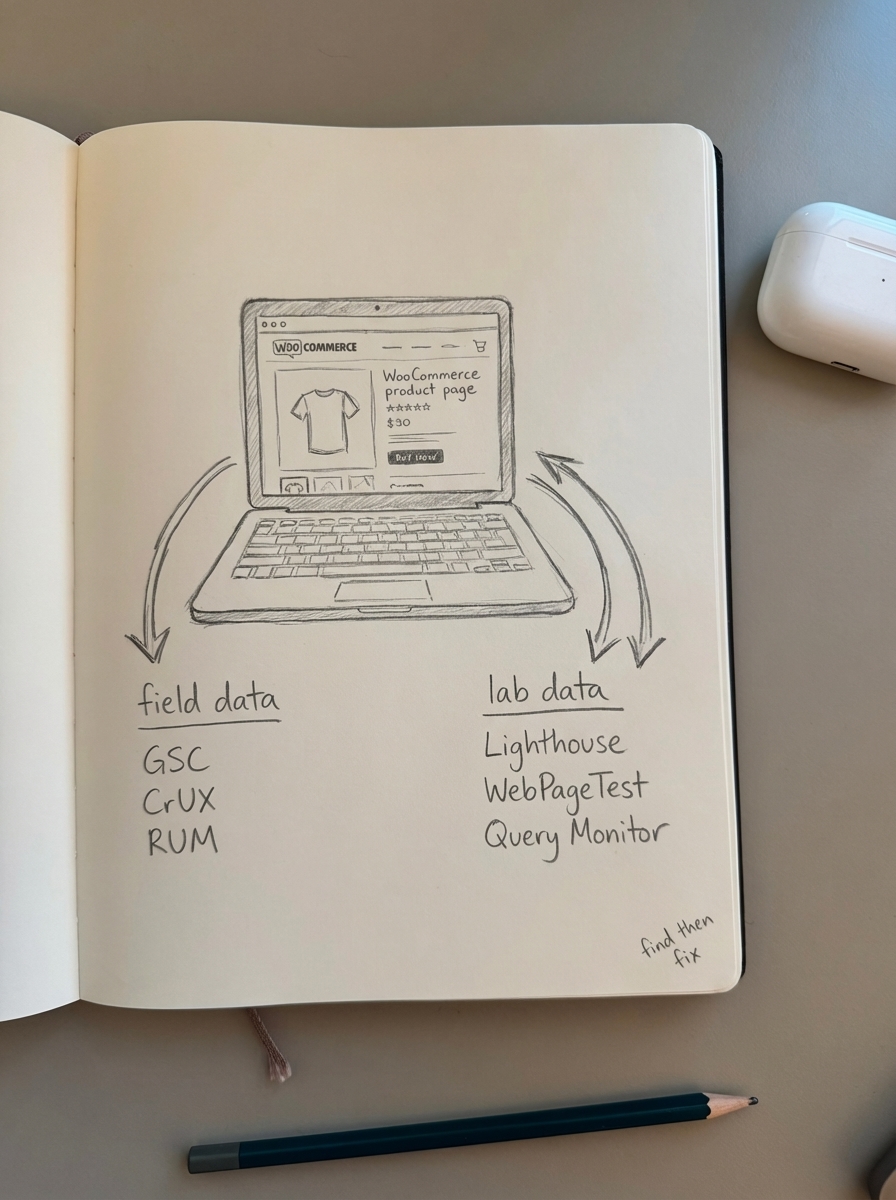
Fixing WooCommerce Core Web Vitals: The High-Impact Changes
These fixes target the specific bottlenecks that kill WooCommerce performance. I’m giving you the exact optimizations that have worked across dozens of stores.
Product Image Optimization
Product images are the #1 LCP killer. ShortPixel’s lossy compression at 80% quality saves 65% file size with imperceptible quality loss. Install ShortPixel and enable “Generate WebP versions” + “Next-Gen Images (AVIF).” Configure your theme to serve WebP with JPEG fallback using the <picture> element.
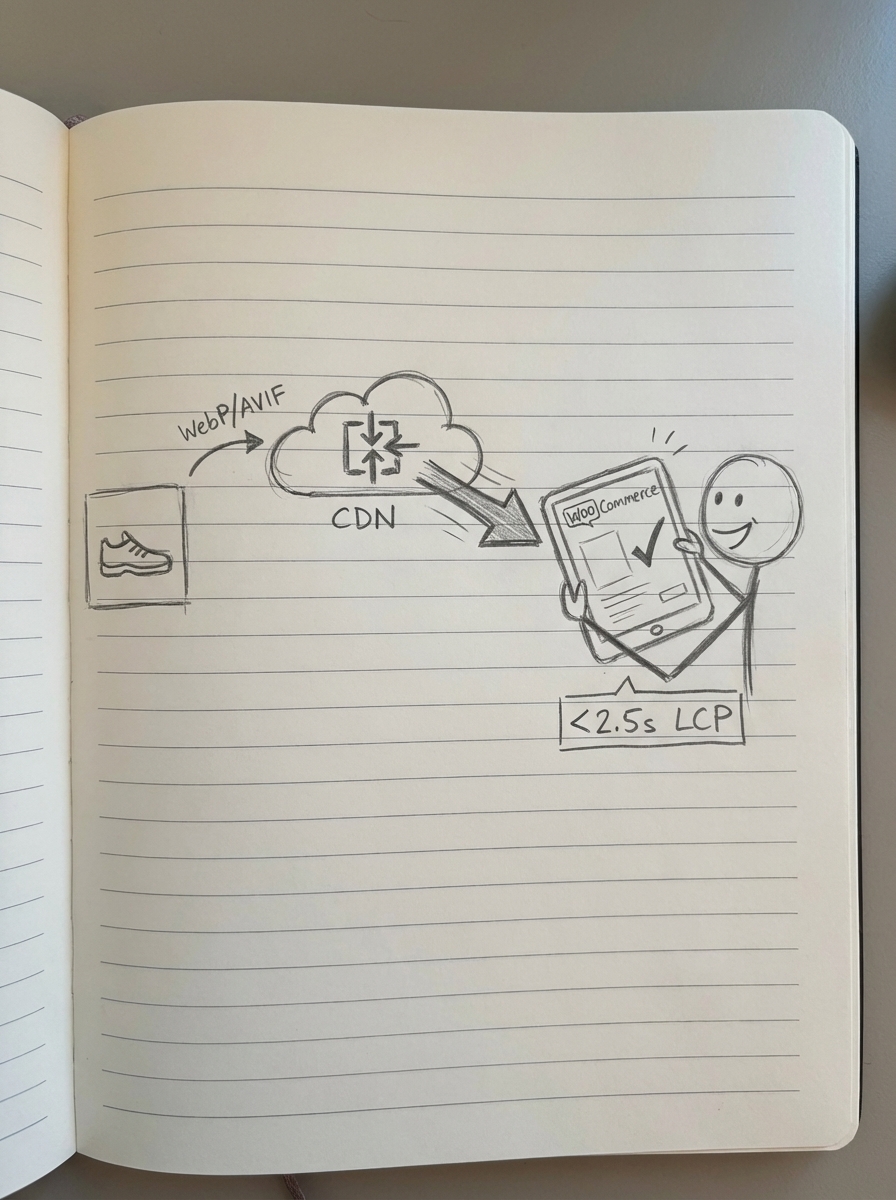
Implement responsive images. Your WooCommerce gallery should generate multiple sizes (400w, 800w, 1200w) and use srcset to serve the appropriate size. A mobile user on 3G doesn’t need your 2000×2000px product zoom image.
Prioritize LCP image loading. Add a preload link in your <head> for the product hero image and disable lazy loading on it. Lazy loading delays rendering by 300-500ms. I see stores lazy-load their LCP image and wonder why their score is terrible.
Use a CDN. US-based CDNs like Bunny.net can reduce image TTFB by 300ms compared to serving from a single origin server. Configure aggressive cache headers – images should be cached for one year.
These optimizations typically reduce LCP by 30-50%. One outdoor retailer I worked with went from 4.1s to 1.7s LCP by compressing images, implementing srcset, and preloading the hero image. Their mobile conversion rate jumped 14%.
Third-Party Script Optimization
Most WooCommerce stores load 10-15 third-party scripts. Each one adds main-thread blocking time. Audit current scripts in Chrome DevTools → Network tab → filter by “JS” → reload the page. Look for scripts from domains you don’t control: Facebook, Google, Klaviyo, TrustPilot.
Defer non-critical scripts. For analytics, pixel tracking, and review widgets, defer loading until after the page is interactive. Better yet, delay loading until user interaction – scroll or click. This ensures core functionality works before marketing tools load.
Gate scripts behind consent. If you use Complianz or CookieYes for GDPR compliance, scripts won’t load until users accept cookies. This improves INP for users who decline tracking. I’ve seen 200ms INP improvements just from respecting user consent.
Load review widgets asynchronously. Replace synchronous review widget scripts with async versions that load after the page is interactive. Yotpo and TrustPilot both offer async loading options – you just need to configure them.
Deferring non-essential scripts can reduce INP by 120ms on average. A Cloudflare study found a 37% INP reduction after deferring third-party scripts. Every marketing tool you delay is a faster, more responsive store.
Cart Fragment Performance
WooCommerce cart fragments are AJAX calls that update the cart count and total. By default, they fire on every page load – even your About page. Disable cart fragments on non-cart pages using the Disable Cart Fragments plugin or by dequeuing the script in your theme’s functions.php.
Cache fragments with Redis or Memcached. Cart fragments hit your database on every request. Object caching reduces this to a fast key-value lookup. Install Redis Object Cache or Memcached plugin, configure persistent object caching in wp-config.php, and verify caching with Query Monitor – you should see “Object Cache Hits” at 80%+.
Set cart fragment cookies to HTTP-only in WooCommerce settings → Advanced. This prevents JavaScript from accessing cart data and reduces client-side processing.
Disabling cart fragments on non-cart pages eliminates 200-500ms of server processing per page load. Caching reduces database queries by 40-60%. Your server will thank you.
Database Optimization
Bloated WordPress databases add 300-600ms to every uncached request. Run a SQL query in phpMyAdmin or via WP-CLI to find bloated autoloaded data. Target: keep autoload <1MB. Common culprits include WooCommerce session data, plugin settings from deactivated plugins, and expired transients.
Install object caching. Redis or Memcached caches database query results in memory. Install Redis on your server, install the Redis Object Cache plugin from WordPress.org, activate it, and click “Enable Object Cache.” Verify it’s working in Query Monitor – you should see “Object Cache: Redis” with 80%+ hit rate.
Optimize database tables weekly. Install WP-Optimize and schedule weekly cleanups: remove post revisions (keep last 5), delete spam and trashed comments, and optimize database tables with OPTIMIZE TABLE. This reclaims wasted space and speeds up queries.
Database optimization reduces TTFB by 200-400ms. Object caching reduces database queries by 60-80%. These are set-it-and-forget-it wins that compound over time.
Server Response Time
TTFB (Time to First Byte) should be <600ms for optimal performance. Slow TTFB delays everything else. Upgrade to PHP 8.1+ with OPcache. PHP 8.1 is 20-30% faster than PHP 7.4. Enable OPcache in your php.ini with opcache.enable=1, opcache.memory_consumption=256, and opcache.validate_timestamps=0 for production.
Enable server-side caching. Install WP Rocket or W3 Total Cache and configure page caching (serves static HTML), browser caching (1 year for static assets), GZIP compression, and minify CSS/JS. Page caching alone can reduce TTFB from 1200ms to 200ms.
Use managed WooCommerce hosting. Shared hosting can’t handle WooCommerce traffic spikes. Managed hosts like Kinsta, WP Engine, or SiteGround optimize for WooCommerce with server-level caching, automatic scaling during traffic spikes, PHP 8.1+ with optimized settings, and built-in CDN integration.
Upgrading to PHP 8.1 + WP Rocket typically reduces TTFB from 1200ms to 400ms. Managed hosting adds another 200-300ms improvement. If your TTFB is above 600ms, your hosting is the bottleneck.
Monitoring Core Web Vitals
Manual Lighthouse audits don’t scale. You need automated monitoring to catch regressions before they cost you rankings.
Check Google Search Console → Experience → Core Web Vitals weekly. Set a calendar reminder. If new URLs appear under “Poor,” investigate immediately using the diagnostic process above. Google Search Console is free and authoritative – it’s Google telling you exactly what they see.
Build a CrUX API dashboard that tracks your origin-level CWV scores over time. Enable the CrUX API, query your origin daily, log results to a Google Sheet, and create a Data Studio dashboard with trend lines. Set alert thresholds: LCP >2.0s (warning) or >2.5s (critical), INP >150ms (warning) or >200ms (critical), CLS >0.08 (warning) or >0.1 (critical).
ContentGecko’s WordPress connector plugin includes automated CWV monitoring that runs daily Lighthouse audits on key pages, tracks CrUX scores from Google’s API, alerts when metrics exceed thresholds, and links CWV changes to specific product or content updates. This is particularly useful for WooCommerce stores because it correlates performance changes with catalog changes – new products, image updates, price changes.
Monitoring recommendation from our internal data: take action when image compression opportunities exceed 25% or LCP images load slower than 2.5s. These thresholds catch problems before they impact rankings.
Common Objections to Core Web Vitals Optimization
“Optimizing will break my site”
Test in staging first. Clone your production site, apply fixes, run Lighthouse, and check functionality. Query Monitor helps identify conflicts. If a caching plugin breaks checkout, disable caching on /checkout/ and /cart/ via plugin settings. I’ve never seen a properly tested optimization break production.
“I don’t have time for this”
Start with the highest-impact fixes: compress images with ShortPixel (15 minutes), disable cart fragments on non-cart pages (5 minutes), defer Facebook Pixel (10 minutes). These three changes typically improve LCP by 40% and INP by 30%. Our case studies show stores save 11 hours/week on manual SEO work through automation.
“Core Web Vitals are just one ranking factor”
True – great content beats fast-loading junk. But when two product pages have similar content quality, Core Web Vitals serve as the tiebreaker. More importantly, better CWV directly improves conversion rates: stores with LCP <2.5s see 14% higher conversions than those >4s. As Addy Osmani noted, “A 0.1s improvement in LCP increased Walmart’s conversions by 2% – for e-commerce, speed is revenue.”
“My hosting company says performance is fine”
Hosting companies test from their own data center, not from your customers’ devices. Run WebPageTest from multiple locations (US East, US West, Europe) on 4G/LTE to see what real users experience. If your host can’t deliver TTFB <600ms and LCP <2.5s under load, consider switching to managed WooCommerce hosting.
Integrating Core Web Vitals into Your Content Strategy
Fast pages don’t help if your content doesn’t drive traffic. Core Web Vitals optimization should complement your WooCommerce SEO strategy, not replace it. Check Google Search Console → Performance → Pages and sort by impressions. These are your top landing pages – fix their CWV issues first because they impact the most users.
When you publish new product pages or blog content, run Lighthouse within 24 hours. Set a performance budget: LCP <2.2s, INP <150ms, CLS <0.08. If a page fails, fix it before promoting it.
Use ContentGecko’s ecommerce SEO dashboard to correlate CWV improvements with organic traffic, conversions, and revenue per page. This helps justify optimization work to stakeholders. One client reduced their weekly strategy meetings from 2 hours to just 30 minutes through automated SEO reporting.
Manual image compression doesn’t scale for stores with 500+ products. Our WooCommerce product image generator automatically compresses, resizes, and converts images to WebP while generating descriptive alt text. Case studies show 22% average organic image traffic growth within 6 months after proper image optimization.
ContentGecko handles image optimization, CWV monitoring, and catalog-synced content creation so you can focus on growing your store. We plan, write, publish, and continually update a catalog-aware blog that drives organic traffic and sales – all while maintaining the performance optimizations that keep your Core Web Vitals in the green. For more on how AI can streamline your WooCommerce SEO, see our guide on AI for WooCommerce SEO.
Tools and Plugins for WooCommerce Core Web Vitals
For image optimization, use ShortPixel (free tier: 100 images/month), Imagify (alternative to ShortPixel), or ContentGecko’s image tools for automated bulk optimization.
For caching and performance, use WP Rocket (premium, easiest setup), W3 Total Cache (free, more technical), or Redis Object Cache (free, requires Redis server).
For script optimization, use Flying Scripts (delay third-party scripts) or Perfmatters (premium, script manager + database cleanup).
For monitoring, use Query Monitor (free, essential for debugging), DebugBear (RUM + synthetic monitoring), or ContentGecko (automated CWV monitoring + content).
For database optimization, use WP-Optimize (free, scheduled cleanups) or Advanced Database Cleaner (more aggressive cleanup).
TL;DR
Core Web Vitals directly impact WooCommerce rankings and conversions. Most stores fail because of oversized product images (35% of LCP issues), third-party scripts (42% of INP issues), and cart fragments that hammer the server. The high-impact fixes: compress images to WebP/AVIF with ShortPixel, disable cart fragments on non-cart pages, defer non-critical scripts, enable Redis object caching, and upgrade to PHP 8.1+ with managed hosting.
Monitor CWV using Google Search Console and set alerts for regressions (LCP >2.5s, INP >200ms, CLS >0.1). For stores with 500+ products, automation is essential – manual optimization doesn’t scale. ContentGecko handles image optimization, CWV monitoring, and catalog-synced content creation so you can focus on growing your store. Our case studies show 22% average organic traffic growth within 6 months.
Start with the highest-traffic pages first. Fix images, cache cart fragments, defer scripts. Most stores see 40-60% LCP improvements and 30% INP improvements within a week. Core Web Vitals thresholds for 2024-2025: LCP ≤2.5s (good), >4s (poor); INP ≤200ms (good), >500ms (poor); CLS ≤0.1 (good), >0.25 (poor) at the 75th percentile. To pass Core Web Vitals, sites must meet “good” thresholds for all three metrics across 75% of page loads.
