WooCommerce CTR optimization: Turn impressions into clicks and clicks into sales
Your WooCommerce store ranks on page one, impressions are climbing, but clicks aren’t following. The top organic result captures 39.8% of clicks – if you’re ranking #3 with less than 2% CTR, you have an immediate optimization problem, not a ranking problem.
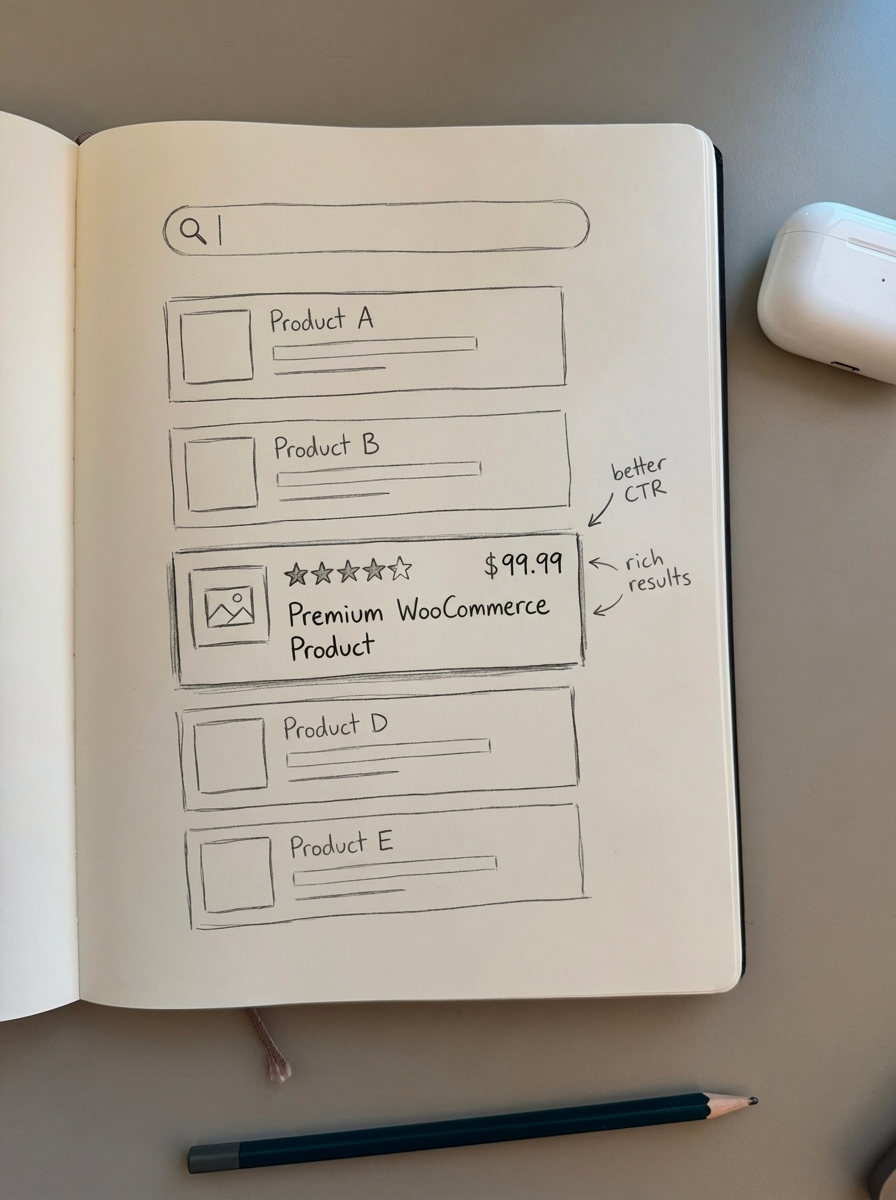
I’ve seen stores triple their organic traffic without moving a single position higher, purely by fixing how they appear in SERPs and how users navigate once they arrive. This guide walks you through the specific CTR levers that move the needle for WooCommerce stores: search snippets, product listings, speed, and on-site UX.
Why CTR matters more than rankings for WooCommerce
A #3 position with 8% CTR delivers more traffic than #1 with 4% CTR. For product pages, the gap is wider – properly implemented product schema increases rich result CTR by 30% compared to standard blue links.
CTR compounds across your funnel. SERP CTR determines how many users click through from search. Category page CTR determines how many users click into products. Product page CTR determines how many add to cart. A 10% improvement at each stage means 33% more conversions from the same search traffic.
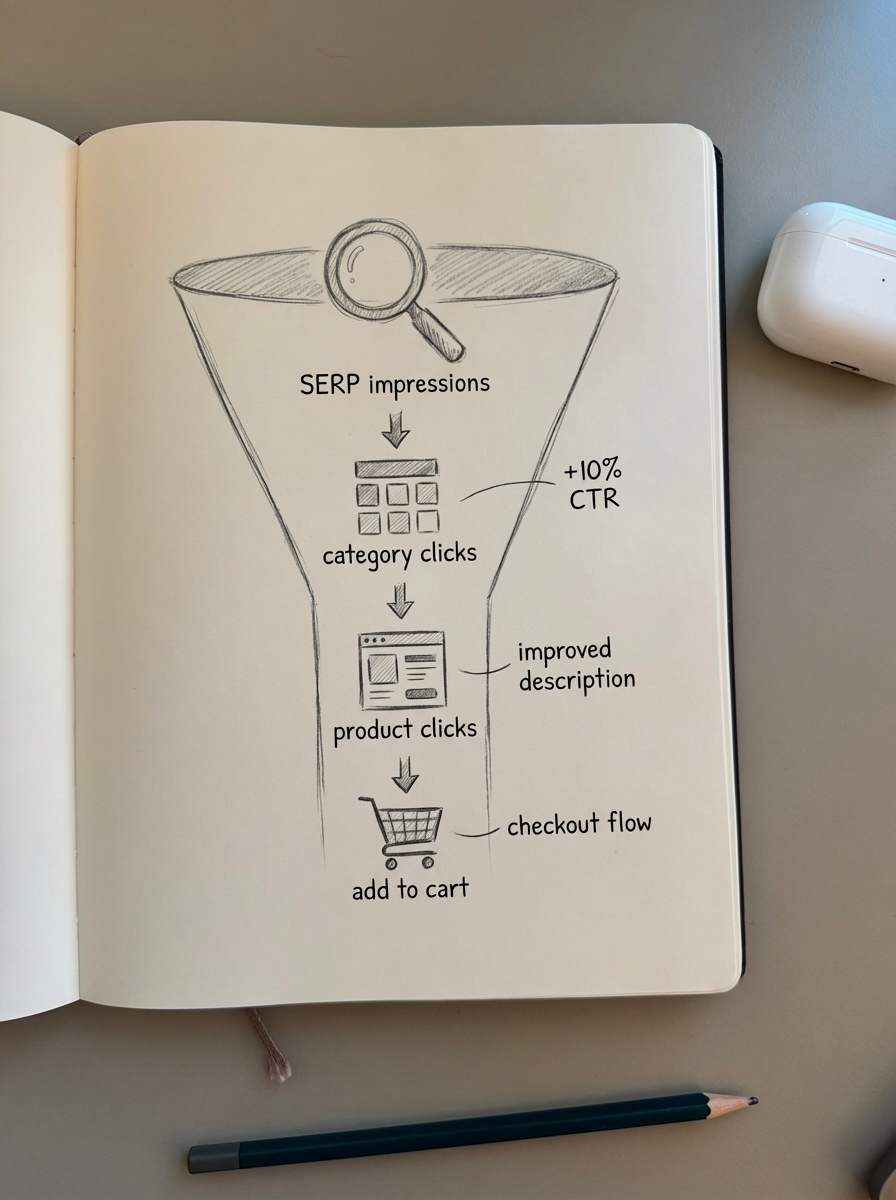
The ecommerce SEO dashboard breaks down CTR by page type – categories, products, blog posts – so you can identify exactly where users are dropping off. If category pages have 6% CTR but products are at 1.2%, you know where to focus.
SERP snippet optimization: Make Google show your best face
Most WooCommerce stores leak clicks because their SERP snippets don’t match search intent. A user searching “waterproof hiking boots size 10” doesn’t want a generic category page – they want confirmation that you stock what they need, in their size, right now.
Title tag architecture for product pages
Your title should answer: “Do you have what I’m looking for?”
Poor title:
Men's Hiking Boots | OutdoorStore
Better title:
Waterproof Hiking Boots for Men - Size 6-13 - Free Shipping
Include three elements: primary keyword (what they searched), distinguishing feature (waterproof, in stock, free shipping), and value signal (size range, price point, shipping).
For category pages, lean into breadth. A title like Women's Running Shoes - 47 Styles - Trail, Road & Track signals inventory depth. The category breakdown catches different intents in one snippet.
Meta descriptions that pre-qualify clicks
Generic meta descriptions waste your 160 characters. Use the space to filter out poor-fit clicks and attract high-intent buyers.
Product page example:
Merrell Moab 3 Waterproof Mid - GORE-TEX, Vibram sole, sizes 7-14. In stock. Free returns within 60 days. Ships same day before 2pm EST.
This description pre-answers the five questions every shoe buyer has: waterproofing tech, sole quality, size availability, stock status, return policy.
Category page example:
127 wireless earbuds from $29-$299. Active noise cancelling, sport, audiophile & budget models. Filter by battery life, driver size & codec support.
The price range and filter options set expectations and reduce bounces from users who land and immediately realize you’re outside their budget or don’t carry what they need.
Title and description A/B testing improves CTR by 5.7% on average when optimized for position-specific expectations. Identify pages with high impressions but low CTR – these are your quick wins.
Rich results through structured data
Implement product schema to display star ratings and review counts, price and availability, product variants, and shipping estimates in search results.
I worked with an outdoor retailer whose product pages ranked #4-6 for dozens of terms but had 1.8% average CTR. After implementing review schema correctly, CTR jumped to 4.3% without any ranking changes – star ratings in SERPs made the difference.
The catch: schema must reflect visible page content. Hidden reviews or inflated ratings violate Google’s guidelines. ContentGecko automatically generates catalog-aware structured data that updates when prices, inventory, or reviews change – critical for stores with thousands of SKUs.
Category and product listing optimization
Once users land on your site, internal CTR determines whether they move deeper into your funnel or bounce.
Category page CTR drivers
Use the free ecommerce category optimizer to find quick wins in category naming. Generic categories like “Men’s Shoes” perform worse than specific ones like “Men’s Trail Running Shoes - Waterproof & Cushioned.”
Focus on three CTR elements. First, lifestyle images outperform white-background studio shots for category listings. A climbing gear store saw category-to-product CTR increase from 8% to 14% after switching from catalog images to context photos (rope in use on rock faces, harnesses on climbers). The WooCommerce Product Image Generator creates consistent lifestyle images in bulk – one store reported 24% higher category CTR after generating context images for their entire catalog.
Second, test title placement and price prominence. In heatmap studies, users scan category grids in an F-pattern – top-left gets the most attention. Place your strongest conversion signals (product name, price, review stars) in that zone.
Third, add trust signals. Category pages with stock indicators (“12 in stock”), shipping badges (“Free 2-day”), or review counts (“4.7★ 89 reviews”) convert better than sparse listings. A furniture retailer added “In stock - ships tomorrow” badges to category pages and saw add-to-cart rates from categories increase 19% even though product page bounce rates stayed constant – users were more confident clicking through when stock status was visible earlier.
Product page CTR mechanics
Product page SEO goes beyond meta tags – internal CTR from related products, breadcrumbs, and cross-sells determines how much of your catalog each visitor sees.
Related product recommendations are often algorithmic garbage. Override them with intent-based logic. If a user came from a “waterproof” search, show other waterproof products. If viewing a $200 item, show $180-$240 alternatives (not $50 budget options). If on a trail running shoe, show trail gear (hydration packs, GPS watches) – not road running shoes.
One electronics store manually curated related products for their top 50 SKUs and left the rest algorithmic. Those 50 products saw 34% higher “views per session” metrics and 11% higher conversion rates – users who clicked a related product were far more likely to buy something.
Breadcrumbs also drive internal CTR. Stores with proper breadcrumb navigation see 5-15% higher organic CTR because the category path appears in SERPs, adding context. A user searching “men’s trail running shoes” sees Home > Running > Men's Trail Running Shoes > Product and knows they’re landing on a specialized page, not a generic storefront.
Page speed and Core Web Vitals impact on CTR
Sites with “Good” Core Web Vitals scores see conversion rate increases up to 20% compared to sites with poor scores. A one-second delay in page load time reduces conversions by 7%, and 53% of users abandon sites taking over 3 seconds to load.
The CTR connection: Google’s ranking algorithm considers page experience signals, but more importantly, slow pages kill return visits. A user who clicks through, waits 5 seconds for your category page to render, and bounces won’t click your result again even if it ranks #1 next time they search.
LCP (Largest Contentful Paint) fixes
Product images cause 35% of LCP delays. Use WebP and AVIF formats with JPEG fallback, responsive srcset for different screen sizes, and a CDN with edge caching (Cloudflare’s “Cache Everything” rule).
An outdoor retailer reduced LCP from 4.1s to 1.7s just by implementing proper image SEO – compressing product images, serving WebP, and preloading the hero image. Bounce rate dropped 9% and category-to-product CTR increased 6%.
Target LCP ≤2.0s for US ecommerce. Sites under 2 seconds see 300% organic session growth compared to pre-optimization baselines.
INP (Interaction to Next Paint) optimization
Third-party scripts account for 42% of INP delays. Every marketing pixel, chat widget, and analytics tag adds latency.
Defer non-critical scripts. Load chat widgets only after user scrolls 50% down the page. A Cloudflare study showed a 37% INP reduction after deferring non-essential scripts. For WooCommerce specifically, disable cart fragments on non-cart pages – they trigger AJAX calls that block interactions.
Check your Core Web Vitals performance and fix the worst offenders first. Every 100ms improvement correlates with a 1.3% increase in conversion rate for US ecommerce sites.
Multilingual and translation strategies for global CTR
Over 60% of ecommerce shoppers use mobile devices, and a growing share search in non-English languages. If you ship internationally but your SERP snippets and category pages only appear in English, you’re capping your addressable market.
HREFLANG and localized snippets
Implement hreflang tags so Google shows the right language version to the right users. A fashion retailer with US, UK, and AU stores saw 23% higher CTR from UK searches after properly implementing hreflang – UK users stopped bouncing from USD pricing and US shipping policies.
Write localized meta descriptions. A US version might read Free shipping on orders over $50, while a UK version should say Free delivery on orders over £40, and an AU version Free shipping Australia-wide over $65. The currency and terminology matter. A UK user seeing “Free shipping over $50” has to mentally convert and wonder if international shipping applies.
Translation quality matters for on-site CTR
Machine-translated category names kill internal CTR. Google Translate turns “Men’s Trail Running Shoes” into awkward phrases that don’t match local search habits.
Hire native speakers to translate your top 20 categories and products, then use machine translation for the long tail. The 80/20 rule applies – most traffic flows through a small set of pages, so optimize those first.
AI-powered WooCommerce SEO tools can help here. ContentGecko supports multilingual content generation synced to your catalog, so when you update a product description in English, translations update automatically without manual edits.
UX patterns that drive internal CTR
Technical optimization gets users to your site. UX patterns determine how many pages they view and whether they convert.
Faceted navigation done right
Faceted navigation lets users filter by size, color, price, brand – but poorly implemented filters create SEO problems and confuse users.
Prioritize popular filters (if 80% of users filter by price, make it the first option). Show result counts (“27 products” next to each filter value). Enable multi-select where logical (let users select multiple colors, not just one). Provide a visible “Reset” button to clear all filters easily.
A home goods store reordered their filters based on analytics – moving “In Stock” to the top and “Brand” lower – and saw filter usage increase 31% and category abandonment drop 8%.
Index high-value filter combinations as separate pages. If “women’s waterproof hiking boots size 8” gets 500 searches/month, create a dedicated URL for that combination rather than forcing users to filter manually. Niche keywords yield conversion rates as high as 25%, compared to 12% for broader keyword terms.
Trust signals and micro-conversions
Every click is a micro-conversion. Add friction and users bail; add clarity and they click deeper.
Test security badges on product pages (SSL, payment icons), return policies visible before checkout, real-time inventory (“3 left in stock”), shipping estimates based on user location, and review summaries at the top of product pages.
Free shipping thresholds at $49 increase conversion rates by 30% compared to higher minimums. If your threshold is $75, test $49 or $59 and track cart additions. The psychological trigger of “just add one more item for free shipping” drives additional clicks into related products.
Automation for scale: Why manual CTR optimization breaks at 1,000+ products
Everything covered so far works – but it doesn’t scale.
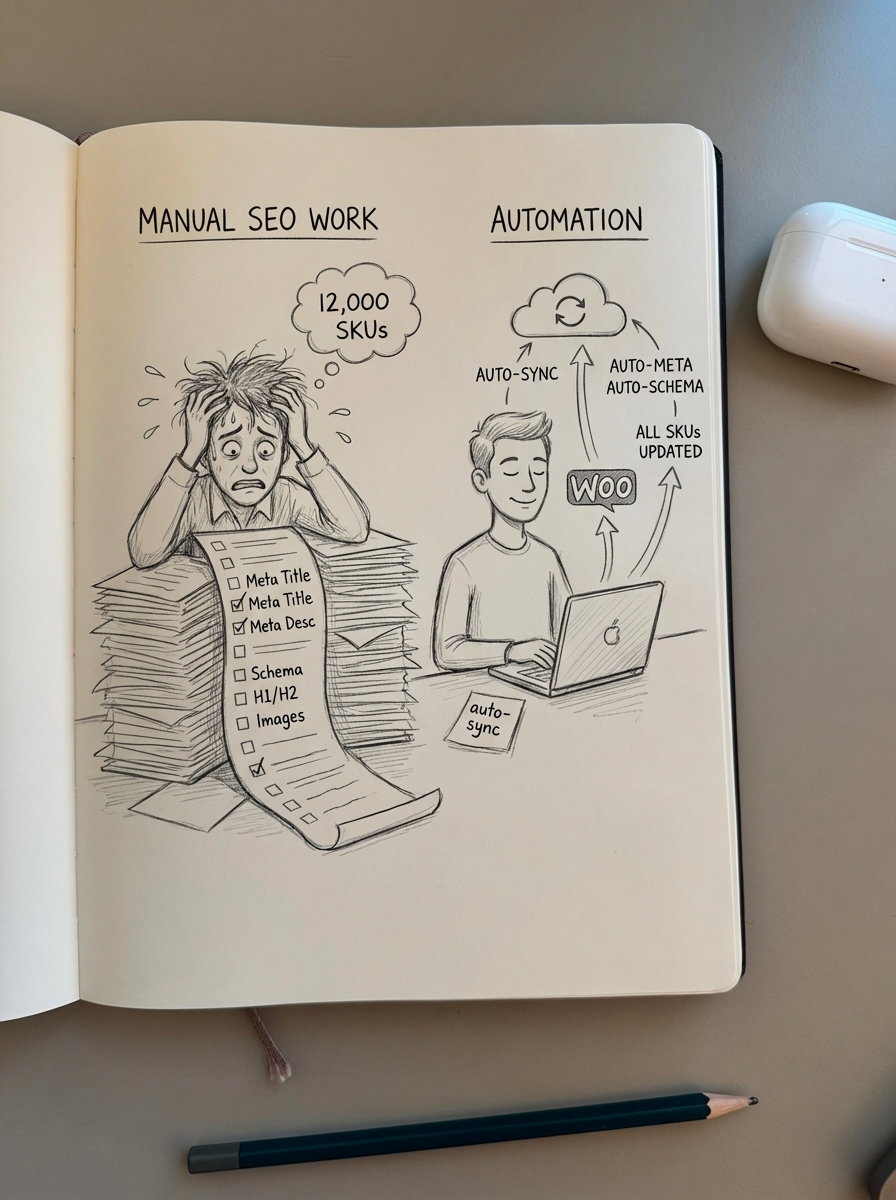
Writing unique meta descriptions for 5,000 products takes weeks. Updating structured data when prices change is a full-time job. Monitoring CTR across categories, products, and blog posts requires constant attention.
This is where automation separates growing stores from stagnant ones. ContentGecko syncs directly with your WooCommerce catalog and auto-generates position-optimized meta descriptions (different copy for #1 vs #5 rankings), structured data that updates when prices, stock, or reviews change, internal links between blog content and relevant products, and category descriptions that match search intent.
One enterprise client runs 12,000 SKUs. Their old process: hire a copywriter, update product descriptions in batches, hope schema stays accurate. New process with ContentGecko: catalog changes propagate automatically. When a product goes out of stock, the schema updates. When a new review comes in, the aggregate rating refreshes.
Result: 27% increase in qualified organic traffic and 11 hours/week saved on manual SEO work.
The WordPress connector plugin handles publishing, so content goes live without manual uploads. The free SERP keyword clustering tool identifies which keywords to target per page, preventing cannibalization – a common issue when 50 products all target “hiking boots” with identical metadata.
An e-commerce retailer using intent-based clustering for product descriptions achieved a 43% increase in organic traffic and 27% rise in qualified leads. The automation wasn’t just efficiency – it was better targeting at scale.
Measuring and iterating on CTR improvements
Track these metrics weekly: Search Console CTR by page type (categories vs products vs blog), position-specific CTR (are your #3 rankings performing at 8% or 2%?), category-to-product CTR (internal navigation effectiveness), and add-to-cart rate by traffic source (organic vs direct vs paid).
Use the ecommerce SEO dashboard to break down performance by page type. If category CTR is strong (8%+) but product CTR is weak (1.5%), the problem is internal – users are landing on categories but not finding products worth clicking.
If SERP CTR is weak across the board, focus on snippets first: titles, descriptions, schema. If certain categories outperform others, audit what’s different – usually it’s more specific naming, better images, or stronger trust signals.
Set benchmarks: branded search CTR at 10%+ (you should own your brand terms), category page CTR at 5-8% (competitive but achievable), product page CTR at 3-6% (depends on niche and competition), and position #1 CTR at 20-30% (AI Overviews may reduce this to 20%).
If you’re significantly below these, there’s opportunity. If you’re meeting or exceeding them, optimization is working – double down on what’s driving results.
For a broader view of how your content strategy supports these CTR gains, explore additional tactics in the ContentGecko blog and see real-world examples in our case studies.
TL;DR
CTR optimization compounds across the funnel: SERP CTR determines who clicks through, category CTR determines who views products, product CTR determines who adds to cart. Small improvements at each stage multiply into major traffic and revenue gains.
Focus on four levers: SERP snippets (title + description + schema to stand out in search results, with 30% CTR lift from proper product schema), category listings (lifestyle images, specific naming, trust signals for 14-24% internal CTR gains), page speed (LCP <2.0s, INP <150ms for 20% conversion rate improvement with good Core Web Vitals), and automation (at 1,000+ products, manual optimization breaks – use tools like ContentGecko to keep metadata, schema, and internal links updated automatically).
Start with your highest-traffic pages and fix the most obvious issues first: missing schema, generic meta descriptions, slow product images. Use the free category optimizer to find quick wins in category naming, then scale with automation once the foundation is solid.
The stores winning in 2025 aren’t just ranking – they’re converting impressions into clicks and clicks into sales at every stage.
