WooCommerce duplicate content: How to handle duplicates without hurting SEO
WooCommerce creates duplicate content by design. Product variations, category intersections, filtered navigation, and pagination all generate multiple URLs serving similar or identical content. Stores with extensive product variation matrices exhibit 67% higher duplicate content ratios compared to simple product architectures. Without proper technical controls, these duplicates dilute ranking signals and waste crawl budget.
I’ve audited hundreds of WooCommerce stores where missing canonical tags, uncontrolled URL parameters, and poor pagination implementation created thousands of indexable duplicates. The fix isn’t blocking everything – it’s implementing smart controls that consolidate ranking signals to your preferred URLs while maintaining crawlability where it matters.
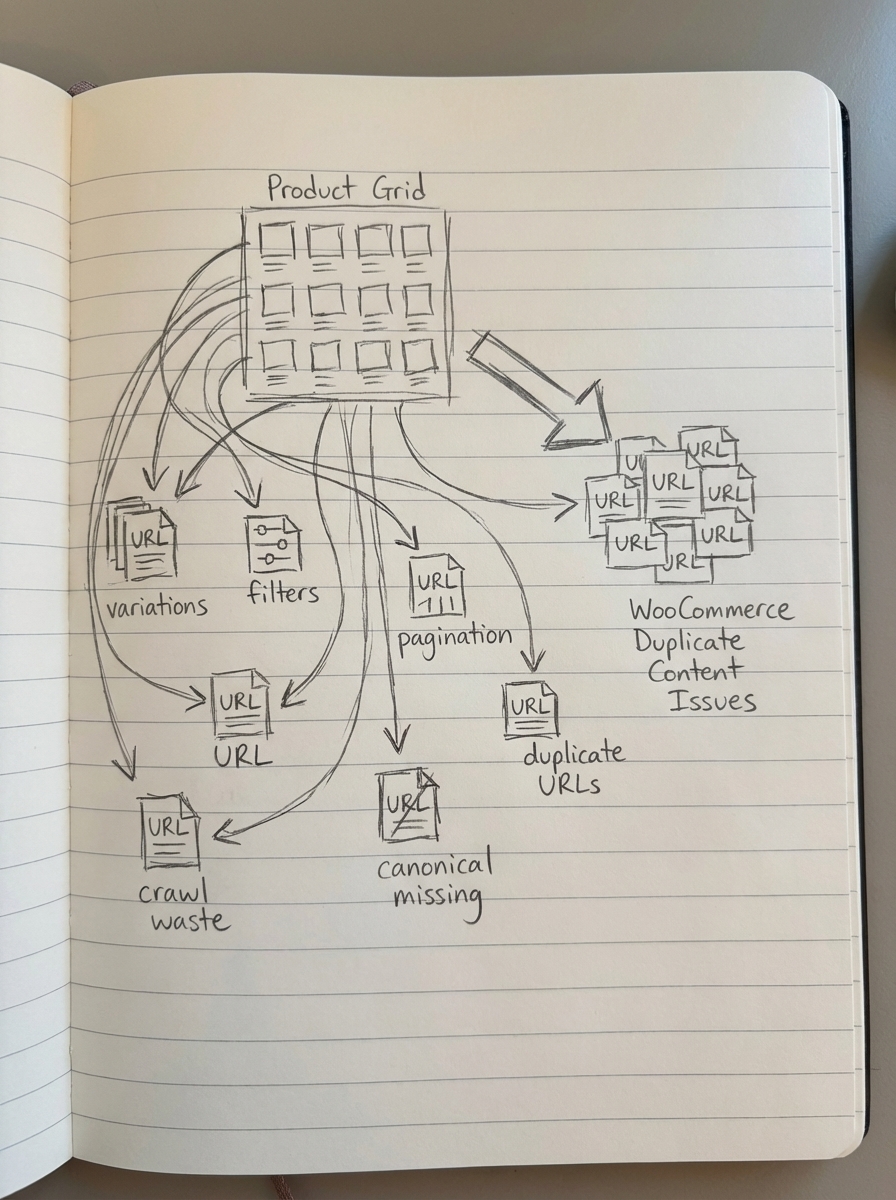
Why WooCommerce generates duplicate content
WooCommerce’s flexibility creates duplication patterns most store owners don’t anticipate.
Product variations are the worst offender. Each attribute combination can generate its own URL (example.com/product/shirt/?color=blue vs. example.com/product/shirt/?color=red) while the core content – title, description, images – remains identical. Variable products with multiple attributes create exponential URL growth.
Category intersections mean a single product appears in multiple category archives. Your “Blue T-Shirt” lives at /category/mens/, /category/blue-clothing/, and /category/new-arrivals/. Each category page features the same product card with identical text and images.
Faceted navigation and filters generate unique URLs for every filter combination. Having 100 products with 10 filter options creates thousands of potential URLs. Filter implementation on ecommerce sites with 700 product pages can generate up to 11,000 indexed pages due to appended filter parameters.
Pagination creates sequential pages (/category/page/2/, /category/page/3/) that search engines may treat as duplicates if canonicalization is missing. Many WooCommerce themes mishandle pagination canonicals, pointing all pages to page 1 instead of self-referencing.
Structured data duplication happens when product schema appears across multiple URLs without proper canonicalization. The same product structured data on variation URLs and the parent product confuses search engines about which version to rank.
Multisite installations running identical or similar product catalogs across multiple domains create cross-domain duplication issues that require careful canonical implementation.
Understanding the SEO impact
Common WooCommerce duplicate content issues reduce organic visibility by 25-40% in affected installations. This happens through three mechanisms.
Ranking signal dilution splits your link equity. When five URLs show the same product, backlinks pointing to different versions divide your authority instead of consolidating it. Each duplicate competes with itself.
Crawl budget waste is particularly brutal for large catalogs. If Googlebot spends 70% of its crawl allocation on duplicate filtered URLs, new products and updated content get indexed slower. Enterprise stores lose weeks of potential ranking time because crawlers are busy indexing /products/?color=red&size=small variations.
Indexing confusion means Google chooses which version to index and rank – and it’s often not the one you prefer. I’ve seen Google index the ?sort=price-low variation instead of the canonical product URL, sending organic traffic to a URL that doesn’t exist in the XML sitemap.
Understanding the broader context helps too – read more about duplicate content issues across platforms.
How to safely duplicate products in WooCommerce
Duplicating products for legitimate business reasons – testing variants, creating similar products, managing seasonal catalogs – requires specific workflows to avoid SEO problems.
Use WooCommerce’s built-in duplicate function found under Products → hover over a product → click “Duplicate”. This creates a draft copy with a unique slug (product-name-copy) that won’t index until you publish.
Before publishing duplicates, change the slug to something semantically different that reflects the actual product difference. Modify core content – title, description, featured image – by at least 30-40% to differentiate the page. Update SKU and product identifiers to ensure structured data doesn’t reference the same schema markup. Set proper canonical tags if variations are near-duplicates pointing to the most authoritative version.
For product variations, always point variation URLs to the parent product. WooCommerce handles this automatically with proper canonical tag implementation, but verify your theme doesn’t override this behavior.
For truly identical products sold in different categories – same product, different audience segmentation – use canonical tags pointing all versions to one primary URL, unique meta descriptions per category context, and different supporting content around the product card.
ContentGecko’s WordPress Connector Plugin maintains a single source of truth for SKUs during content sync processes, preventing accidental database duplicates when generating product-aware content.
Canonical tag configuration for WooCommerce duplicates
Canonical tags are your primary defense against duplicate content penalties. WooCommerce and WordPress automatically add self-referencing canonicals to most pages, but the defaults fail in complex scenarios.
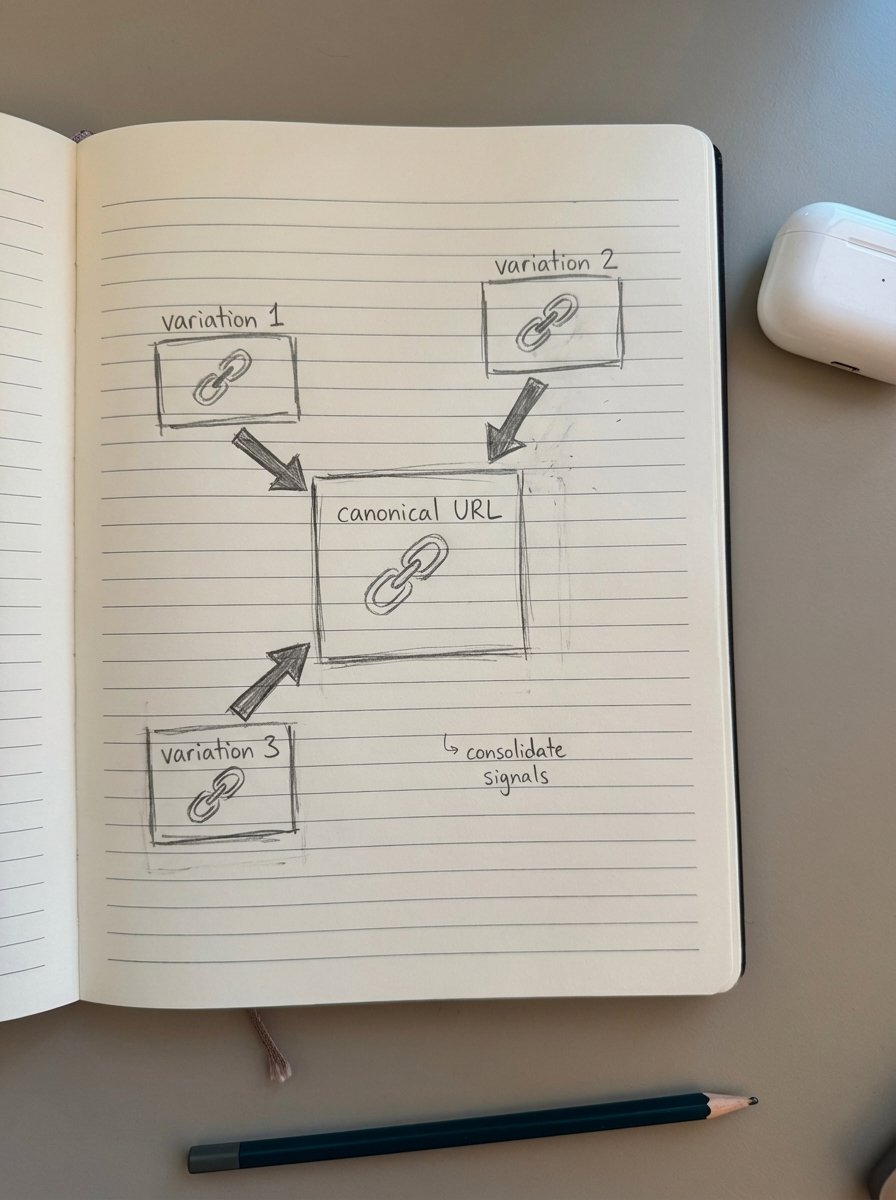
Product variation canonicals should always point to the parent variable product URL. The parent product (example.com/product/shirt/) uses a self-referencing canonical, while variations (example.com/product/shirt/?attribute_pa_color=blue) canonical to the parent (/product/shirt/). Verify this in your theme’s product-variation.php template or use an SEO plugin like Yoast or Rank Math to enforce parent canonicals.
Category archive canonicals need self-referencing tags on each paginated page. The most common mistake is canonicalizing /category/mens/page/2/ back to /category/mens/. Don’t do this – it tells Google that page 2 is duplicate content and shouldn’t be indexed. Each paginated page should include <link rel="canonical" href="https://example.com/category/mens/page/2/" />.
See the detailed guide on WooCommerce pagination SEO for implementation specifics.
Filtered navigation URLs have three options. You can canonical to the unfiltered category (/category/shoes/?color=red canonicals to /category/shoes/) – use this for filter combinations with low search demand. You can use self-referencing canonicals (/category/shoes/?color=red canonicals to itself) – use this when analytics show significant organic traffic to the filtered URL. Or you can use no canonical plus noindex (/category/shoes/?color=red has meta robots=“noindex,follow”) – use for low-value parameter combinations.
Implement WooCommerce faceted navigation SEO controls to decide which filter combinations deserve indexing.
Protocol and subdomain canonicals must standardize HTTPS vs. HTTP and www vs. non-www. Choose one version and canonical all variations to it: <link rel="canonical" href="https://www.example.com/product/" />.
Use the Ecommerce SEO Dashboard to identify canonical tag inconsistencies across page types.
Robots.txt rules for WooCommerce duplicate content
WooCommerce robots.txt configuration controls which duplicates search engines can crawl. The goal is blocking low-value duplicates while preserving crawl budget for important pages.
Always block cart, checkout, account, add-to-cart, and removed-item URLs via robots.txt. Block parameter-based product variations to prevent indexing color, size, and attribute combinations with Disallow: /*?attribute_pa_.
Selectively block filter parameters based on whether they create indexable value. Block sorting parameters like Disallow: /*?orderby= and Disallow: /*?sort=. Block low-value filter combinations like Disallow: /*?*filter_color=*&filter_size=.
Don’t block search or pagination in robots.txt – these need different handling. Search results (?s=query) should be noindexed via meta tags but remain crawlable. Pagination (/page/2/) should be crawlable and indexed with proper canonical tags.
Research shows that 72% of e-commerce sites have robots.txt configurations blocking indexable content, with 38% blocking critical product pages. Verify your robots.txt doesn’t accidentally block /product/, /category/, or /wp-content/uploads/.
Test your robots.txt in Google Search Console → Settings → robots.txt Tester to verify product and category pages are “Allowed” while cart and checkout are “Blocked.”
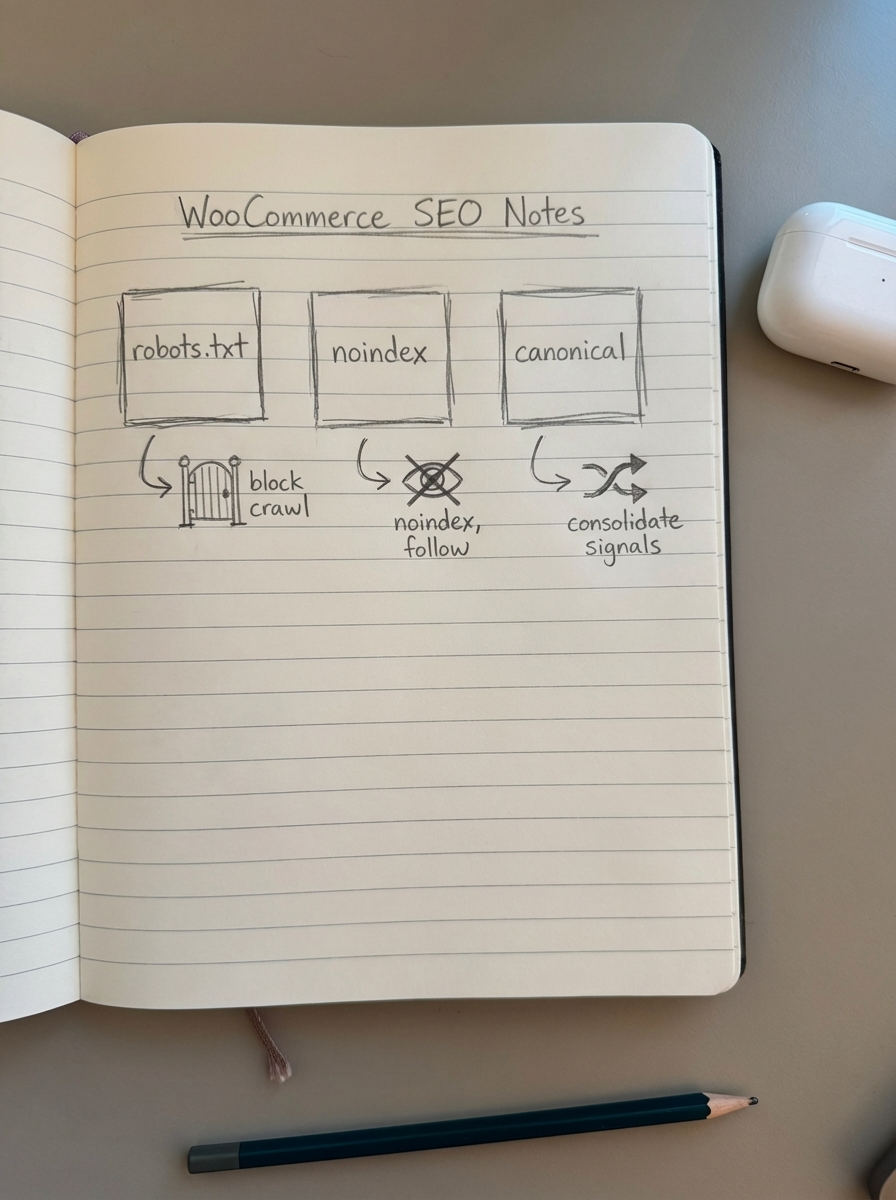
Noindex vs. canonical: When to use each
Use canonical tags when content is substantially similar but serves different user intents, you want to preserve link equity from the duplicate, the duplicate provides user value but shouldn’t rank independently, or both URLs should remain crawlable.
Use noindex directives when content has zero search demand, URL parameters create infinite crawl traps, pagination depth exceeds 5-7 pages on large catalogs, or filter combinations generate thin content pages.
The critical difference: canonical tags consolidate ranking signals while allowing crawling. Noindex prevents indexing but still allows crawling and wastes crawl budget. Robots.txt blocks crawling entirely and prevents link equity flow.
For product variations, canonical to the parent to consolidate ranking signals. For category pagination pages 1-5, use self-referencing canonicals to index all early pages. For category pagination pages 6+, use noindex, follow to prevent index bloat on large catalogs. For single-attribute filters, use self-referencing canonicals as they may have search demand. For multiple-attribute filters, canonical to main category or use noindex because they usually have no search demand. For sorting parameters, canonical to the unsorted URL since they’re purely UX with no SEO value. For cart and checkout, use noindex or robots.txt block since they have no indexable value.
Never combine noindex with a non-self-referencing canonical. Google treats this as conflicting signals and may ignore both directives.
URL structure best practices to minimize duplication
Proper URL structure prevents many duplicate content problems before they start.
Use consistent permalink patterns. Choose one structure and stick with it: example.com/category/product-name/ or example.com/product-name/. Don’t mix example.com/shop/category/product/ and example.com/product/. Configure this under Settings → Permalinks → “Post name” structure with WooCommerce → Settings → Products → “Shop base with category.”
Remove default base slugs where possible. Change /product-category/mens/ to /mens/ and /product-tag/sale/ to /sale/. This shortens URLs and reduces structural duplication. Set under Settings → Permalinks → Product Categories base (leave blank).
Implement parameter handling for filters and sorting. Use path-based URLs for high-value filters (/mens-running-shoes-size-10/), query parameters for low-value combinations (/mens-shoes/?size=10&color=red), and consistent parameter order (always ?color=&size= not ?size=&color=). Configure parameter handling in Google Search Console → Legacy tools and reports → URL Parameters.
Standardize protocol and subdomain early. Choose HTTPS always. Choose www or non-www – either works, but pick one. Implement site-wide 301 redirects from alternate versions. Update canonical tags, sitemaps, and internal links to match. Use WooCommerce redirects to consolidate non-preferred URLs.
Centralized template rendering ensures consistent URL patterns across product types. If you’re using custom product types or post types, verify they use the same permalink structure as core WooCommerce products.
Managing pagination and faceted navigation duplicates
Pagination and faceted navigation require specialized duplicate content strategies because they serve legitimate user needs while creating technical duplication.
Pagination SEO
WooCommerce pagination creates sequential category pages. Each page must self-reference its canonical: <link rel="canonical" href="https://example.com/category/mens/page/2/" /> on /category/mens/page/2/.
Never canonical all pages to page 1. I watched a client lose 40% of indexed product pages after implementing this mistake. Each paginated page contains different products and deserves independent indexing.
Implement rel=“next” and rel=“prev” tags even though Google deprecated them in 2019. They still help other search engines and provide clear pagination signals. On page 2, include <link rel="prev" href="https://example.com/category/mens/" /> and <link rel="next" href="https://example.com/category/mens/page/3/" />.
Limit pagination depth on large catalogs. For stores with 10,000+ products, index pages 1-5 with self-referencing canonicals, apply noindex, follow to pages 6+ to prevent index bloat, and add “Load More” or “View All” options for user experience.
Faceted navigation SEO
Faceted navigation creates exponential URL growth. A five-tier indexing policy works best.
Tier 1 (Index): Base category pages like /mens-shoes/ and /womens-shoes/ with self-referencing canonicals.
Tier 2 (Index): High-demand single-attribute filters like /mens-running-shoes/ and /womens-boots-size-8/. Validate demand with keyword research and internal site search analytics.
Tier 3 (Index): Strategic multi-attribute combinations with proven search volume like /mens-running-shoes-size-10/ and /womens-black-boots-size-7/. Use absolute URLs and self-referencing canonicals.
Tier 4 (Noindex): Other filter combinations like /mens-shoes/?color=blue&style=casual&brand=nike. Use noindex, follow meta tag and canonical to parent category.
Tier 5 (Block): Low-value combinations. Add to robots.txt: Disallow: /*?*&*&* to block three or more simultaneous parameters.
The Free Ecommerce Category Optimizer identifies which filter combinations have enough search demand to warrant Tier 2 or Tier 3 indexing.
Structured data and duplicate content
WooCommerce structured data amplifies duplicate content problems when implemented incorrectly.
The problem: Product schema on multiple URLs – parent product, variations, filtered views – creates competing structured data entries. Google may show rich results for the wrong URL or suppress rich snippets entirely due to conflicting signals.
Include product schema only on canonical URLs. If /product/shirt/?color=blue canonicals to /product/shirt/, only the parent should have product structured data.
Use variation-specific schema only when variations have unique SKUs, prices, availability, or descriptive content. Most variable products don’t need variation-level schema. The parent product schema with an “offers” array covers all variations.
Validate schema consistency across duplicates. Run Google’s Rich Results Test on the parent product URL, product variation URL, and product in different category URL. Verify all non-canonical pages either lack product schema or include proper canonical references.
Missing or invalid product schema reduces rich result eligibility by 32% according to industry studies, so getting this right matters beyond duplicate content.
Multisite and duplicate store management
WooCommerce multisite installations or multiple stores selling identical products create cross-domain duplicate content requiring strategic canonicalization.
For multisite networks selling the same catalog, designate a primary domain and canonical all secondary sites’ products to it: <link rel="canonical" href="https://example.com/product/widget/" /> on subdomain.example.com/product/widget/. This consolidates all ranking signals to one domain. Use this approach when one site is your main revenue driver, product pages are identical across sites, or you don’t care about secondary sites ranking independently.
Use market-specific differentiation when each site targets different geographies. On example.co.uk/product/widget/, include <link rel="canonical" href="https://example.co.uk/product/widget/" />, <link rel="alternate" hreflang="en-GB" href="https://example.co.uk/product/widget/" />, and <link rel="alternate" hreflang="en-US" href="https://example.com/product/widget/" />. Self-referencing canonicals plus hreflang tags tell Google these are regional variations, not duplicates.
For manufacturers selling through multiple retailers, you have less control over duplicate content. Request retailers canonical to your official product pages. Differentiate your product descriptions from the manufacturer-supplied text. Add unique content – installation guides, comparison charts, video demos – to make your product pages more valuable than competitors’.
Syndicated product content from suppliers creates widespread duplication. Copying manufacturer descriptions creates duplicate content as multiple stores selling the same products use identical text. Rewrite supplier descriptions by adding local use-cases and examples, incorporating customer questions from support tickets, including installation or compatibility details specific to your market, and embedding demonstration content.
ContentGecko’s catalog-aware content planning generates unique supporting content for products without requiring manual rewriting of every description.
Automation and monitoring for duplicate content
Managing duplicate content manually doesn’t scale beyond 1,000 products. Automation and systematic monitoring catch issues before they hurt rankings.
Automated canonical insertion should handle product variations pointing to parent products, filtered navigation URLs canonicalizing to appropriate parent categories, pagination self-referencing canonicals, and protocol and subdomain normalization. Yoast SEO and Rank Math both offer rule-based canonical configuration. Configure once, apply site-wide.
Crawl-based duplicate detection identifies problems in production. Schedule monthly crawls with Screaming Frog or Sitebulb checking for missing canonical tags (should be 0%), canonical chains (A → B → C instead of A → C), canonicals pointing to non-200 status codes, multiple pages with identical titles or meta descriptions, and duplicate product schema.
The Ecommerce SEO Dashboard surfaces duplicate content issues at scale by analyzing Google Search Console data for multiple pages ranking for identical keywords.
Google Search Console monitoring reveals duplication issues Google encounters. Check Coverage → Excluded → “Duplicate, Google chose different canonical than user,” index coverage warnings for canonical URL validation, and URL inspection for specific problematic URLs. Set up weekly GSC email reports to catch new duplication patterns.
XML sitemap management prevents indexing duplicates. Your WooCommerce XML sitemap should include canonical product URLs only, canonical category URLs only, first page of paginated categories (not page 2+), no filtered or sorted URLs, and no parameter-based variations. Verify this by downloading your sitemap and checking for duplicate patterns.
ContentGecko’s automated approach maintains duplicate-free content by deduplicating during imports by matching external feed SKUs to existing internal SKUs, maintaining catalog sync so content references products by canonical URLs, updating content when product URLs change to preserve internal link structure, and excluding duplicate products from content recommendations. This prevents the common scenario where automated content generation accidentally creates duplicate references across similar products.
Diagnostic workflow for duplicate content issues
When organic traffic drops or indexation increases unexpectedly, follow this systematic diagnostic.
Quantify the duplication scope by running site: operator queries to estimate indexed pages: site:example.com/product/, site:example.com/category/, site:example.com inurl:page, and site:example.com inurl:?. Compare indexed counts to actual product and category counts in WooCommerce → Products and WooCommerce → Products → Categories.
Identify duplicate content patterns using Screaming Frog or a similar crawler to export all URLs with duplicate titles, duplicate meta descriptions, duplicate H1 tags, and canonical tag implementation for each URL. Sort by pattern – variations, filters, pagination – to identify which duplication type causes the problem.
Validate search engine treatment in Google Search Console. Check Coverage → Excluded for “Duplicate” and “Alternate page with proper canonical tag” warnings. Use URL Inspection to test affected URLs and see which version Google considers canonical. Check Performance → Queries to identify keywords ranking for multiple URLs, indicating keyword cannibalization.
Implement fixes by priority. Fix duplicates in this order: product variations missing canonicals (highest ranking signal impact), pagination canonical errors (wastes the most crawl budget), faceted navigation without controls (creates the most new duplicates), protocol and subdomain inconsistencies (structural problems), and similar product descriptions (lowest technical priority).
Monitor recovery by tracking these metrics weekly for 6-8 weeks: indexed page count (should stabilize or decrease), crawl stats in GSC (crawled pages should decrease, crawl budget efficiency improves), coverage issues (duplicate warnings should decline), and organic traffic to product pages (should recover if duplicates were cannibalizing). Recovery typically takes 2-4 weeks for Google to fully process canonical changes.
TL;DR
WooCommerce generates duplicate content through product variations, category intersections, faceted navigation, and pagination. These duplicates dilute ranking signals and waste crawl budget unless you implement proper technical controls.
Canonical tags are your primary defense – point product variations to parent products, use self-referencing canonicals on paginated pages, and consolidate filtered URLs to unfiltered categories when search demand is low. Use noindex for thin content like deep pagination and low-value filter combinations. Use robots.txt for pages with zero indexable value like cart, checkout, and session parameters.
Structure your URLs consistently, limit parameter-based duplication, and monitor duplicate patterns monthly with crawl tools and Google Search Console. For large catalogs, automation is essential – ContentGecko’s WordPress Connector Plugin maintains catalog sync and prevents duplicate product references across automated content.
Test your implementation with the Free Ecommerce Category Optimizer to identify which category and filter combinations deserve independent indexing, and use the Ecommerce SEO Dashboard to monitor duplicate content impact on organic performance.
