WooCommerce entity SEO: a tactical guide
Google is getting better at understanding entities – products, brands, categories – not just keywords. If your WooCommerce product pages aren’t ranking despite decent content, your entity SEO is probably broken.
Entity SEO isn’t vague “semantic optimization.” It’s structured data implementation, internal link architecture, faceted navigation control, and catalog-aware content. I’ve seen stores jump 20-30 positions by fixing their product schema alone.
What is entity SEO and why it matters for WooCommerce
Entity SEO means helping search engines understand what your products are – their attributes, relationships, and context – not just what keywords they match. When you sell a “leather wallet,” Google needs to know: Is it men’s or women’s? What brand? What price range? How does it relate to your other products?
You might think, “I already have product titles and descriptions.” That’s content for humans. Structured data is content for machines. Properly implemented product schema increases rich result CTR by 30% compared to standard blue links. Pages with structured data see up to 35% higher click-through rates according to Google’s case studies, and pages using schema markup appear about four positions higher in search results compared to those without it.
This isn’t theoretical. All About Cookies achieved 3,336% YoY growth after implementing recipe and review schema markup. Iowa Girl Eats frequently appeared in Google’s recipe carousel due to strategic implementation of recipe schema. Brands that embraced schema markup were far more likely to appear in enhanced search features and AI-generated answers.
Product schema implementation: the foundation
Every product page needs Product schema with these minimum properties: name, image, description, SKU, brand, and offer details (price, currency, availability). Google endorses JSON-LD format as the preferred method for structured data implementation.
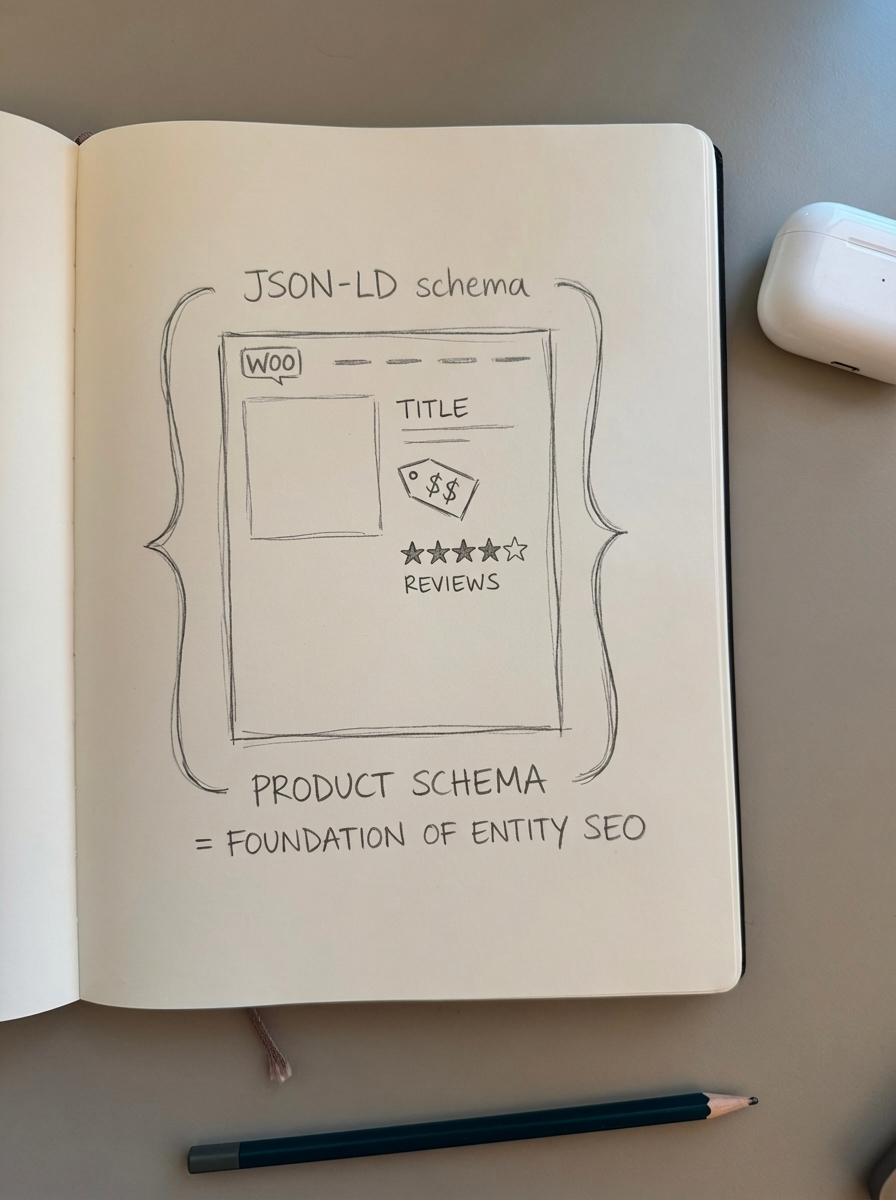
Here’s what a basic implementation looks like:
{ "@type": "Product", "name": "Men's Leather Bifold Wallet", "image": "https://example.com/wallet.jpg", "description": "Hand-stitched Italian leather...", "sku": "WALLET-001", "brand": { "@type": "Brand", "name": "YourBrand" }, "offers": { "@type": "Offer", "price": "49.99", "priceCurrency": "USD", "availability": "https://schema.org/InStock", "url": "https://example.com/product/wallet" }}Plugin configuration vs custom implementation
Most WooCommerce stores should start with a plugin. Rank Math and Yoast SEO plugins automatically generate product schema markup when configured properly, but they require manual verification.
For Rank Math, navigate to Rank Math → Titles & Meta → Products, enable “Product Schema,” set your default brand if applicable, and choose “Product” as the schema type for physical goods. For Yoast WooCommerce SEO, install the add-on, go to Yoast SEO → Search Appearance → Products, enable schema output, and configure brand and manufacturer fields.
Plugins have limits, though. They often miss complex scenarios like product bundles, subscription products, or custom attributes that matter for your niche. The Rank Math plugin automates schema by transforming WooCommerce product page information into proper schema configuration, but you still need to manually verify via Google’s Rich Results Test.
Required vs optional schema properties
Missing or invalid schema reduces rich result eligibility by 32% according to industry studies. You need these properties at minimum: name, image (at least one, ideally 3-5), price, availability, and currency. Without them, your pages won’t get rich results.
High-impact optional properties include aggregateRating (when you have reviews), individual review objects (minimum 2-3 for rich results), brand, and product identifiers like GTIN, MPN, or ISBN for product matching. Don’t skip these if you have the data.
Multi-schema integration
Don’t stop at Product schema. Integrating multiple schema vocabularies creates richer context for search engines. Layer these on the same page: Product (base entity), AggregateRating (builds trust), Review (provides social proof), Offer (includes price, availability, shipping), and BreadcrumbList (shows category hierarchy).
Proper schema hierarchy requires Organization to wrap Brand metadata while Product includes Offer and Review elements. Implementation priority should be: Product schema on all product pages first, Offer nested within Product second, AggregateRating when you have 5+ reviews third, individual Review schema for detailed reviews fourth, and BreadcrumbList for category context fifth.
For detailed review implementation, see our guide on WooCommerce reviews schema.
Internal linking architecture for entity relationships
Schema tells Google what products are. Internal links tell Google how products relate. Most WooCommerce stores have terrible internal linking: random “related products” widgets, no strategic cross-linking, no hub-and-spoke structure.
Category-to-product linking patterns
Your category pages should be entity hubs. A category page with 24 product thumbnails and pagination is wasted opportunity. Better is a category introduction (150-300 words) that links to 3-5 subcategories and highlights 5-8 key products with descriptive anchor text.
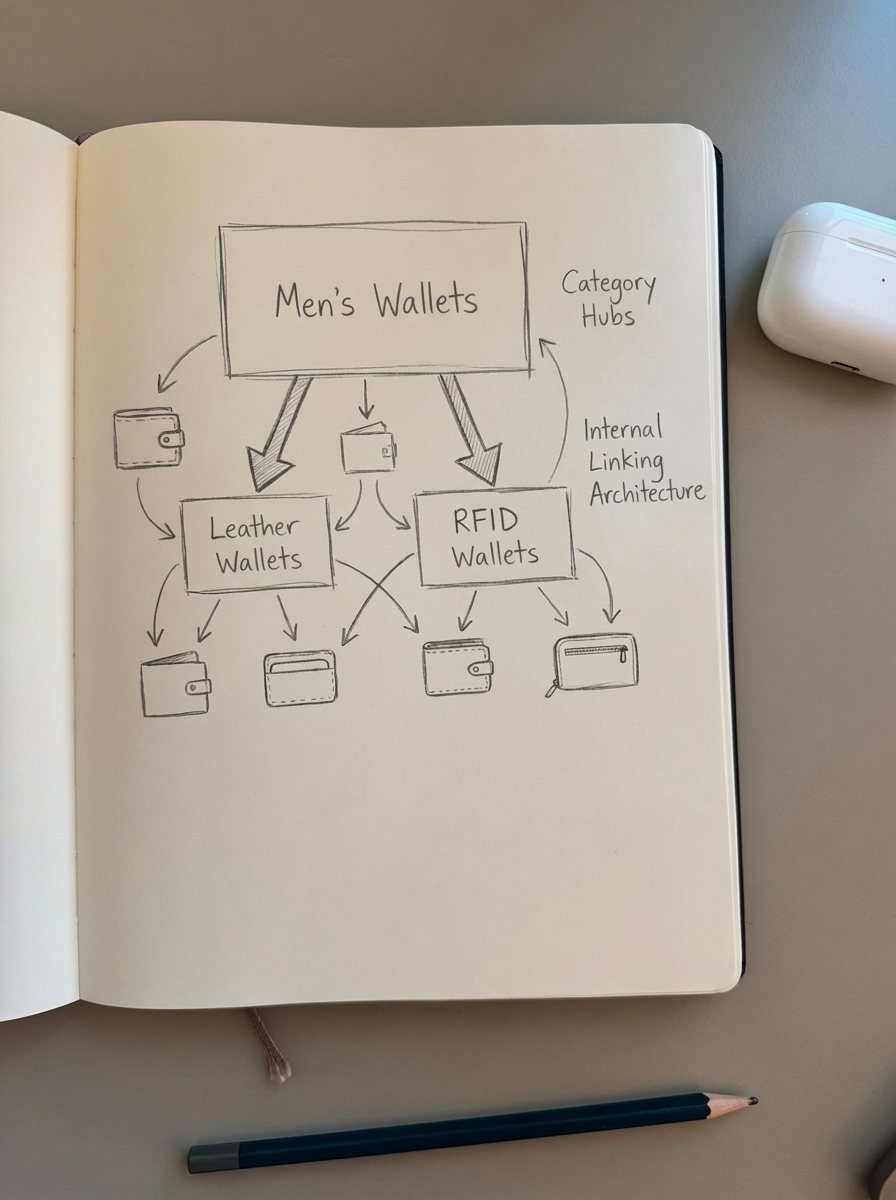
For a “Men’s Wallets” category, link to “Leather Wallets” subcategory with context: “Our collection of full-grain leather wallets combines durability with classic style.” Link to “RFID Wallets” subcategory: “RFID-blocking wallets that protect your cards from electronic theft.” Link to your top product: “The Italian Bifold Wallet is our bestseller for its hand-stitched construction.” This creates topical clusters that Google can understand.
Product-to-product strategic cross-linking
Related products should be editorially chosen, not algorithmically suggested. Link based on use case relationships (“Customers buying this laptop bag also need our laptop stand”), product comparisons (“Compare this wallet to our slim-profile version”), upsells and downsells (“Looking for a budget option? Try our synthetic leather wallet”), and complementary products (“Complete the set with our matching card holder”).
Use descriptive anchor text. Not “click here” or “related product.” Use “handcrafted leather messenger bag” or “waterproof hiking boots with ankle support.” The anchor text itself should communicate entity attributes.
Blog-to-catalog integration
Your blog should be an entity relationship engine. When you publish “Best wallets for travel,” link to specific products with entity-rich anchor text like “our RFID-blocking leather passport wallet,” “slim minimalist card holder with coin pocket,” or “weather-resistant nylon travel organizer.”
An e-commerce retailer used semantic grouping of product descriptions, preventing keyword cannibalization while boosting topical authority, resulting in a 43% increase in organic traffic and a 27% rise in qualified leads. ContentGecko automates this process by syncing blog content to your product catalog and maintaining links when products change.
Faceted navigation and indexing control
Faceted navigation creates hundreds or thousands of URL variations. Most stores let Google crawl all of them. This is a mistake that wastes crawl budget and creates duplicate content issues.
The crawl budget problem
Google gives your site a crawl budget. Waste it on low-value filter pages and Google won’t crawl your important pages frequently enough. A store with 2,000 products might have 50,000 faceted URLs. If Google crawls 10,000 pages per month, it barely touches your actual product pages. Enterprise stores can waste up to 70% of their crawl budget on low-value faceted URLs.
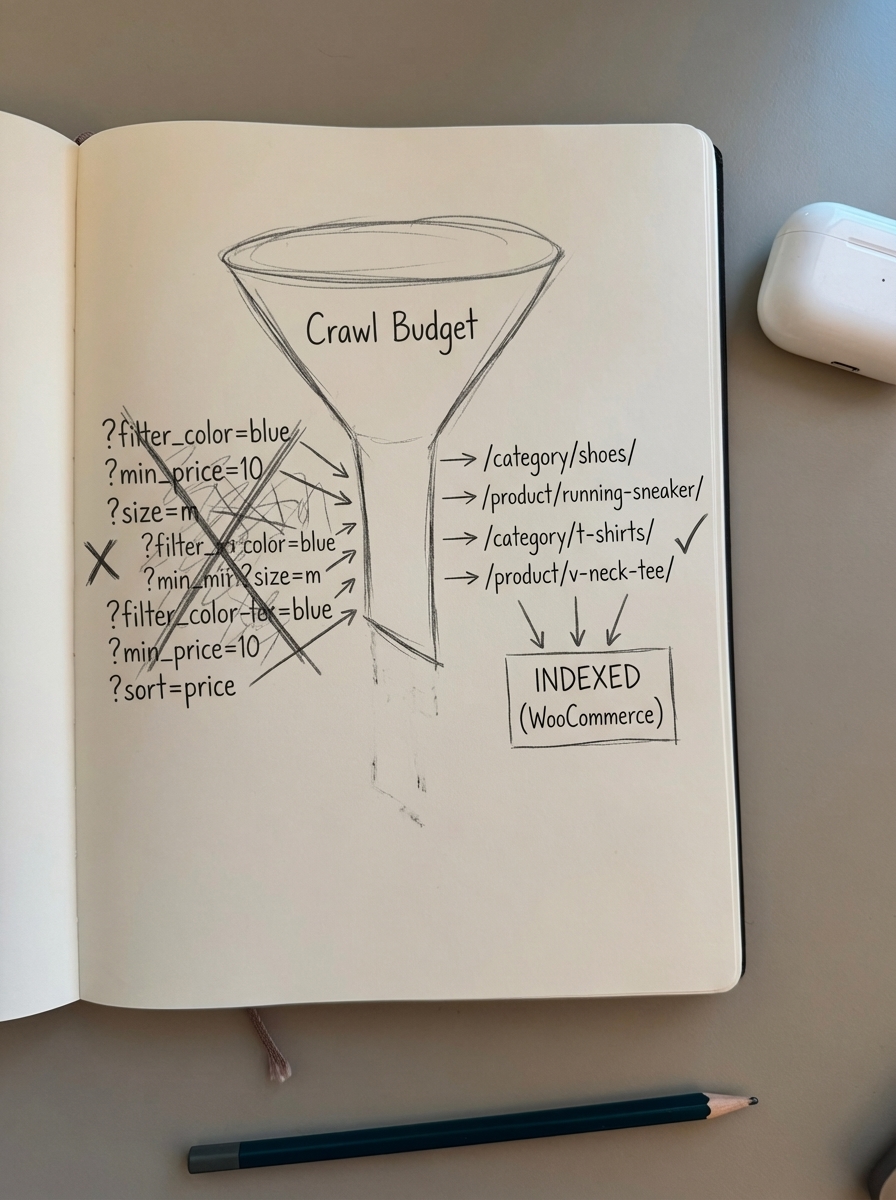
Faceted navigation pages should be blocked from indexing via robots.txt or noindex meta tags to prevent duplicate content issues. According to SEMrush’s 2023 Technical SEO audit, 72% of e-commerce sites have robots.txt configurations that block at least some indexable content, with 38% blocking critical product pages – often by accident.
Five-tier indexing strategy
Tier 1 pages (Index): Base categories like /mens-wallets/. Tier 2 pages (Index): High-demand single filters like /mens-wallets/leather/. Tier 3 pages (Index): Strategic multi-filter combos like /mens-wallets/leather/rfid-blocking/. Tier 4 pages (Noindex, follow): Other filter combinations. Tier 5 pages (Block via robots.txt): Low-value parameter pages.
Implementation in robots.txt:
User-agent: *Disallow: /*?*color=Disallow: /*?*size=Disallow: /*?*orderby=Allow: /category/*For Tier 4 pages, add conditional noindex via functions.php:
add_action('wp_head', 'conditional_noindex_filters');function conditional_noindex_filters() { if (is_product_taxonomy() && !empty($_GET)) { $allowed_combos = ['material', 'feature']; $params = array_keys($_GET);
if (count(array_intersect($params, $allowed_combos)) < 2) { echo '<meta name="robots" content="noindex, follow">'; } }}See our detailed guide on WooCommerce faceted navigation SEO for advanced implementation.
Canonical tag strategy for filters
For pages you do index, use self-referencing canonicals. Tier 1-2 pages should have <link rel="canonical" href="https://example.com/mens-wallets/leather/">. Tier 3 pages get self-referencing canonicals only if you’ve validated search demand. Tier 4-5 pages should canonical back to the parent category.
add_filter('wpseo_canonical', 'custom_filter_canonical');function custom_filter_canonical($canonical) { if (is_product_taxonomy() && !empty($_GET)) { return get_term_link(get_queried_object()); } return $canonical;}More on WooCommerce canonical tags.
URL structure for entity clarity
Your URLs should communicate entity relationships. Bad URLs look like example.com/?p=12345 or example.com/product/item-sku-abc123/. Good URLs look like example.com/mens-wallets/leather-bifold/ or example.com/mens-wallets/leather/rfid-bifold-wallet/.
Recommended permalink patterns
Go to WordPress Settings → Permalinks and select “Post name.” Then in WooCommerce → Settings → Products, set your product base to /product/ or leave blank, remove product-category from the category base (use /shop/ or blank), and remove product-tag from the tag base.
Optimal for SEO is “Shop base with category,” which creates product URLs like example.com/mens-wallets/leather-bifold-wallet/. This gives Google entity context from the URL alone. Google has explicitly stated they prefer readable words over long ID numbers in URLs.
Handling URL parameters
Filter and sort parameters destroy entity clarity. Compare /mens-wallets/?color=brown&material=leather&sort=price-asc versus /mens-wallets/brown-leather/?sort=price. The second is cleaner and more entity-focused.
Use JavaScript-based filtering (AJAX with pushState) for sort and UI parameters. Only create real URL paths for high-demand filter combinations. If you must use parameters, configure Google Search Console → URL Parameters: set orderby as “Sorts” (Let Googlebot decide), color as “Narrows” (Every URL), and size as “Narrows” (Every URL).
Block most parameter URLs in robots.txt and invest in strategic filter landing pages instead. See our WooCommerce URL structure guide for comprehensive configuration details.
Plugin configurations that don’t break entity SEO
Plugins make schema easy but often conflict. Here’s what I’ve learned running entity SEO for 50+ WooCommerce stores.
Rank Math configuration
Enable SEO → Schema → Products → Product Schema. Set your global brand if your store carries one brand. Verify each product has SKU, price, and availability set. The critical setting is Rank Math → Schema → Advanced → “Remove Schema from Other Plugins” → Enable. This prevents duplicate schema output that breaks validation.
Yoast SEO configuration
Install Yoast WooCommerce SEO (the paid add-on is required for proper schema). Enable Yoast SEO → Search Appearance → Products → “Show products in search results.” Configure global brand and manufacturer. The gotcha: Yoast’s free version uses microdata, not JSON-LD. The WooCommerce add-on is required for JSON-LD format, which Google prefers.
WPSSO Core (free alternative)
If you don’t want to pay for Yoast WooCommerce SEO, install WPSSO Core (free), enable schema markup for products, and add brand information. WPSSO generates clean JSON-LD without bloat.
Avoiding plugin conflicts
Never run Yoast plus Rank Math plus another schema plugin simultaneously. Check for duplicates by viewing page source and searching for "@type": "Product". If you see it twice, you have a conflict.
Resolution order: Disable all schema plugins, test with one plugin, validate with Google Rich Results Test, then add a second plugin only if needed for specific features. For more on avoiding conflicts, see WooCommerce duplicate content.
Validation and testing
Schema breaks silently. You think it’s working – it’s not. You need systematic validation.
Google Rich Results Test
Test every template: simple product, variable product, out-of-stock product, product on sale, and product with reviews. Go to https://search.google.com/test/rich-results and paste your product page URL or HTML.
What you want to see: “Product” type with green checkmarks for all required properties. Common errors include “Missing field ‘offers’” (check price is set in WooCommerce), “Missing field ‘review’” (remove Review schema if you don’t have reviews), and “Invalid value for ‘availability’” (fix WooCommerce stock status).
Validating schema markup using Google’s Rich Results Test is essential before deployment. Schema must match visible content on the page to avoid penalties and ensure proper implementation.
Google Search Console monitoring
Go to Search Console → Enhancements → Products. Monitor valid pages (should match your product count), warnings (investigate but not always critical), and errors (fix immediately). Google Search Console should be used to monitor valid pages, warnings, and errors in schema implementation.
Google typically indexes new schema within 7-14 days. Don’t panic if you don’t see results immediately.
Schema validator
Use https://validator.schema.org/ for stricter validation than Google’s tool. This catches edge cases. Export your schema JSON via “View Page Source” and validate it. This catches malformed JSON that might not trigger errors in Google’s tool.
More validation tips in our WooCommerce structured data guide.
Advanced tactics for large catalogs
Running 5,000+ SKUs? You can’t manually optimize entity SEO. You need automation.
Automated schema maintenance
Product prices change. Items go out of stock. Schema must stay synchronized. The manual approach – updating schema every time a product changes – isn’t realistic. The automated approach uses a catalog-aware content system like ContentGecko, which syncs with your WooCommerce inventory and auto-updates schema when products change.
For large catalogs, ContentGecko’s catalog-synced approach prevents schema drift and maintains accuracy without manual intervention. It provides catalog sync (automatic updates when product details change), auto-publishing, schema implementation, continuous monitoring with automatic fixes, and a content generator that creates SEO- and conversion-focused product descriptions.
Bulk internal linking
You can’t manually link 5,000 products to relevant categories and complementary products. Create linking rules based on product attributes. Find products sharing attributes, then build editorial links between them. Or use ContentGecko’s automated content planning which creates blog posts that link to product clusters based on shared attributes and categories.
Faceted navigation at scale
With 10,000+ products, you might have 100,000+ potential filter combinations. Don’t try to manually audit every filter page. Instead, export all filter URLs via Screaming Frog, cross-reference with Google Analytics to find pages with traffic, use our free keyword clustering tool to identify filter combinations with search demand, and index only those with proven traffic or search volume.
Set crawl priorities via XML sitemap: Tier 1 pages crawled daily, Tier 2 pages weekly, Tier 3 pages monthly, Tier 4-5 not crawled. For more details, see WooCommerce product page SEO.
Performance optimization for entity SEO
Entity SEO means more markup, more internal links, more on-page elements. This can slow your site. Sites with “Good” Core Web Vitals scores (LCP <2.5s, CLS <0.1, INP <200ms) see conversion rate increases of up to 20% compared to sites with poor scores. A one-second delay in page load time can reduce conversions by 7%, and 53% of users abandon sites taking more than 3 seconds to load.
Schema performance impact
JSON-LD in <head> blocks rendering. Large product schema (1,000+ products on category pages) can add 50-100ms to LCP. Minimize schema size by removing unnecessary properties, defer non-critical schema by loading review schema after page render, and cache schema output using WordPress transients.
Example caching:
function get_cached_product_schema($product_id) { $cache_key = 'product_schema_' . $product_id; $schema = get_transient($cache_key);
if (false === $schema) { $schema = generate_product_schema($product_id); set_transient($cache_key, $schema, HOUR_IN_SECONDS); }
return $schema;}Internal linking performance
Two hundred internal links on a page can slow DOM parsing. Prioritize above-the-fold links and defer below-the-fold. Use rel="nofollow" on less important links to conserve crawl equity, but don’t overdo it – Google knows when you’re gaming the system.
Image optimization for entity context
Product images are entities too (Google Lens, visual search). Use descriptive filenames like leather-bifold-wallet-brown.jpg not IMG_1234.jpg. Write alt text with entity context: “Italian leather bifold wallet with RFID blocking” not “wallet.” Add structured data ImageObject for galleries. Use WebP format with fallback. Enable lazy loading below the fold.
Measuring entity SEO impact
Entity SEO is worthless if you can’t prove ROI. Track these metrics.
Metrics that matter
Track in ContentGecko’s ecommerce SEO dashboard or Google Analytics: rich result impressions (GSC → Performance → Search Appearance → “Rich Results”), CTR for product pages (compare pre and post schema implementation), product page rankings (monitor branded plus non-branded queries), category page visibility (track position for “[category] + [modifier]” queries), and internal search data (shows which entities users are looking for).
Google Search Console entity signals
Look for increase in “Product” rich results (Enhancements → Products), queries triggering multiple pages (Performance → Pages, filter by product URLs), and click share on branded product queries (Performance, filter by brand name). If multiple pages rank for the same entity query, you have keyword cannibalization. Fix with canonicals or noindex.
Entity-specific conversion tracking
Create custom dimensions in GA4 for product entity (SKU), category entity (category slug), and schema type (“Product with reviews” vs “Product without reviews”). Compare conversion rates between pages with rich schema versus basic schema.
Typical improvements I’ve seen: 15-30% CTR increase from rich results, 20-40% higher conversion rate on pages with review schema, and 10-25% improvement in category page rankings. Use ContentGecko’s SEO ROI calculator to quantify the revenue impact of entity SEO improvements.
To see how category optimization drives results, try our free ecommerce category optimizer for quick wins.
Common entity SEO mistakes
I’ve audited hundreds of WooCommerce stores. Here are the mistakes I see repeatedly.
Over-reliance on plugins without validation
The mistake: Install Rank Math, assume schema works. The reality: Plugins generate invalid schema 30-40% of the time due to missing required fields (price not set), incorrect data types (string instead of number), and conflicting plugins outputting duplicate schema. The fix: Always validate with Google Rich Results Test. Check 10-20 random product pages.
Blocking important entity pages
According to SEMrush’s 2023 Technical SEO audit, 72% of e-commerce sites have robots.txt configurations that block at least some indexable content, with 38% blocking critical product pages. Common culprits include Disallow: /product/ (blocks ALL products), Disallow: /*?* (blocks all parameters including pagination), and Disallow: /category/ (blocks categories).
The fix: Audit your robots.txt. Only block cart, checkout, account pages, and low-value parameters. See our WooCommerce robots.txt guide for proper configuration. Blocking search functionality with Disallow: /*?s= prevents Google from understanding site structure – avoid this.
Generic anchor text in internal links
Bad anchor text: “Click here to see our products.” Good anchor text: “Shop our collection of RFID-blocking leather wallets.” Generic anchor text gives Google no entity context. Use descriptive, entity-rich anchor text that includes product type, material, feature, and category.
Ignoring product relationship signals
Your products exist in a web of relationships. Most stores don’t communicate this to Google. Google wants to know: “Is this wallet compatible with this card holder?” “Are these boots suitable for the same activities as those boots?” “Do customers who buy this also buy that?”
Signal relationships via schema (isRelatedTo, isAccessoryOrSparePartFor), internal links (“Pairs with…”, “Similar to…”, “Upgrade from…”), and structured content (comparison tables, compatibility charts). ContentGecko automatically maintains these relationships by syncing your product catalog and creating content that references complementary products.
TL;DR
Entity SEO for WooCommerce means implementing product schema correctly (use plugins but validate with Google Rich Results Test), building internal link architecture that shows entity relationships (categories to products, products to products, blog to catalog), controlling faceted navigation indexing with a five-tier strategy, and optimizing URL structure for entity clarity.
Start by validating schema, auditing your robots.txt for over-blocking, implementing canonical tags for filter pages, and using descriptive anchor text in internal links. Missing or invalid schema reduces rich result eligibility by 32%, and properly implemented product schema increases rich result CTR by 30% compared to standard blue links.
For large catalogs (5,000+ SKUs), manual entity SEO isn’t realistic. Consider automation via ContentGecko to maintain schema accuracy, automate internal linking, and keep entity signals synchronized as your catalog changes. Track rich result impressions in Search Console, CTR improvements for product pages, and entity-specific conversion rates. Most stores see 15-30% CTR gains from properly implemented entity SEO within 60-90 days.
