Headless WooCommerce SEO: Architecture and implementation guide
Going headless with WooCommerce gives you flexibility and performance, but it can destroy your search visibility if you don’t get the technical implementation right. When you decouple the frontend from WordPress, you lose all the SEO infrastructure that WooCommerce provides out of the box – metadata injection, schema markup, canonical tags, sitemaps – all of it.
I’ve seen stores lose 60% of their organic traffic within weeks of launching a headless architecture. The problems? They didn’t understand how Google crawls JavaScript, how to preserve URL parity, or how to implement proper metadata handling. Every one of these issues is solvable with the right technical approach.
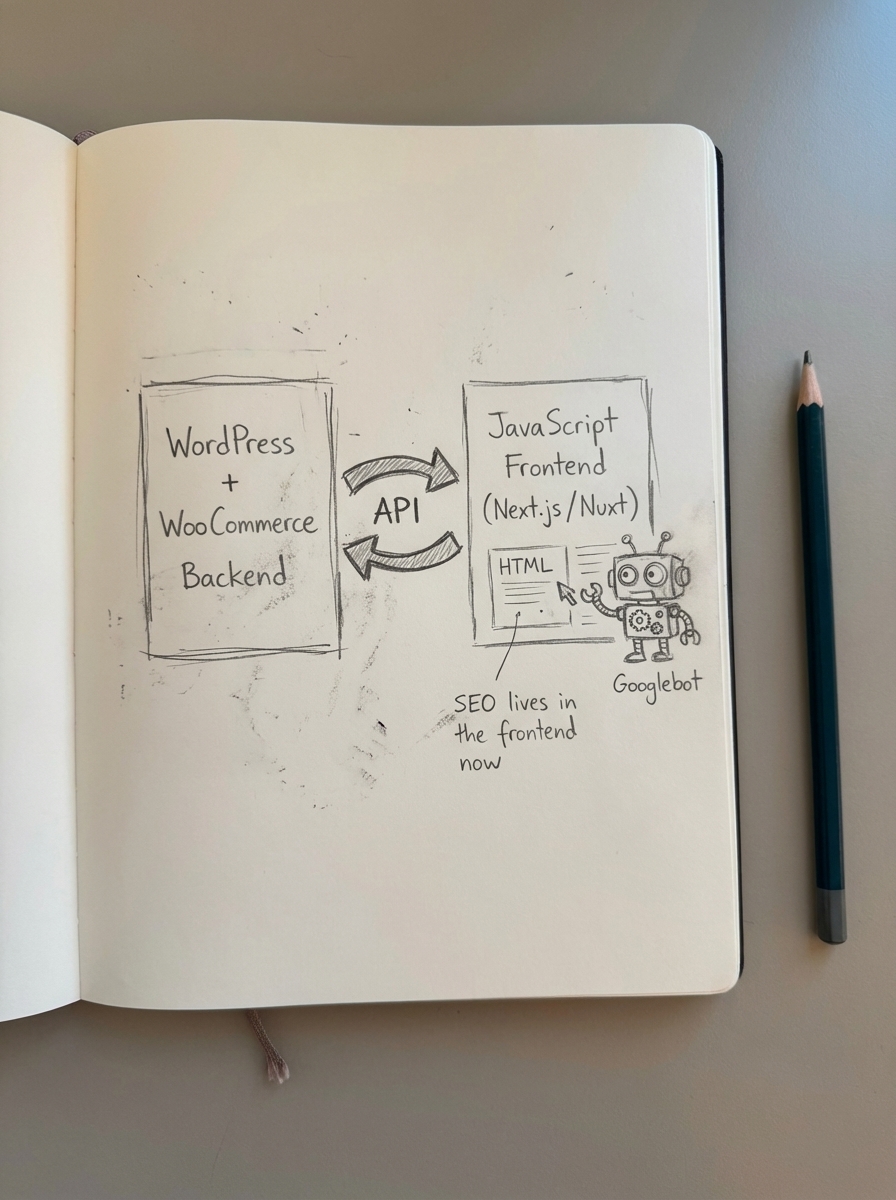
Why go headless (and why it matters for SEO)
Headless implementations show 40-60% improvement in page load times during traffic spikes compared to traditional WooCommerce setups. They typically achieve 90+ Lighthouse performance scores versus 60-70 for traditional WooCommerce. One migration resulted in perfect technical SEO scores and a 30% improvement in Core Web Vitals.
The architecture separates your backend (WooCommerce, WordPress, product catalog, order management) from your frontend (React, Vue, Next.js, Nuxt – whatever JavaScript framework you choose). You connect them via WooCommerce REST API or GraphQL.
Performance improvements translate to better Core Web Vitals, which Google confirmed as a ranking factor. But here’s the catch: if your frontend doesn’t render properly for Googlebot, those performance gains mean nothing.
Stores with 500+ products and 50,000+ monthly visitors typically see the strongest ROI from headless implementations. You need sufficient scale to justify the complexity. Brands like Leesa (30× traffic growth), Eldorado (+80% organic traffic), and Haarshop (30× crawl rate increase) saw SEO improvements after going headless, but they had the traffic volume and development resources to execute properly.
Who should consider headless:
Brands scaling to multiple markets or channels (web, mobile app, voice commerce, kiosks). Teams with frontend development resources. Stores where speed and UX customization justify the complexity.
Who should stick with traditional WooCommerce:
Smaller catalogs under 500 products. Limited development resources. Stores where SEO plugins handle most technical requirements. When you need the WordPress plugin ecosystem.
Architecture choices and SEO implications
Your framework choice determines how you handle server-side rendering, static generation, and hydration – all critical for SEO.
Next.js (React-based) is the most popular for ecommerce headless implementations. Supports SSR, SSG, and ISR (Incremental Static Regeneration) out of the box. ISR lets you statically generate product pages and revalidate them on a schedule – perfect for frequently changing inventory. Backlinko’s website loads three times faster after moving to Next.js from WordPress.
Nuxt (Vue-based) offers similar capabilities to Next.js but for Vue developers. Supports SSR, SSG, and hybrid rendering. Generally lighter weight than React-based solutions.
Gatsby uses a pure SSG approach. Excellent for catalogs that don’t change frequently. Rebuild times become problematic for stores with thousands of products and frequent updates.
Custom React/Vue SPA gives you full control but highest complexity. You’ll need to implement SSR yourself, typically with Node.js middleware. Only recommend for teams with deep JavaScript expertise.
The critical SEO consideration: pure client-side rendering (CSR) is not enough. Google can render JavaScript, but it’s slower and less reliable than HTML. If Googlebot has to wait for React to fetch product data from your API, render the component, and hydrate the page, you’re introducing latency and risk.
SSR vs SSG vs ISR: The SEO tradeoffs
Server-Side Rendering (SSR) generates fresh HTML on the server for every request. Best for pages that must be real-time like cart, checkout, and account pages. For product pages, it’s overkill – you’re paying server costs to generate the same HTML repeatedly.
Static Site Generation (SSG) builds HTML at build time. Best for content that rarely changes like informational pages and evergreen category pages. The problem? Rebuilding 10,000 product pages every time inventory updates is impractical.
Incremental Static Regeneration (ISR) is the Goldilocks solution for ecommerce. Serve static HTML, but regenerate pages in the background on a schedule or after a certain number of requests. Next.js pioneered this approach.
My recommendation for WooCommerce headless:
Product detail pages use ISR with 60-minute revalidation. Category pages use ISR with 30-minute revalidation. Blog and content pages use SSG. Cart, checkout, and account pages use SSR. Homepage uses ISR with 15-minute revalidation.
This balances SEO (fast HTML for crawlers), performance (CDN-cached pages), and freshness (regular background updates).
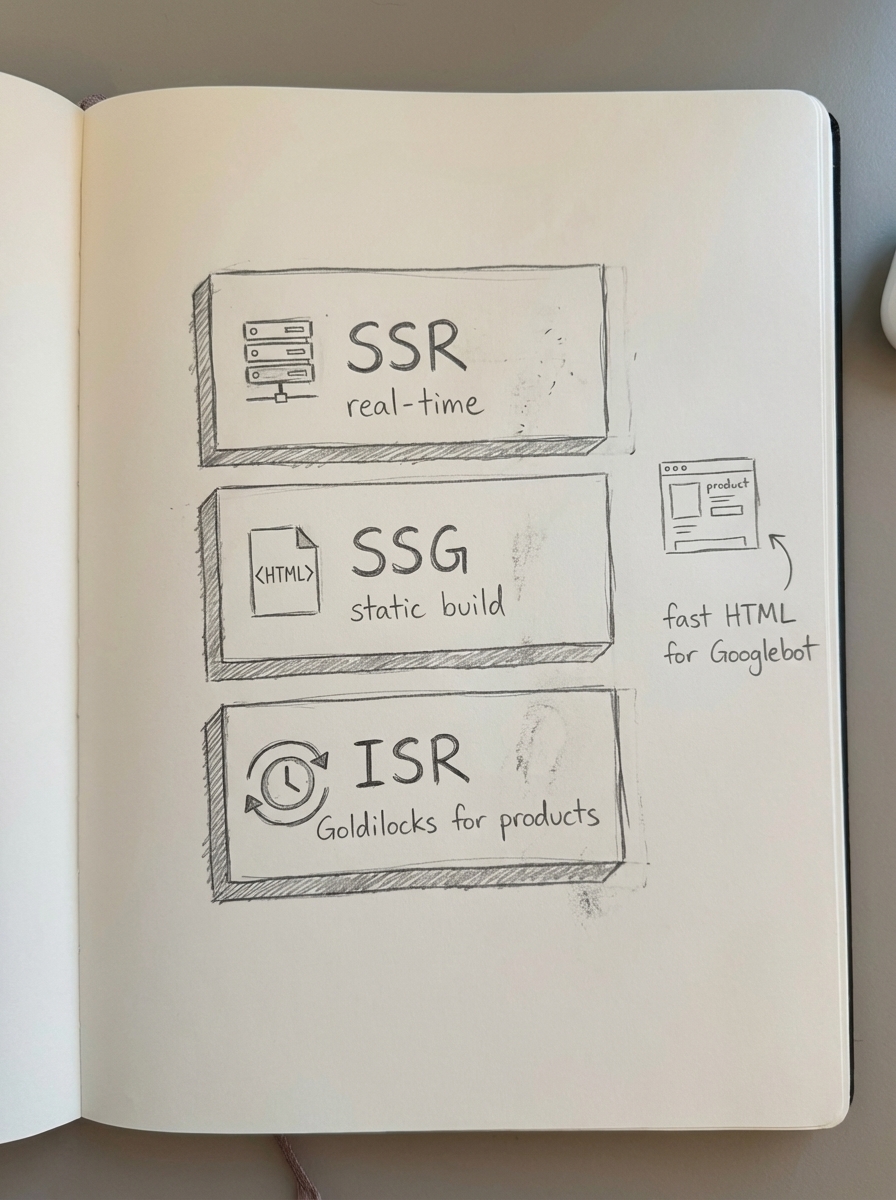
Preserving URL structure and parity
URL changes during migration are the #1 cause of organic traffic loss. Companies lose up to 80% of their organic traffic during poorly executed migrations.
Rule #1: Keep your URLs identical.
If your current WooCommerce product URLs are /product/wireless-headphones/, your headless implementation must serve the same URL. Don’t change to /products/wireless-headphones/ or /p/wireless-headphones/.
Your frontend framework doesn’t care about WordPress-style URL structure, but Google does. You need to implement equivalent routing in your JavaScript app.
Next.js routing example:
/pages/product/[slug].js/pages/product-category/[category]/[...slug].jsWooCommerce supports deep category nesting. Your headless implementation must preserve this. If you have /product-category/electronics/audio/headphones/, your new frontend needs identical routing.
You’ll also need to handle WooCommerce’s specific URL patterns: product bases, category bases, and attribute bases. These are configurable in WooCommerce, so audit your current permalink structure before starting development. Our URL structure guide covers the specifics of WooCommerce URLs.
For any URLs that do change, implement 301 redirects. Use a redirect map spreadsheet and implement server-level redirects in Nginx or Apache, not JavaScript redirects. See our WooCommerce redirects guide for implementation details.
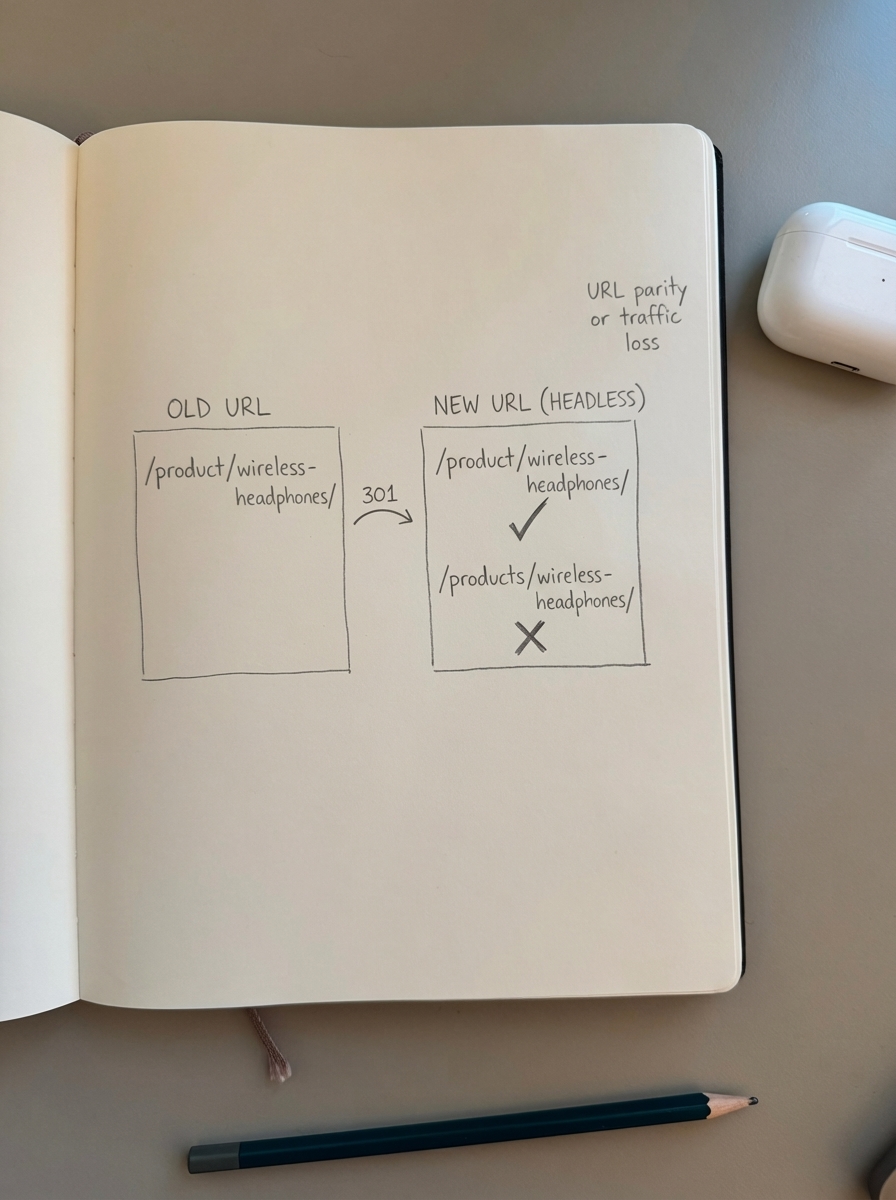
Metadata handling in headless WooCommerce
Traditional WooCommerce relies on plugins like Yoast or Rank Math to inject meta titles, descriptions, Open Graph tags, and JSON-LD schema into the <head>. When you go headless, you lose that infrastructure.
You need to implement metadata handling in your frontend framework.
Next.js approach with next/head:
import Head from 'next/head'
export default function ProductPage({ product }) { return ( <> <Head> <title>{product.name} | Your Store</title> <meta name="description" content={product.seo_description} /> <meta property="og:title" content={product.name} /> <meta property="og:image" content={product.image_url} /> <link rel="canonical" href={`https://yourstore.com/product/${product.slug}/`} /> </Head> {/* Product content */} </> )}You’ll need to either store SEO metadata in WooCommerce custom fields and fetch via API, build a separate metadata management system, or generate metadata dynamically from product data (name, description, category).
I recommend storing metadata in WooCommerce so you have a single source of truth. Use custom fields or a plugin that exposes metadata via REST API.
What metadata you need per page type:
Products require title, description, og:title, og:description, og:image, og:price, and og:availability. Categories need title, description, og:title, and og:description. Blog posts need title, description, author, published date, modified date, and og:image.
Don’t forget canonical tags. Product variations should canonicalize to the parent product. Filtered or sorted category views should canonicalize to the base category URL. Our canonical tags guide covers implementation patterns for WooCommerce.
Structured data and schema markup
Product schema is critical for rich results in Google Shopping and organic search. Merchants using AI-generated product schema markup see an average 23% higher CTR for product-rich results compared to standard listings.
In traditional WooCommerce, plugins inject JSON-LD schema automatically. In headless, you implement it manually.
Product schema template:
{ "@context": "https://schema.org/", "@type": "Product", "name": "Wireless Bluetooth Headphones", "image": "https://yourstore.com/images/headphones.jpg", "description": "Premium wireless headphones with noise cancellation", "sku": "WH-1234", "brand": { "@type": "Brand", "name": "YourBrand" }, "offers": { "@type": "Offer", "url": "https://yourstore.com/product/wireless-headphones/", "priceCurrency": "USD", "price": "89.99", "availability": "https://schema.org/InStock" }, "aggregateRating": { "@type": "AggregateRating", "ratingValue": "4.5", "reviewCount": "47" }}Inject this in your <Head> component as a script tag with type="application/ld+json".
Required schema types for ecommerce: Product (every product page), Offer (price, availability – part of Product schema), AggregateRating (if you have reviews), and BreadcrumbList (category hierarchy). Our breadcrumbs SEO guide explains the category hierarchy implementation.
Validate your implementation with Google’s Rich Results Test.
Common schema mistakes in headless: forgetting to update price or availability in schema when product data changes, missing required fields (image, offers, availability), including review schema when no reviews exist (causes validation errors), and duplicate schema from multiple sources.
ContentGecko handles schema automatically for blog posts and ensures proper relationships to your product catalog. See our structured data guide for more details.
XML sitemaps in headless architecture
WordPress generates basic sitemaps automatically, but they’re insufficient for ecommerce. You need product-specific sitemaps with proper priority signals and lastmod dates.
In a headless setup, you have two options:
Option 1: Continue using WordPress/WooCommerce for sitemaps. Keep WordPress as your backend and let it generate sitemaps. Point your frontend robots.txt to the WooCommerce sitemap:
User-agent: *Disallow: /cart/Disallow: /checkout/Disallow: /my-account/
Sitemap: https://yourstore.com/wp-sitemap.xmlThis works because sitemaps reference canonical URLs, not the application serving them. As long as your headless frontend serves the URLs in the sitemap, Google doesn’t care that WordPress generated the sitemap file.
Option 2: Generate sitemaps in your frontend app. Use your framework’s sitemap generation. Next.js example with next-sitemap:
module.exports = { siteUrl: 'https://yourstore.com', generateRobotsTxt: true, exclude: ['/cart', '/checkout', '/my-account'], robotsTxtOptions: { policies: [ { userAgent: '*', disallow: '/cart/' }, { userAgent: '*', disallow: '/checkout/' }, ], },}You’ll need to fetch product data from WooCommerce API during build to generate product URLs.
Sitemap best practices: split large sitemaps (over 1,000 URLs) into multiple files with a sitemap index, update lastmod when products change (price, availability, reviews), set priority based on product importance (0.8 for bestsellers, 0.6 for regular products, 0.4 for old inventory), and include image sitemaps for product images. SEMrush’s 2023 Technical SEO audit found 72% of e-commerce sites have robots.txt configurations blocking indexable content, with 38% blocking critical product pages, so verify your configuration carefully.
Submit your sitemap to Google Search Console and monitor indexation rates. See our XML sitemap guide for detailed configuration.
Edge caching and SEO performance
One of the biggest benefits of headless is the ability to cache your entire frontend at the edge via CDN. This dramatically improves time-to-first-byte (TTFB) and Core Web Vitals.
Architecture pattern: frontend app runs on Vercel/Netlify/Cloudflare Pages, WooCommerce backend runs on traditional hosting, frontend fetches product data via API at build time or on-demand, and HTML gets cached at edge locations globally.
Headless architecture allows independent scaling. You can handle 3x more concurrent users during flash sales without performance degradation because your frontend is cached globally while your backend scales separately.
SEO considerations for edge caching: set appropriate Cache-Control headers (24-hour cache for product pages, 1-hour for categories), implement cache purging when products update, use stale-while-revalidate to serve cached content while fetching fresh data, and don’t cache cart or checkout (use cookies to bypass cache).
Product availability changes frequently. You don’t want to show out-of-stock products or serve stale prices. Solutions: ISR with short revalidation (Next.js: revalidate: 3600 for hourly updates), on-demand revalidation triggered by WooCommerce webhooks, or client-side availability checks (fetch real-time stock via API after page loads).
I recommend ISR for the initial HTML (gets you SEO and performance) plus client-side checks for critical data like “Add to Cart” button state.
Faceted navigation and filtering in headless
Faceted navigation (filtering products by attributes like color, size, price) creates massive SEO challenges. Each filter combination can generate a new URL, and you need to decide which to index.
In traditional WooCommerce, faceted navigation SEO is already complex. Headless adds another layer: your JavaScript framework must implement proper URL handling and crawlable links.
Best practices: use URL parameters for filters (/category/shoes?color=red&size=10) not hash fragments, implement pushState/replaceState to update URLs without full page reloads, canonicalize most filter combinations to the base category, index only high-value filter combinations (those with search volume), use noindex,follow for low-value combinations, and include only indexed filter URLs in your sitemap.
Example Next.js implementation:
import { useRouter } from 'next/router'
export default function CategoryPage({ products, facets }) { const router = useRouter()
const handleFilterChange = (filterType, value) => { const query = { ...router.query, [filterType]: value } router.push({ pathname: router.pathname, query }, undefined, { shallow: true }) }
// Rest of component}Set shallow: true so Next.js updates the URL without re-fetching data from the server (client-side filtering), but the URL remains crawlable.
For SEO-critical filter combinations (high search volume), pre-render them as static pages with unique content and self-referencing canonicals. Enterprise stores can waste up to 70% of their crawl budget on low-value faceted URLs without proper controls. Our faceted navigation SEO guide covers the full strategy.
Use ContentGecko’s free keyword clustering tool to identify which filter combinations have search demand and deserve indexation.
Handling redirects during migration
Migrating to headless means you’re changing your entire rendering infrastructure. Even if URLs stay the same, you need redirect infrastructure for edge cases.
Redirect scenarios to plan for: old URL patterns that changed (even slightly), discontinued products (301 to category or similar products), renamed categories, and URL structure changes from testing or staging.
Implement redirects at the server level (Nginx, Apache) or edge (Cloudflare Workers, Vercel Edge Middleware), not in JavaScript. Server-level redirects are faster and more reliable for SEO.
Next.js redirects in next.config.js:
module.exports = { async redirects() { return [ { source: '/old-product-url', destination: '/new-product-url', permanent: true, // 301 redirect }, ] },}For large redirect lists, store them in a database or JSON file and implement middleware to check each request against your redirect map.
Post-migration monitoring: check Google Search Console for 404 errors weekly, monitor organic traffic to specific product pages, track redirect performance (ensure no chains: A→B→C), and review server logs for Googlebot crawl errors.
See our migration SEO guide for a complete checklist.
Hydration and SEO: Why it matters
Hydration is when your JavaScript framework attaches event listeners and makes server-rendered HTML interactive. During hydration, React or Vue “awakens” the static HTML sent from the server.
If hydration fails or is delayed, interactive elements like filters, “Add to Cart” buttons, and product variation selectors won’t work. Google may see these as broken experiences, which can affect rankings indirectly through user behavior signals.
Hydration best practices: keep server-rendered HTML and client-rendered HTML identical (avoid hydration mismatches), lazy-load non-critical components (reviews, related products) after initial render, prioritize critical rendering path (product info, price, Add to Cart), and monitor hydration performance (Time to Interactive metric).
Common hydration issues in headless ecommerce: client/server timestamp mismatches (product “added 2 hours ago” vs “added 3 hours ago”), different product availability on server vs client, and conditional rendering based on browser APIs (window, navigator).
Fix these by ensuring data consistency and using useEffect for browser-only code.
Performance optimization for SEO
Performance is an SEO ranking factor via Core Web Vitals. Headless implementations achieve 90+ Lighthouse performance scores when properly optimized.
Core Web Vitals targets: LCP (Largest Contentful Paint) under 2.5s, FID (First Input Delay) under 100ms, and CLS (Cumulative Layout Shift) under 0.1.
Optimization tactics for headless WooCommerce:
Image optimization: Use next/image or similar for automatic WebP conversion, lazy loading, and responsive sizing. Serve images from a CDN.
Code splitting: Load only necessary JavaScript. Split vendor bundles and route-based bundles. Don’t ship your entire product catalog JSON to the client.
Prefetch critical data: Use <link rel="prefetch"> for likely navigation targets (category pages from homepage, related products).
Reduce API calls: Batch requests, implement GraphQL if you’re making many REST calls, cache API responses client-side.
Optimize fonts: Self-host Google Fonts, use font-display: swap, subset fonts to necessary characters.
Third-party script management: Defer analytics, tag managers, and chat widgets. Use Partytown or similar to run them in web workers.
Monitor performance with Lighthouse CI in your deployment pipeline. Reject deploys that regress Core Web Vitals.
Preserving search visibility during migration
Even with perfect technical implementation, expect temporary ranking fluctuations during migration. Google needs time to recrawl and re-evaluate your site.
Migration strategy:
Staging environment testing: Crawl staging with Screaming Frog, verify all SEO elements (metadata, schema, canonicals, redirects).
Gradual rollout: Use feature flags to show headless frontend to a percentage of traffic. Monitor organic metrics closely.
Canary pages: Choose 10-20 representative pages (mix of high/medium/low traffic). Monitor their rankings daily post-launch.
Request reindexing: Submit all URLs to Google Search Console URL Inspection tool after launch.
Monitor Search Console: Check Coverage report daily for new errors, excluded pages, or indexing issues.
Track key metrics: organic sessions by landing page, rankings for top 50 keywords, crawl stats in Search Console, and site search impressions/clicks.
Typical recovery timeline: 2-4 weeks for Google to fully recrawl and stabilize rankings. Bing and other engines may take longer. 73% of enterprises report headless commerce implementations improved their ability to deliver consistent experiences across touchpoints, but you need to execute the technical details properly.
If you see significant drops, the ecommerce SEO dashboard can help you identify which page types (products, categories, blog) are affected so you can prioritize fixes.
ContentGecko and headless WooCommerce
If you’re going headless, content becomes even more critical. You’re investing heavily in technical infrastructure – you need content that converts to justify the cost.
ContentGecko integrates with WooCommerce via secure API using our WordPress connector plugin to automatically generate catalog-aware blog content that drives organic traffic to your products.
How it works with headless:
We fetch your product catalog via WooCommerce REST API. We generate SEO-optimized content (how-tos, buyer guides, comparisons) linked to your products. We publish to your WordPress backend (which remains your content management system). Your headless frontend fetches and displays this content. Content auto-updates when product data changes (prices, availability, URLs).
We handle all the technical SEO elements automatically: proper schema markup for blog posts and product references, internal linking between content and products, canonical tags and metadata, and breadcrumb structure.
Even in a headless architecture, WordPress remains excellent for content management. You get the flexibility and performance of a decoupled frontend with the content ecosystem of WordPress.
Use our free category optimizer to identify quick SEO wins in your category structure before migration.
TL;DR
Headless WooCommerce can deliver 40-60% faster load times and 90+ Lighthouse scores, but requires careful SEO implementation. Keep your URLs identical to avoid ranking loss. Use SSR or ISR (not pure client-side rendering) for product and category pages so Googlebot gets fast HTML. Implement metadata handling, structured data, and XML sitemaps in your frontend framework – you lose all the plugin infrastructure when you go headless. Handle faceted navigation carefully using URL parameters and strategic canonicalization. Monitor rankings closely during migration and expect 2-4 weeks for Google to stabilize. The technical complexity is significant, so only go headless if you have development resources and sufficient traffic (500+ products, 50k+ monthly visitors) to justify the investment.
