Internal linking for WooCommerce: Strategy and implementation guide
Internal linking is one of those technical SEO fundamentals that most WooCommerce store owners get wrong – or worse, ignore entirely. Google crawlers follow internal links to discover new content and understand site structure relationships, making them critical for technical SEO success. Your site architecture determines how Google crawls your store, how link equity flows through your pages, and ultimately how customers discover your products.
Done right, internal linking turns your store into a discovery engine. Done poorly, you’re leaving money on the table.
Why internal linking matters for WooCommerce stores
Every internal link serves three critical functions. First, discovery: new product pages, categories, and blog posts need internal links to get found and indexed. Without them, Google might never see that content. Second, PageRank distribution: internal links pass PageRank from stronger pages to weaker ones, effectively distributing “link juice” across your site architecture. Your homepage and top-performing categories can boost underperforming product pages through strategic linking. Third, user navigation: logical internal linking creates discovery pathways to products, improves navigation, keeps shoppers engaged longer, and significantly reduces bounce rates.
I’ve audited hundreds of stores and the pattern is consistent: better internal linking means better crawling, better indexing, and better rankings. One electronics retailer I worked with increased organic traffic by 40% simply by fixing their internal link structure – no new content, no backlinks, just reorganizing how pages connected to each other.
Site architecture patterns that work
Your internal linking strategy starts with site architecture. The standard ecommerce pattern follows a clear hierarchy: Homepage → Main categories → Subcategories → Products. For example, “Above ground pools” → “Round above ground pools” → “27 ft. round above ground pool.”
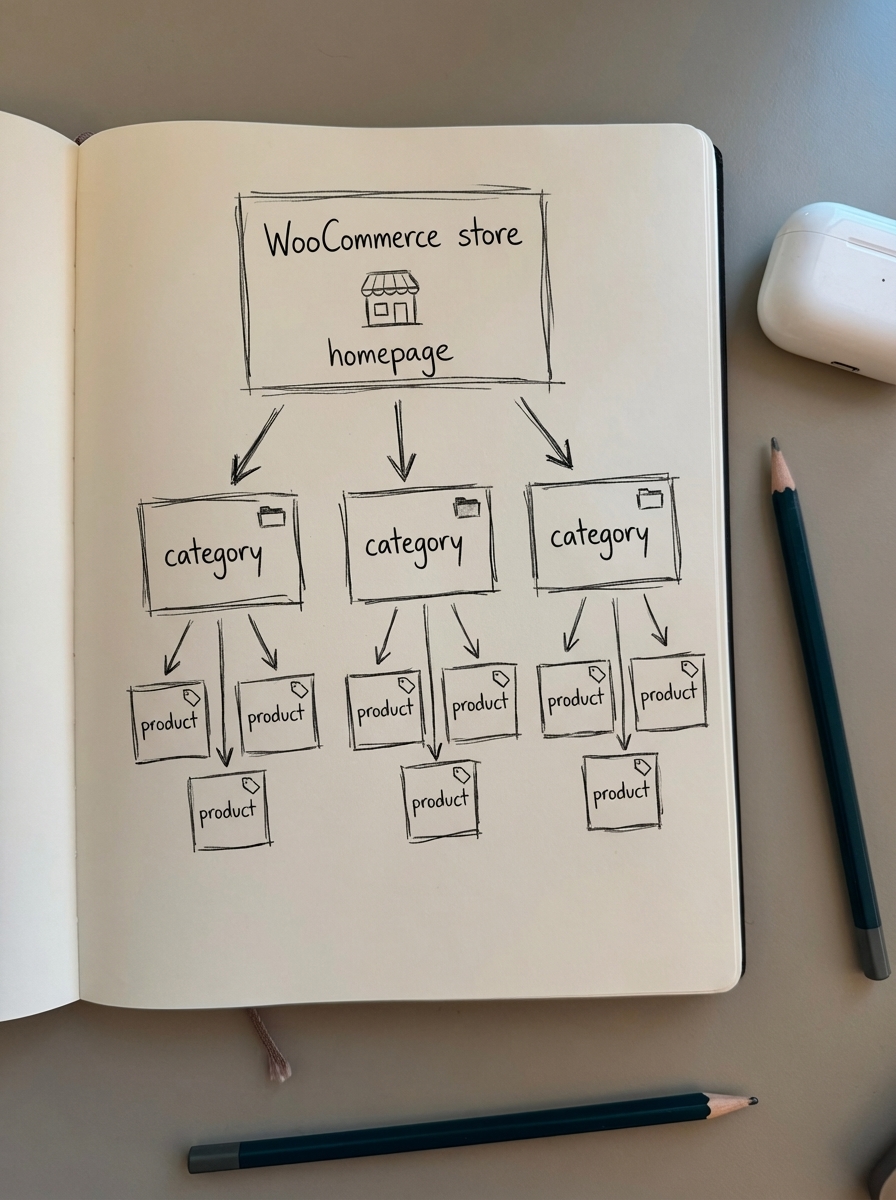
This pyramid structure keeps your most important pages (categories) close to the homepage and distributes link equity logically. Keep URL hierarchy shallow – aim for no more than 2-3 subdirectories when possible for optimal site architecture.
The hub-and-spoke model
Your category pages are hubs. Category pages should link to all relevant products with descriptive anchor text that includes primary keywords for maximum SEO value. They should also link to related categories (horizontal links), supporting blog content that drives traffic to the category, and parent and child categories (vertical links).
Your product pages are spokes. They should link to the parent category, related products (genuine recommendations, not random suggestions), cross-sell opportunities where relevant, and blog posts that mention the product.
Content-to-commerce bridging
Blog content creates natural linking opportunities. When you publish a “How to choose running shoes” guide, content with natural linking opportunities should have product mentions automatically linked to relevant product pages. Through this strategy, category pages receive link equity from informational content through strategic internal linking.
Generic “click here” anchor text provides minimal SEO value compared to keyword-rich anchors. Instead, use descriptive anchors like “waterproof trail running shoes” or “cushioned marathon trainers.”
ContentGecko platform publishes SEO-optimized content with strategic internal links using descriptive anchor text to maximize SEO value, which is particularly valuable for stores with large catalogs.
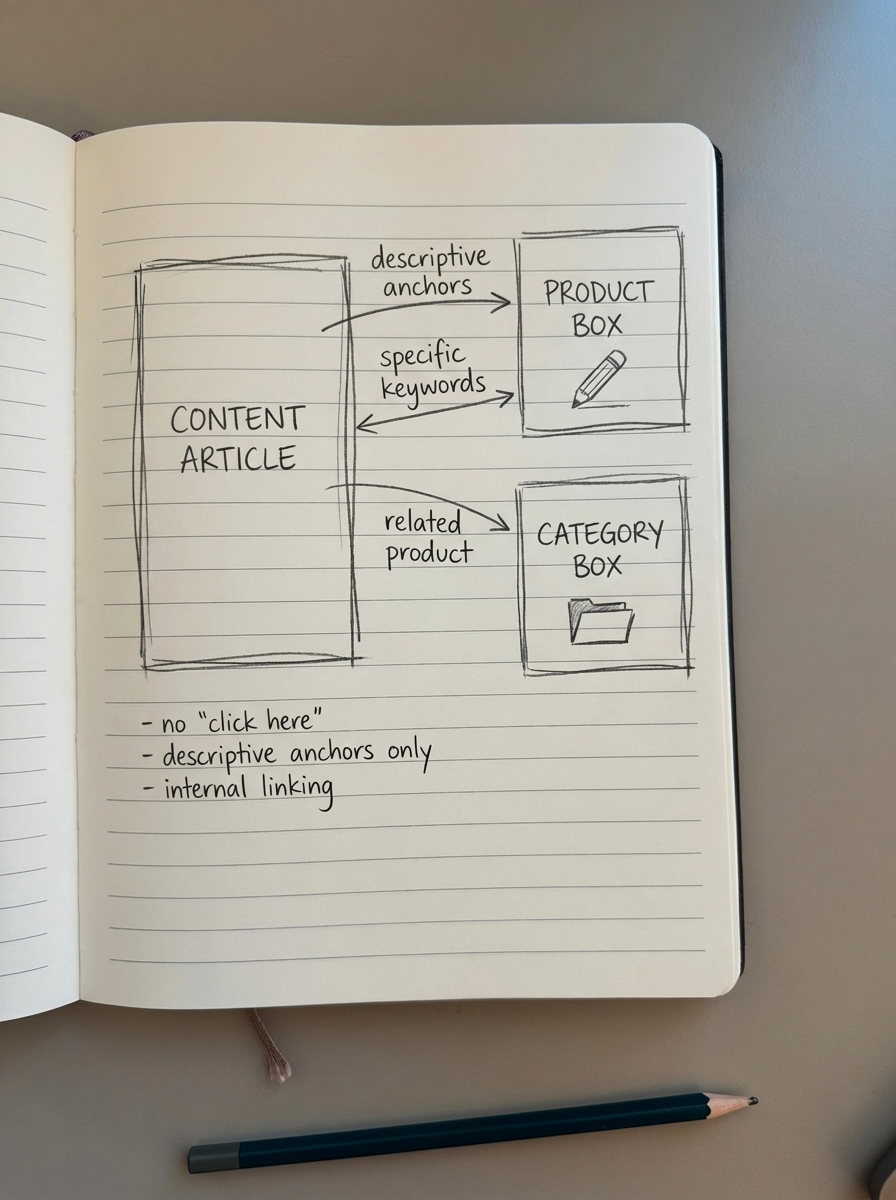
Internal linking strategies by store size
Different catalog sizes require different approaches.
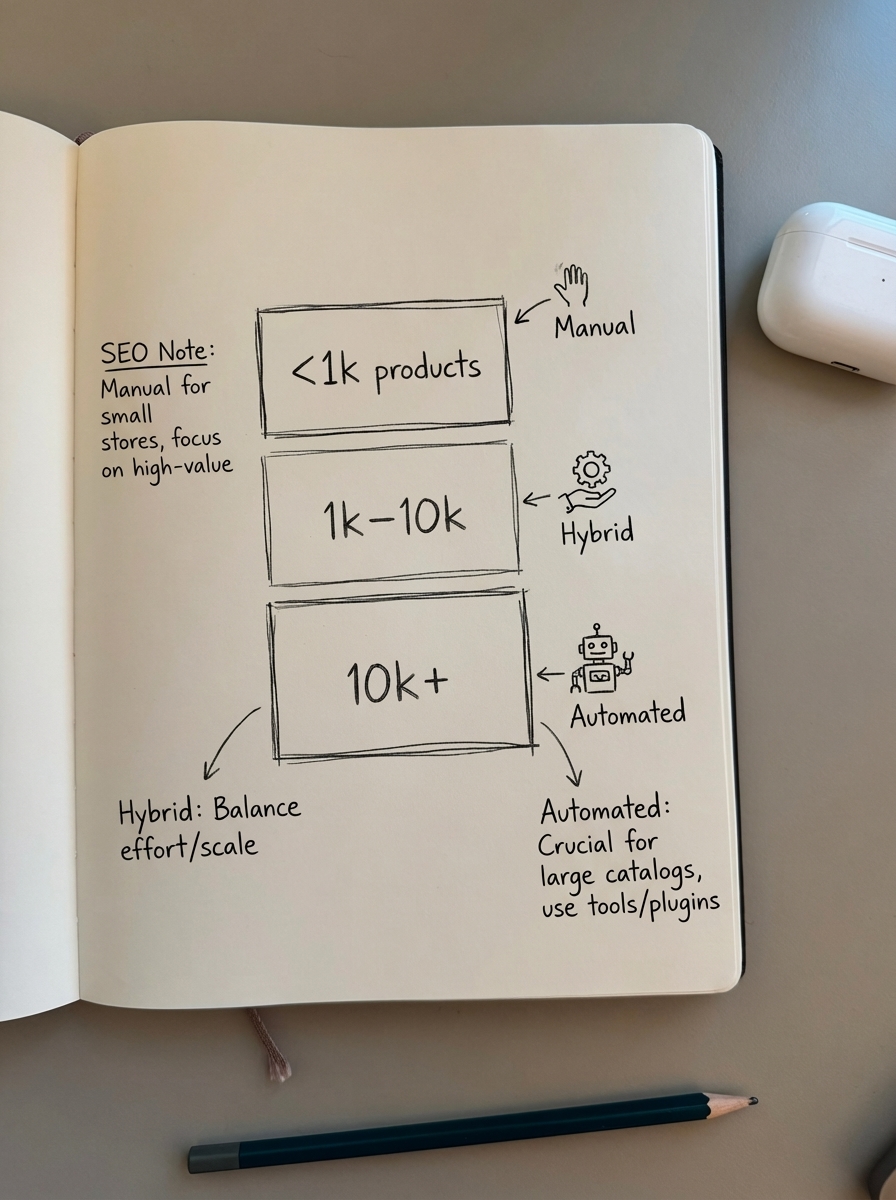
Small stores (up to 1,000 products)
Focus on manual curation. Review your top-performing products and categories monthly. Add contextual links from blog posts to products. Set up basic related products based on actual customer behavior, not just what the algorithm suggests.
Use breadcrumbs to enhance user navigation, improve internal linking structure, and boost visibility in search results to establish clear category relationships.
Medium stores (1,000-10,000 products)
Manual linking doesn’t scale here. You need automation with oversight. Implement rules-based internal linking: products in the same category automatically link to each other, blog posts mentioning product types auto-link to relevant category pages, and category descriptions link to top-selling products in that category.
Review automated links quarterly to ensure relevance. I’ve seen automated systems create nonsensical links between unrelated products – a camping tent linking to formal dining chairs because they’re both “outdoor furniture.” Quality control matters.
Large stores (10,000+ products)
At this scale, you need enterprise-level automation. Manual maintenance is impossible. Your internal linking system must update automatically when products are added or removed, maintain consistent anchor text across thousands of pages, distribute link equity based on product performance and margins, and handle product variations without creating duplicate content issues.
Consider how faceted navigation impacts your internal linking structure. Filtered views can generate exponentially many URLs – you need canonicalization and indexing rules to prevent crawl budget waste.
Choosing an internal linking plugin
WooCommerce doesn’t handle internal linking particularly well out of the box. You’ll need either a dedicated internal linking plugin or a comprehensive SEO solution that includes linking automation.
Dedicated internal linking plugins
Link Whisper ($67-$157/year) suggests internal linking opportunities as you write and allows bulk link insertion. Best for content-heavy stores that publish regularly. Handles basic product linking but requires manual review.
Internal Link Juicer (Free-$99/year) automatically links keywords to specified URLs across your site. Good for consistent keyword-to-product linking but can over-optimize if you’re not careful. I tested it on a 5,000-product store and had to throttle the linking rules because it was creating 30+ identical anchor texts pointing to the same product.
Related Products for WooCommerce (Free-$49/year) improves WooCommerce’s native related products feature with better algorithms and display options. Focuses specifically on product-to-product links.
Comprehensive SEO plugins with linking features
Yoast SEO includes basic internal linking suggestions in the premium version ($99/year). More focused on meta optimization than internal linking automation. Documented limitations include performance issues on stores with more than 5,000 products.
Rank Math offers link suggestions and automatic linking in the free version. Better performance than Yoast on large stores. Documented to handle 20,000+ products with premium features.
AIOSEO provides link assistant and smart internal linking. Better for stores that need advanced SEO features beyond just linking. Handles catalogs up to 50,000 products with proper server resources.
Product-specific linking solutions
Most linking plugins treat all pages the same. They don’t understand the difference between a product page, a category page, and a blog post. This creates problems: blog posts link to irrelevant products, category pages link to out-of-stock items, product pages suggest unrelated cross-sells, and anchor text doesn’t match actual product names.
ContentGecko’s WordPress connector plugin solves this by maintaining catalog awareness. When it publishes content, it knows which products exist, which are in stock, and how they relate to each other. Internal links stay accurate as your catalog changes – a crucial advantage for stores that frequently update inventory.
Evaluating internal linking plugins: Key criteria
Don’t just install the first plugin you find. Evaluate based on these dimensions.
Automation level: How much manual work does it require? Can it handle catalog changes automatically? A plugin that requires weekly manual link audits isn’t viable for a 10,000-product store.
Anchor text control: Can you specify target keywords? Does it avoid over-optimization? Watch for plugins that create dozens of identical anchors.
Performance impact: Will it slow your site? Check benchmarks for your catalog size. Some plugins add 200-300ms to page load time on large catalogs.
WooCommerce integration: Does it understand product relationships, categories, and inventory status? Most general-purpose linking plugins don’t.
Link relevance: Does it suggest genuinely helpful links or just maximize link count? I’ve seen plugins link “wireless headphones” to “garden hoses” because both contained the word “wireless” in the description.
Reporting: Can you track which internal links drive traffic and conversions? Without analytics integration, you’re flying blind.
Maintenance: How often do you need to review and correct automated links? Monthly? Weekly? Daily?
I’ve found that most plugins excel at one dimension but fail on others. Link Whisper is excellent for manual control but doesn’t scale. Internal Link Juicer automates well but requires careful keyword management to avoid over-optimization. Comprehensive SEO plugins offer linking as a secondary feature, which means it’s rarely their strongest capability.
Related products: Beyond basic recommendations
WooCommerce’s default related products algorithm is primitive – it shows items from the same category or with matching tags. That’s not strategic internal linking.
Better approaches include frequently bought together patterns that pull data from actual order history. If 40% of customers who buy a DSLR camera also buy a specific memory card, that’s a relevant internal link worth emphasizing.
Complementary products require creating manual product relationships for strategic cross-sells. A blender should link to a cookbook, not just other blenders. When we implemented this for a kitchenware store, average order value increased 23%.
Progressive upsells link budget products to premium alternatives. “Also consider these higher-end options” with clear value differentiation helps customers understand upgrade paths.
Problem-solution pairs link products that solve the same problem in different ways. Running shoes, insoles, and compression socks all address foot comfort – linking them creates discovery pathways that match how customers actually shop.
The goal isn’t maximizing the number of internal links – it’s creating discovery pathways that match customer intent.
Anchor text strategy for product links
Anchor text tells Google what the linked page is about. Use product names as anchor text: “StormRunner Trail Shoes” not “these shoes” or “click here.” Include key product attributes when natural: “waterproof hiking boots” tells Google more than just “hiking boots.”
Vary anchor text naturally by using partial matches, synonyms, and related terms. Don’t repeat the exact same anchor text dozens of times – I’ve seen stores penalized for using “best running shoes” as anchor text 147 times across their blog.
Avoid over-optimization. If every link to a product uses the exact target keyword, that’s a red flag. Mix in branded terms and natural variations.
Common internal linking mistakes
I’ve audited hundreds of WooCommerce stores. These mistakes appear consistently.
Orphan pages: Products with zero internal links except from the category page. Google barely crawls them because they’re too deep in the site hierarchy.
One-way linking: Category pages link to products, but products don’t link back or to related items. You’re wasting link equity that could flow back to strengthen category pages.
Navigation-only links: Relying entirely on menu navigation instead of contextual internal links between related content, products, and categories. Menu links help users but contextual links within content provide more SEO value.
Out-of-stock links: Blog posts linking to discontinued products. Your internal linking system must update when catalog changes – static links rot fast in ecommerce.
Excessive footer links: Stuffing 50 product links in your footer doesn’t help anyone and looks spammy. Google devalues footer links specifically because of this abuse.
Generic anchor text: “Click here,” “Shop now,” “Learn more” pass minimal SEO value compared to descriptive keywords.
Link depth: Important products buried five clicks from the homepage. Google’s crawl budget deprioritizes deep pages, so high-margin products need shorter paths.
Most of these are fixable with a proper audit and linking strategy.
Measuring internal linking effectiveness
Track these metrics to assess your internal linking performance.
Crawl efficiency: Google Search Console shows crawl stats. Are important pages getting crawled regularly? If product pages go weeks without crawls, they need more internal links.
Indexation coverage: Check which pages are indexed versus submitted in Search Console. Poor internal linking often correlates with poor indexation – I’ve seen stores with 40% of products not indexed due to insufficient internal links.
Pageviews per session: Better internal linking should increase pages per session as customers explore related products. Track this by page type in ContentGecko’s ecommerce SEO dashboard.
Internal search queries: What are customers searching for on your site? Those queries reveal missing internal links. If people search for “waterproof jackets” frequently, your navigation and internal links aren’t surfacing that category effectively.
Product discovery rate: How many products get at least one organic visit per month? Low discovery often means poor internal linking preventing Google and users from finding products.
Conversion paths: In Google Analytics, review common paths to conversion. Optimize internal links along those paths to reduce friction.
Automation vs. manual control
Here’s the tension: manual internal linking gives you control but doesn’t scale. Automation scales but can create irrelevant or spammy links.
The solution depends on your catalog size and resources. Manual approach (best for <500 products): Review all internal links monthly. Add contextual links as you publish new content. Curate related products based on actual customer behavior.
Hybrid approach (500-5,000 products): Use automation for basic category-to-product and related-product links. Manually curate high-value blog-to-product links and strategic cross-sells. This is the sweet spot for most mid-sized stores.
Automated approach (5,000+ products): Rely on automation with periodic quality checks. Manual curation is impossible at scale. Your system must handle catalog changes automatically.
I run a 12,000-product store and learned this the hard way: you cannot manually maintain internal links at that scale. We switched to automated linking with rules-based quality controls and saw crawl efficiency improve by 60% within three months.
ContentGecko’s approach to internal linking
Most linking solutions bolt onto your existing content. ContentGecko takes a different approach: it generates content with internal linking built in from the start.
When ContentGecko publishes a buying guide or how-to article, it identifies relevant products from your catalog, creates contextual links with descriptive anchor text, updates links automatically when products change, maintains proper breadcrumb structure and category relationships, and includes structured data linking content to products.
This catalog-synced approach means your internal links stay accurate as your inventory changes. Out-of-stock products get de-emphasized. New products get linked automatically. Anchor text stays consistent with actual product names – a significant advantage over plugins that work with static keyword lists.
The platform also helps with broader architecture issues: it suggests which products need supporting content through AI-powered content planning, which categories lack adequate internal linking, and which blog topics would create valuable linking opportunities based on keyword research from tools like the free keyword clustering tool.
Implementing your internal linking strategy
Start with an audit. Crawl your site with Screaming Frog to identify orphan pages and link depth issues. Review your top 20 category pages – do they link to all relevant products with descriptive anchor text? Check your top 10 blog posts – are product mentions linked with descriptive anchors? Analyze related products – are suggestions actually relevant? Audit anchor text distribution for over-optimization patterns.
Then prioritize fixes. Quick wins (week 1): Fix orphan pages by adding category links. Update generic anchor text to descriptive keywords. Add internal links from your highest-traffic blog posts to relevant products.
Medium-term improvements (month 1): Implement breadcrumbs if not already using them. Review and improve related product suggestions. Create content-to-product linking rules that execute automatically.
Long-term optimization (quarter 1): Evaluate and implement an internal linking plugin appropriate to your catalog size. Build a hub-and-spoke architecture for main categories. Set up automated monitoring for internal link health using Search Console data.
For larger catalogs, use keyword clustering to identify which products and categories should be prioritized in your linking strategy based on actual search opportunity.
Technical considerations
Internal linking intersects with several technical SEO areas that you can’t ignore.
Canonicalization: Products appearing in multiple categories need proper canonical tags to avoid diluting link equity across duplicate URLs. Every internal link to a product should point to the canonical URL.
URL structure: Clean, hierarchical URLs make internal linking more effective. Shorter URLs are preferred by Google and easier for users to understand.
Sitemaps: Your XML sitemap should prioritize pages with strong internal link profiles. Products with dozens of internal links should be crawled more frequently than those with only one or two.
Faceted navigation: Filter-generated URLs need careful handling to prevent duplicate content issues that dilute internal link value. Use canonicals and noindex tags strategically on filtered pages.
Robots.txt: Ensure robots.txt allows critical paths including /product/, /category/, and /wp-content/uploads/ so Google can follow your internal links.
These aren’t separate projects – they’re interconnected parts of your site architecture that all affect how internal linking performs.
TL;DR
Internal linking determines how Google crawls your store, how link equity flows, and how customers discover products. For small stores, manual curation works. For medium stores, use rules-based automation with oversight. For large stores, full automation is essential – manual maintenance is impossible.
When evaluating internal linking plugins, prioritize WooCommerce integration, automation level, and anchor text control. Most plugins treat all pages the same, which creates relevance problems. Catalog-aware solutions like ContentGecko maintain accurate internal links as your inventory changes.
Focus on building a hub-and-spoke architecture where categories are hubs linking to products (spokes), and blog content bridges traffic to your commerce pages using descriptive anchor text. Avoid common mistakes like orphan pages, generic anchor text, and links to out-of-stock products. Track crawl efficiency, indexation coverage, and product discovery rate to measure internal linking effectiveness.
Start with an audit to identify quick wins, then implement systematic improvements based on your catalog size and resources. Consider automation tools like the free keyword clustering tool and category optimizer to identify opportunities and prioritize your internal linking strategy.
