WooCommerce internal linking automation
Manual internal linking doesn’t scale past 500 products. When you’re managing thousands of SKUs with shifting inventory and seasonal catalogs, you need automation that understands your product relationships and updates links in real-time.
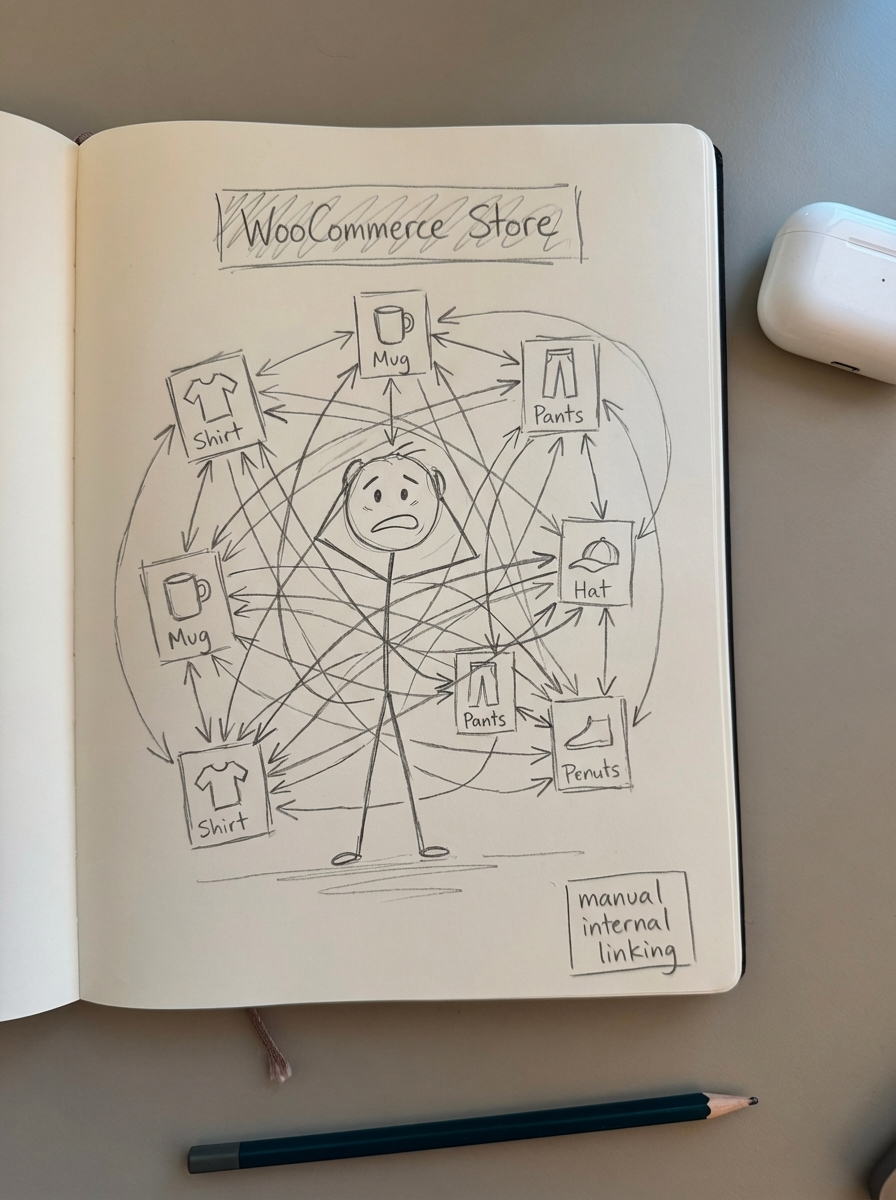
WooCommerce stores face a unique internal linking challenge: every product added, category restructured, or URL changed potentially breaks dozens of internal links. Google representative John Mueller states internal linking is “super critical for SEO”, yet most store operators still handle it manually or rely on generic WordPress plugins that don’t understand ecommerce relationships.
The cost of manual internal linking in WooCommerce
I’ve watched stores with 2,000+ products spend 15-20 hours monthly just maintaining internal links. Someone has to add links from new blog posts to relevant products, update broken links when products are discontinued, fix links when category slugs change, link related products to each other, and connect seasonal content to current inventory.
The real problem isn’t just time – it’s opportunity cost. While you’re fixing broken links, competitors are scaling their content with automation. Industry experience shows internal linking can improve site SEO performance by 5-10%, but only if implemented consistently across your entire catalog.
For large catalogs, the math becomes brutal. A store with 5,000 products publishing 10 blog posts monthly needs someone to evaluate roughly 50,000 potential linking opportunities each month. No one has that bandwidth, so links get missed, products remain orphaned, and crawl budget gets wasted on low-value pages instead of revenue-generating product pages.
How internal linking automation works for WooCommerce
Automated internal linking systems pull data directly from your WooCommerce catalog through the REST API or a dedicated plugin. They analyze product categories and hierarchies, product attributes like size and material, SKU relationships and inventory status, category structures and breadcrumb paths, and existing internal link patterns across your site.
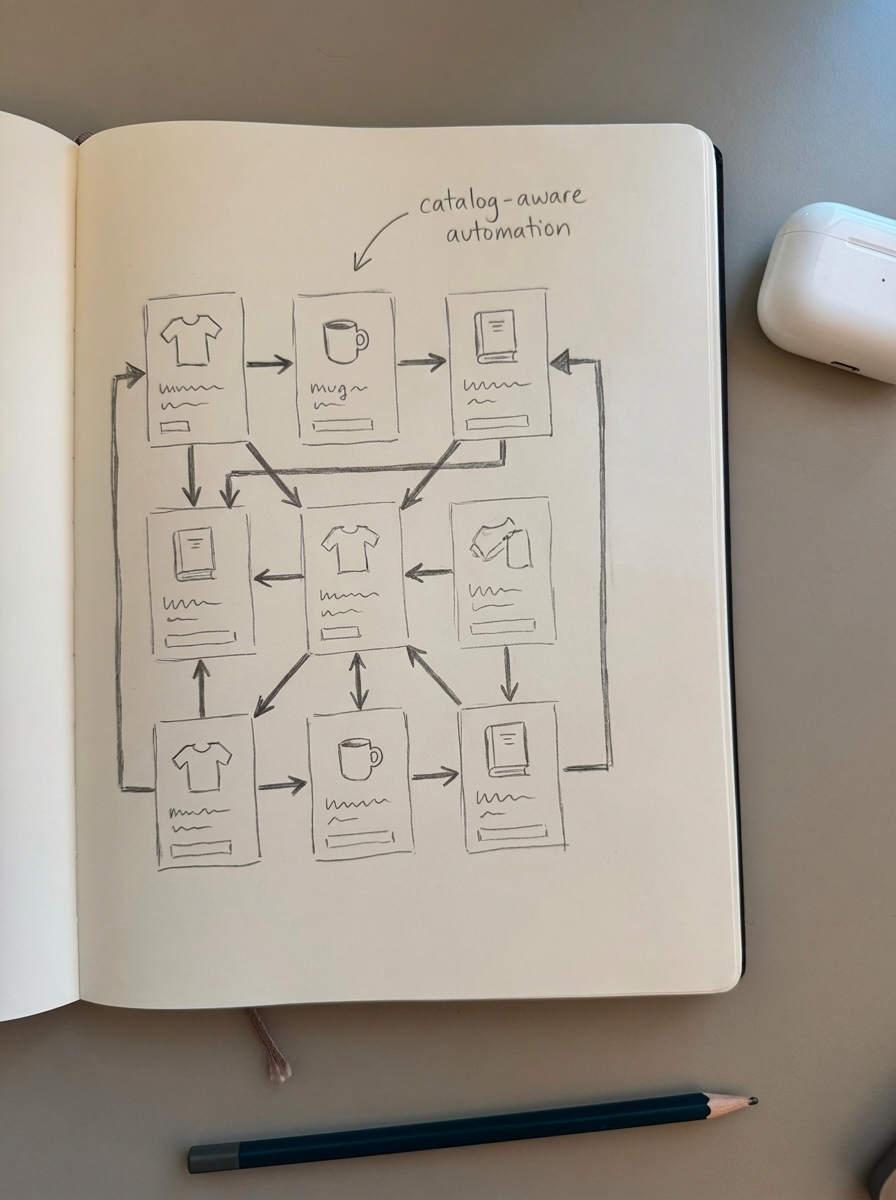
The system then creates contextual links based on semantic relationships, not just keyword matching. When you publish a blog post about “sustainable outdoor gear,” the automation recognizes which products fit that description and adds natural anchor text linking to those category and product pages.
More importantly, the links update automatically. When a product URL changes or goes out of stock, the system rewrites existing links without manual intervention. This is critical for stores where proper internal linking architecture determines both crawl efficiency and conversion paths.
The difference between keyword matching and catalog-aware linking is substantial. A keyword matcher sees “running shoes” and links to any page containing that phrase. A catalog-aware system understands that your “Trail Running Collection” category, the “Ultralight Trail Runners” product, and the blog post “Choosing Running Shoes for Technical Terrain” are all semantically related and should link to each other based on user intent, not just shared keywords.
Plugin methods for automating WooCommerce internal links
Link Whisper
Link Whisper scans your content and suggests internal linking opportunities based on keyword matching. It’s popular because the interface is clean and the suggestions appear directly in the WordPress editor.
The plugin excels at identifying orphaned content and providing a centralized reporting dashboard. When you’re editing a post, Link Whisper shows a sidebar with suggested links you can insert with one click. For general WordPress sites, this workflow is efficient.
But Link Whisper has no native product relationship understanding. It doesn’t sync with inventory status, requires manual review of every suggestion, and links break when products are removed or URLs change. There’s no automatic anchor text optimization for product attributes – it can’t distinguish between linking to a specific color variant versus the parent product.
Link Whisper treats products like blog posts. It matches keywords but doesn’t understand that “running shoes” and “trail running sneakers” represent the same product category or that linking to an out-of-stock product hurts conversion rates. For stores under 500 products where someone can review suggestions manually, it works. Beyond that, you’re back to manual maintenance at scale.
Rank Math and Yoast internal linking features
Both Rank Math and Yoast offer internal linking suggestions through their premium tiers. These plugins analyze your content and recommend links to related posts and pages.
Rank Math suggests links based on keyword overlap and provides a “Link Counter” showing internal and external link distribution. It offers bulk editing for meta descriptions where you can add internal links, which helps when updating existing content at scale.
Yoast’s premium version includes “Internal linking” blocks and suggests “cornerstone content” to link to frequently. It also provides orphaned content reports, helping you identify product pages that lack sufficient internal links.
Both plugins share critical WooCommerce limitations. They apply no product-specific logic, treating products like posts. Every suggestion requires manual implementation. Neither plugin has inventory awareness – they’ll happily suggest linking to discontinued products. Links don’t update when your catalog changes, and both experience performance issues on catalogs over 5,000 products.
These plugins excel at general WordPress internal linking but weren’t built for ecommerce. They can’t prioritize high-margin products or adjust linking strategy when items go out of stock. That fundamental limitation means you’re still managing product relationships manually.
AIOSEO Link Assistant
All in One SEO’s Link Assistant automatically finds internal linking opportunities and adds them to your content. It includes WooCommerce awareness through product category and tag mapping, making it more suitable for ecommerce than generic solutions.
The plugin automatically links related products based on shared categories and respects product visibility settings. It provides link suggestions within the post editor and supports custom post types including products and categories. AIOSEO can handle catalogs up to 50,000 products with proper server resources.
Practical constraints remain. You still must manually review and approve every link suggestion. The plugin doesn’t understand product attribute relationships beyond basic taxonomies – it can’t connect products by material, size compatibility, or use case without manual configuration. There’s no inventory-aware linking, so out-of-stock products receive the same link priority as in-stock items. Anchor text variation is limited, and performance degrades above 10,000 products.
AIOSEO Link Assistant represents a step up from generic solutions because it recognizes WooCommerce taxonomies. But it still operates on a suggestion model – you review and implement links manually, which doesn’t solve the scaling problem for large catalogs.
Rules-based internal linking engines
Some WooCommerce stores build custom internal linking rules using combinations of plugins or custom code. Common patterns include related products plugins like YITH WooCommerce Related Products or WooCommerce Product Recommendations, which create product-to-product links based on categories, tags, or manual curation.
These plugins work well for product pages but don’t help with blog-to-product or category-to-category linking. They also don’t integrate with your broader internal linking strategy across informational content.
Some developers create Advanced Custom Fields with product relationships, then add template logic that automatically inserts links based on those relationships. This provides more control but requires ongoing developer time to maintain rules. The rules become increasingly complex as your catalog grows.
I’ve seen stores abandon rule-based systems after 18 months because maintenance overhead exceeded manual linking time. The fundamental problem is that rules require constant refinement as your product catalog, category structure, and content strategy evolve. What starts as a simple “link products in the same category” rule eventually needs dozens of exceptions for seasonal products, discontinued items, variant handling, and business priorities.
Full-stack automation: catalog-aware internal linking
The fundamental problem with plugin-based approaches is they operate at the WordPress level, not the catalog level. They see products as custom post types, not as inventory with attributes, relationships, stock status, and business priorities.
ContentGecko’s automated internal linking works differently by syncing your entire product catalog and understanding category hierarchies and breadcrumb paths, product attributes and relationships, inventory status, business priorities, and seasonal relevance.
The system understands your WooCommerce URL structure and reinforces topical relevance through strategic linking. It connects products based on shared materials, use cases, or compatibility – not just category tags. When items go out of stock, links automatically redirect to in-stock alternatives in the same category. High-margin or high-converting products receive preferential link placement. Linking patterns adjust automatically for seasonal inventory changes without manual rule updates.
The system generates content with contextual product links already embedded, then maintains those links as your catalog changes. When a product URL changes, the links update site-wide. This approach handles the complexity that breaks plugin-based solutions: variant relationships, attribute-based recommendations, stock-aware linking, and business-driven prioritization all operate automatically.
For large catalogs (1,000+ products), this is the only approach that scales without exponentially increasing maintenance time. ContentGecko clients report a 73% reduction in manual linking time while seeing 15-25% increases in organic impressions within 90 days.
Comparing automation approaches for different store sizes
Store size determines which automation approach makes economic sense.
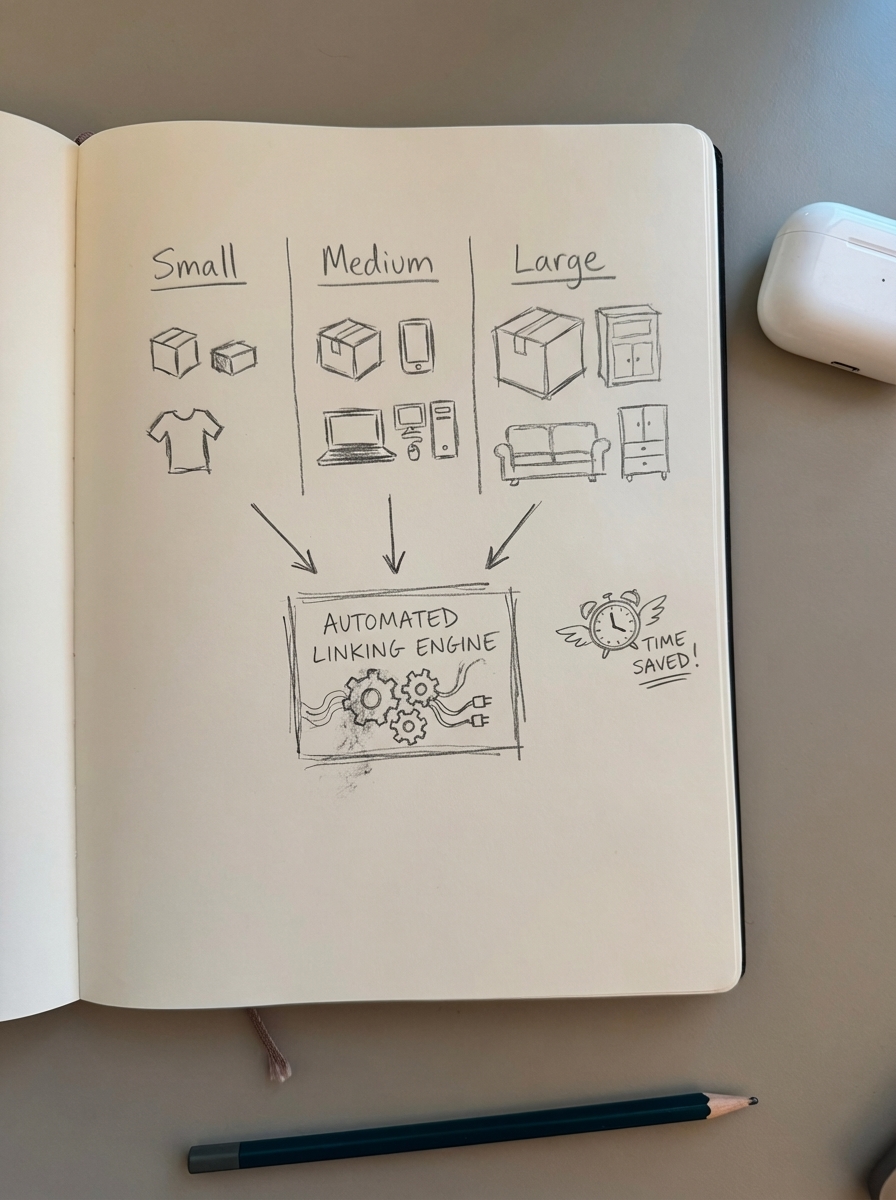
Small stores (under 500 products): Link Whisper or Rank Math suggestions work if you have time to review and implement manually. Budget approximately $100-200 annually for premium plugins. Manual review remains feasible at this scale, and the catalog changes slowly enough that broken links don’t accumulate faster than you can fix them.
Medium stores (500-5,000 products): AIOSEO Link Assistant provides better WooCommerce awareness but still requires significant manual review. At this scale, you’re likely publishing 4+ blog posts monthly, and manual linking consumes 10-15 hours monthly. Consider ContentGecko’s Professional tier for full automation – the time savings alone justify the cost when you factor in the opportunity cost of manual link maintenance.
Large stores (5,000+ products): Plugin-based solutions break down entirely. Custom rule engines become unmaintainable as exceptions multiply. Full-stack automation through catalog-synced content platforms is the only scalable approach. Enterprise stores with 10,000+ products shouldn’t be manually managing internal links at all. The opportunity cost is too high, and the SEO impact is too significant to leave to manual processes that inevitably introduce errors and delays.
The inflection point typically occurs around 1,000 products. Below that threshold, manual or semi-automated approaches can keep pace with catalog changes. Above it, you need systems that automatically sync with inventory, understand product relationships, and update links in real-time as your catalog evolves.
Implementation strategy for automated internal linking
If you’re transitioning from manual to automated internal linking, approach it systematically.
Start by auditing your current link structure using ContentGecko’s free keyword clustering tool to identify gaps and opportunities. Run a crawl to find orphaned product pages that lack sufficient internal links – these represent missed revenue opportunities.
Establish link density targets. Aim for 5-10 contextual internal links per 2,000 words in blog content, with higher density for pillar pages and category descriptions. Links placed within the first 300 words receive 37% more user clicks, so prioritize early placement for high-priority conversion paths.
Define business priorities explicitly. Which products or categories should receive preferential linking? High-margin products, seasonal inventory, new arrivals, and items with high conversion rates typically warrant more internal link equity. Document these priorities so your automation can execute them consistently.
Set up inventory-aware rules. Determine how to handle out-of-stock products (redirect to alternatives? remove links?), discontinued items (maintain links with “no longer available” messaging? redirect to similar products?), and seasonal products (reduce link prominence during off-season?). These rules prevent linking to products that hurt conversion rates.
Monitor and adjust based on concrete metrics. Track crawl efficiency improvements, ranking increases for priority pages, and conversion rate changes on pages receiving more internal link equity. Use the ecommerce SEO dashboard to break down performance by page type – products, categories, and blog posts – so you can identify which linking strategies deliver the highest ROI.
For stores serious about scaling content, integrate internal linking automation with your broader WooCommerce SEO strategy including proper breadcrumb implementation, XML sitemap optimization, and faceted navigation management.
The goal isn’t just more internal links – it’s a self-maintaining link structure that adapts to catalog changes and reinforces your most important conversion paths. Studies show internal links positively correlate with increased Google traffic, but only when implemented strategically across your entire catalog. Random linking creates noise; strategic, automated linking creates SEO and conversion lift.
Measuring the impact of internal linking automation
Track specific metrics to quantify automation ROI and identify optimization opportunities.
Crawl efficiency: Monitor pages crawled per day in Google Search Console. Improved internal linking typically increases crawl rate by 20-40% as Googlebot discovers pages more efficiently. Watch crawl depth distribution – it should decrease as linking improves, with more pages reachable within three clicks of the homepage. Count orphaned product pages, which should approach zero. Key pages should be reachable within 2-3 clicks to improve crawl efficiency and user flow.
Ranking improvements: Track average position changes for product and category pages in GSC. Internal linking improvements typically show impact within 30-60 days, with full effects realized at 90 days. Monitor keyword rankings for long-tail product queries – these often see the fastest improvements from better internal linking. Track featured snippet captures for product-related searches, as strong internal linking helps Google understand content relationships and topical authority.
Traffic and conversion: Measure organic landing pages from product searches and their conversion rates. Use Google Analytics to track internal link click-through rates – effective internal linking should see 5-8% CTR on contextual product links within blog content. Analyze assisted conversions from internal referral paths to quantify how blog-to-product linking drives revenue. ContentGecko clients typically see 15-25% increases in organic impressions, with initial impact in 30-60 days and full effects at 90 days.
The other critical metric is time saved. If you’re currently spending 15 hours monthly on internal linking maintenance, automation saves 180 hours annually – that’s a month of full-time work you can redirect to higher-leverage activities like AI-powered content strategy or conversion rate optimization. When evaluating automation ROI, calculate the fully-loaded cost of that manual labor including opportunity cost.
Case studies document measurable impact: one client achieved organic search recovery from 3% to 29% over one year through SEO optimization including strategic internal linking, while another demonstrated 87% year-over-year organic growth post-replatforming with proper internal linking structure. These aren’t edge cases – they represent the standard outcomes when internal linking is implemented systematically across a large product catalog.
TL;DR
Manual internal linking breaks down past 500 products. Plugin solutions like Link Whisper, Rank Math, and AIOSEO provide suggestions but require manual implementation and don’t sync with inventory changes. For stores with 1,000+ products, catalog-aware automation through platforms like ContentGecko is the only approach that scales – automatically creating, updating, and maintaining internal links based on product relationships, inventory status, and business priorities. The shift from manual to automated internal linking typically delivers 15-25% organic traffic increases while eliminating 10-20 hours of monthly maintenance work.
