WooCommerce keyword research: Finding and implementing keywords that drive sales
Most WooCommerce stores waste their SEO efforts targeting keywords that bring traffic but no revenue. I’ve seen merchants rank #1 for competitive terms only to realize those visitors never convert because the search intent didn’t match their product catalog.
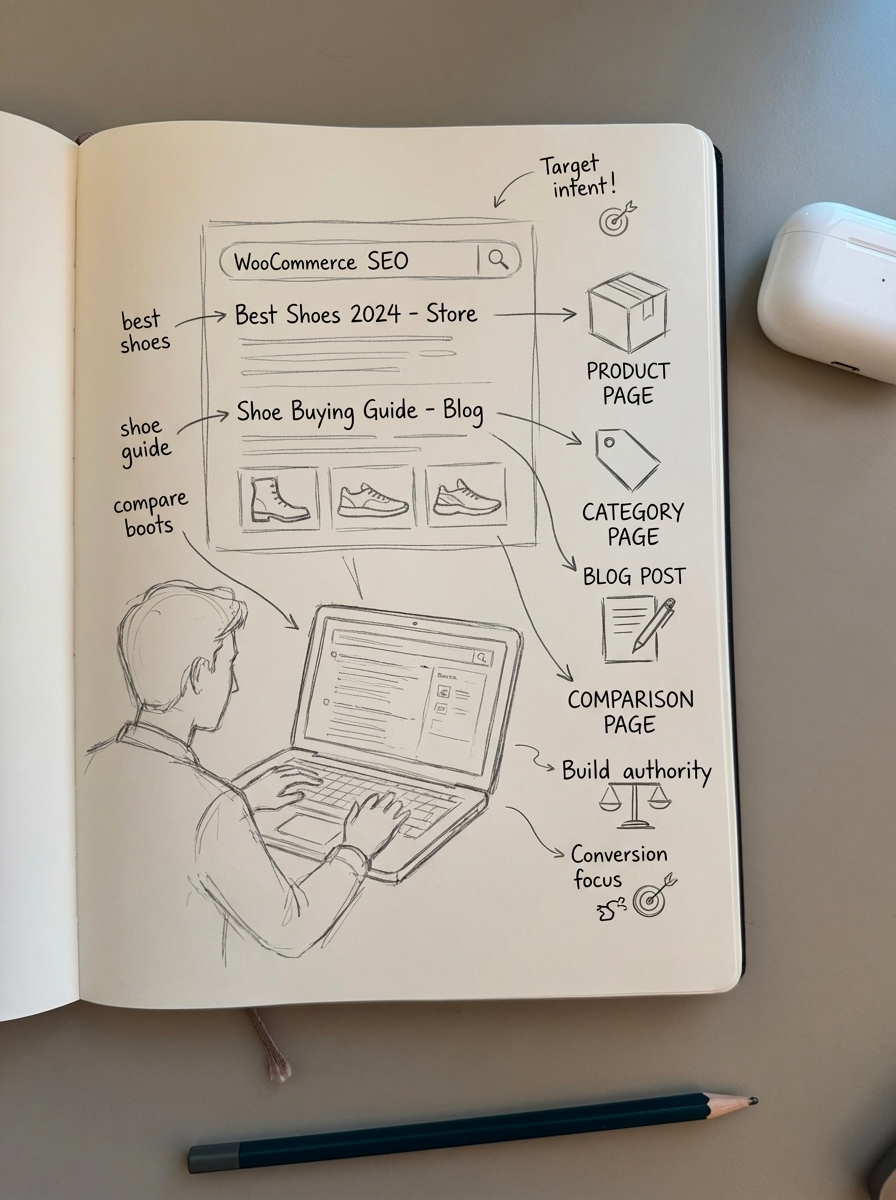
Effective keyword research for WooCommerce isn’t about finding high-volume terms – it’s about identifying the exact phrases your buyers use when they’re ready to purchase, then mapping those keywords to the right pages in your store.
The WooCommerce keyword research framework
Traditional keyword research focuses on blog content. For ecommerce, you need a different approach that accounts for product pages, category pages, attribute filters, and supporting content that guides buyers through their decision process.
Your keyword strategy should cover four distinct page types:
Product pages target specific model numbers, brand + product combinations, and detailed specifications. Example: “Patagonia fleece jacket women’s medium” or “Canon EOS R5 mirrorless camera.”
Category pages capture broader buying intent like “men’s running shoes” or “organic baby food.” These pages need to rank for the core product category while supporting filtered variations.
Blog content addresses informational queries earlier in the funnel: “how to choose a standing desk” or “best coffee grinders under $200.” This content should naturally link to relevant products.
Comparison pages target “vs” queries and help buyers evaluate options: “Shopify vs WooCommerce” or “iPhone 14 vs iPhone 15.”
The mistake most merchants make is treating all keywords the same. A keyword like “waterproof hiking boots” belongs on a category page, while “Merrell Moab 2 Mid waterproof hiking boots size 10” should target a specific product page.
Step 1: Extract seed keywords from your existing data
Start with the keywords you’re already ranking for instead of guessing what might work. Your store is generating data – use it.
Google Search Console shows which queries are driving impressions and clicks. Export your last 90 days of data and filter for queries with >10 impressions that are ranking positions 8-20. These are your quick wins – keywords where you’re already visible but not capturing clicks.
Pay attention to queries where your position is improving. A keyword moving from position 15 to position 12 over three months signals that Google sees your page as increasingly relevant for that query.
Internal site search data reveals what customers actually type into your search bar. Install a plugin that logs these searches, then analyze them monthly. You’ll find product names you didn’t optimize for, synonyms you missed, and specific features buyers care about.
I ran this analysis for a kitchen equipment store and found 30% of searches included the word “dishwasher safe” – a feature mentioned on product pages but never optimized as a filter or in page titles. Adding that keyword to relevant category pages increased organic traffic by 18% within six weeks.
Customer service conversations and product reviews contain the exact language buyers use. Create a spreadsheet of recurring phrases from support tickets and 5-star reviews. These become your LSI keywords – semantic variations that make your content sound natural while reinforcing topical relevance.
Step 2: Expand your keyword list using competitive and tool-based research
Once you have seed keywords, expand them systematically. Don’t just add more keywords – add the right keywords that match different stages of buyer intent.
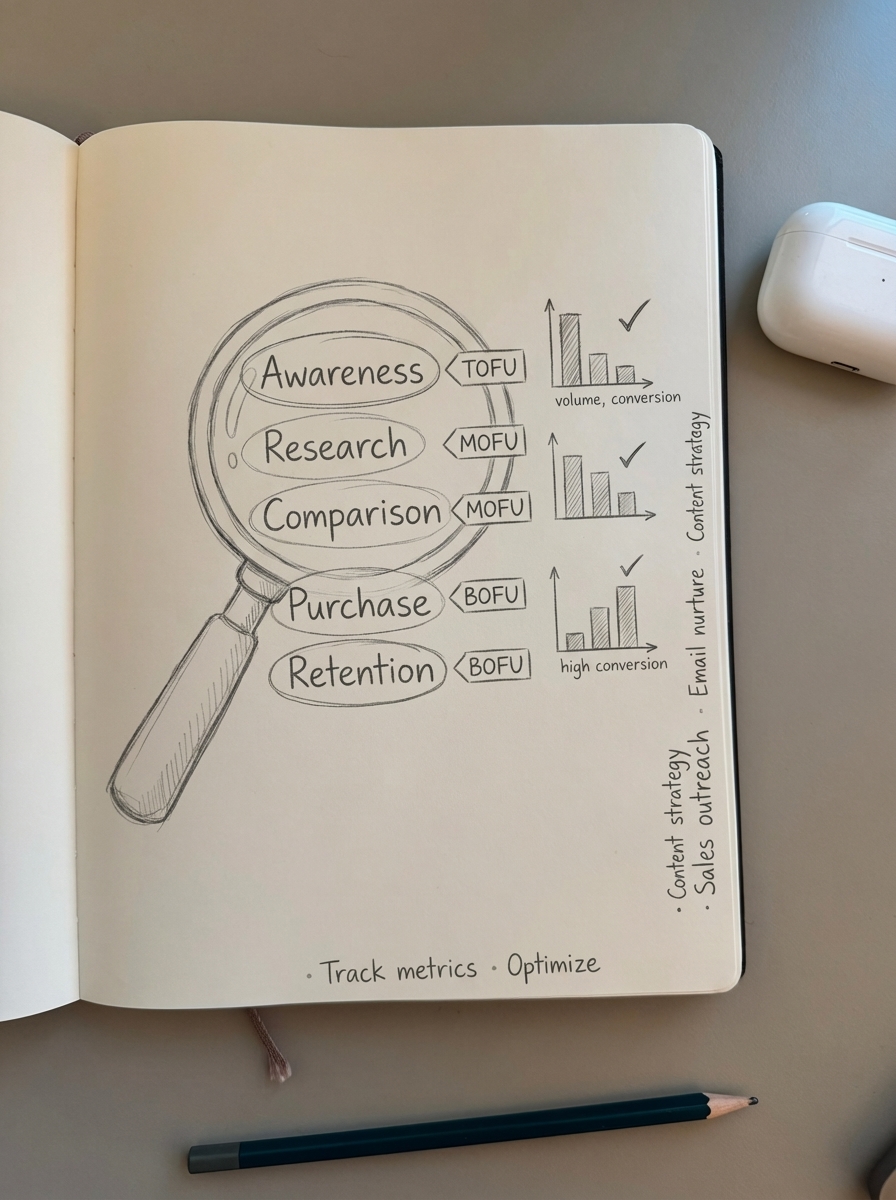
Competitor keyword gaps are the fastest way to find valuable opportunities. Use a tool like Ahrefs or Semrush to identify keywords where competitors rank in positions 1-10 but you’re not ranking at all. Competitor keyword analysis typically uncovers 200-500 untapped keywords per competitor.
Filter these results by search volume (>50 monthly searches) and keyword difficulty (<40 for most WooCommerce stores). Prioritize keywords where multiple competitors rank – if three competitors are investing in that term, there’s likely commercial value.
Long-tail expansion is where ecommerce keyword research differs most from blog-focused strategies. Tools like AnswerThePublic, Ahrefs’ “Questions” report, and Google’s “People also ask” reveal specific, high-intent queries.
A seed keyword like “coffee grinder” expands into dozens of long-tail variations:
- “best coffee grinder for espresso under $200”
- “burr vs blade coffee grinder difference”
- “quietest coffee grinder for apartments”
- “coffee grinder with timer and dosing”
Long-tail keywords with 3-5 words reduce competition while attracting high-intent traffic, often improving conversion potential by 2-3x compared to generic terms.
Use ContentGecko’s free SERP keyword clustering tool to organize these long-tail variations into logical groups. The tool analyzes Google’s actual search results to identify which keywords share the same intent, preventing you from creating multiple pages that compete with each other. AI-powered keyword clustering can process 1,000 keywords in approximately 3 minutes while improving content relevance by up to 40%.
Question-based keywords deserve special attention for blog content. These queries (how, what, why, when, where) indicate research intent and should map to educational content that links to relevant products. Sites optimizing for entity relationships and question intent see 3x higher top-3 rankings.
Step 3: Validate keyword opportunity and difficulty
Not every keyword with high search volume is worth targeting. You need to evaluate whether you can actually rank for it and whether it will drive revenue.
Keyword difficulty scores (available in most SEO tools) estimate ranking competition on a 0-100 scale. For most WooCommerce stores without significant domain authority, target keywords with difficulty scores under 30-40.
But difficulty scores aren’t the full picture. Successful keyword research workflows emphasize that “if you can’t add anything new or better to the web, it’s likely not good enough” – meaning you need to assess content gaps manually.
Search for your target keyword and analyze the top 10 results:
- Are these pages actually answering the query well?
- Do they cover all relevant variations and use cases?
- Are product specs comprehensive and current?
- Do they include comparison data, sizing guides, or decision frameworks?
If you can create a genuinely better resource, the keyword difficulty score becomes less relevant.
Traffic potential matters more than search volume for ecommerce keywords. A keyword with 1,000 monthly searches might only drive 200-300 clicks because of Google Shopping ads, featured snippets, and other SERP features that steal organic clicks.
Tools like Ahrefs’ Traffic Potential metric measure realistic traffic estimates by factoring in SERP features. Use this instead of search volume to prioritize keywords.
Commercial intent validation separates keywords that drive traffic from keywords that drive sales. A query like “what is a French press” has high volume but informational intent – visitors aren’t ready to buy. “Buy French press online” has lower volume but transactional intent.
Classify each keyword by funnel stage:
- TOFU (informational): “how to choose,” “what is,” “difference between”
- MOFU (commercial investigation): “best,” “vs,” “review,” “comparison”
- BOFU (transactional): “buy,” “price,” “discount,” “free shipping”
Map these to appropriate page types. TOFU keywords belong on blog posts, MOFU on comparison or category pages, BOFU on product pages or filtered category views.
Step 4: Organize keywords using intent-based clustering
Once you have 500-2,000 validated keywords, you need to cluster them so each page targets a distinct intent group. Without clustering, you’ll create multiple pages competing for the same rankings – a problem called keyword cannibalization.
SERP-based clustering is the most accurate method because it groups keywords by how Google actually treats them. If two keywords show 60%+ of the same URLs in the top 10 results, they should target the same page.
ContentGecko’s free keyword clustering tool automates this process by fetching Google’s top 10 results for each keyword and identifying overlaps. The tool groups keywords that share similar search results based on your chosen overlap threshold.
For smaller keyword lists (<200 terms), you can cluster manually:
- Create a spreadsheet with your keywords
- Search each keyword and note which URLs appear in positions 1-5
- Group keywords that share 3+ URLs in common
- Assign one primary keyword per cluster (usually the highest volume)
- Mark the rest as secondary keywords to include naturally in content
Intent labeling adds another layer by assigning each cluster to a funnel stage and page type. This prevents mapping blog-intent keywords to product pages or vice versa. Intent-based restructuring improves conversions by 20% on average.
Step 5: Map keywords to existing pages and identify content gaps
Now you know what to target – next you need to figure out where to target it within your WooCommerce structure.
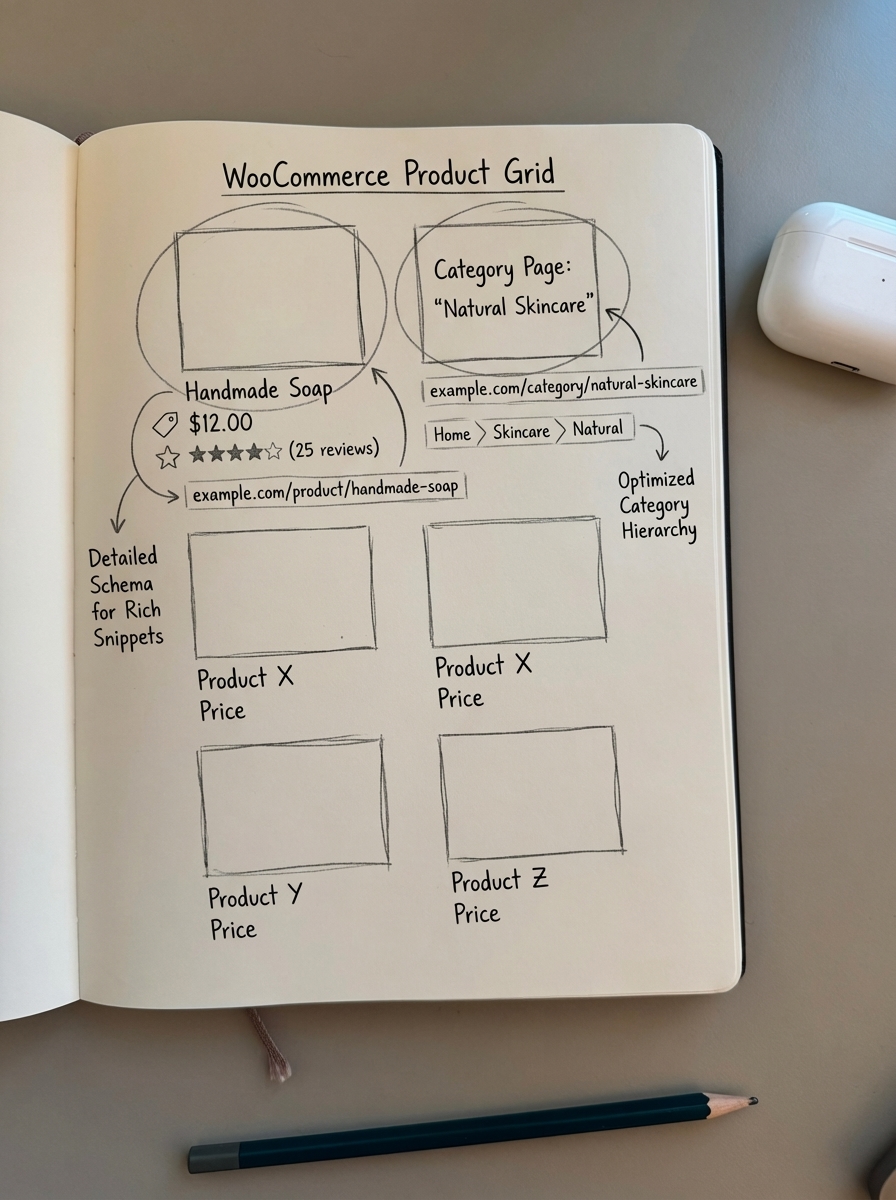
Keyword mapping assigns each cluster to a specific URL. Start with your highest-traffic pages in Google Search Console, then map keyword clusters to those URLs based on current rankings and relevance.
For pages already ranking in positions 1-10, add secondary keywords from the cluster to page titles, descriptions, and content to reinforce topical relevance. For pages ranking 11-30, these often need better on-page optimization to break into the top 10.
Content gap analysis reveals clusters with no assigned page – these are your opportunities for new content. Prioritize gaps by:
- Search volume of the primary keyword
- Commercial intent (BOFU > MOFU > TOFU)
- Competition level (low difficulty first)
- Product catalog alignment (keywords matching existing products win)
A sporting goods store might discover they have 15 products tagged “trail running shoes” but no category page optimized for that term. Creating that page – and targeting the cluster of related long-tail keywords – becomes a high-ROI project.
For larger catalogs, this process benefits from automation. ContentGecko’s ecommerce SEO dashboard breaks down Google Search Console metrics by page type, making it easier to spot which categories, products, or blog posts need optimization.
Step 6: Implement keywords on product and category pages
Keyword implementation for WooCommerce requires platform-specific considerations. You’re not just optimizing content – you’re optimizing database-driven pages with filters, variants, and dynamic elements.
Product page optimization starts with URL structure. Use descriptive, keyword-focused slugs like /mens-waterproof-hiking-boots-merrell-moab-2/ instead of /product/12345/. Google has explicitly stated they prefer readable words over ID numbers in URLs.
Your product title should include:
- Primary keyword
- Brand name
- Key differentiator (size, color, model)
- Optional: store name for branded recognition
Product descriptions need 300+ words to perform well in search. But avoid keyword stuffing – write naturally and include secondary keywords in feature lists, specifications, and FAQ sections.
Don’t forget alt text for product images. Use descriptive phrases like “Merrell Moab 2 waterproof hiking boots side view” instead of “IMG_1234.jpg.”
Category page optimization is where most WooCommerce stores underperform. Your category title shouldn’t just be “Running Shoes” – it should be “Men’s Running Shoes | Lightweight & Cushioned Options.”
Add 150-300 words of unique content above or below product grids covering:
- What makes this category unique
- Who these products are for
- Key features buyers should consider
- Related categories and comparisons
Use breadcrumb navigation to show hierarchy and implement BreadcrumbList schema. This can improve organic CTR by 5-15%.
For stores with layered navigation, faceted navigation SEO becomes critical. Only index filter combinations with proven search demand – use noindex or robots.txt to block the rest. Enterprise stores can waste up to 70% of their crawl budget on low-value faceted URLs if not properly managed.
Schema markup is non-negotiable for WooCommerce SEO. Implement Product schema with:
- name
- sku
- image
- price and currency
- availability
- aggregateRating (if you have reviews)
- brand
Merchants using properly implemented product schema see an average 23% higher CTR for product-rich results compared to standard listings.
Most WooCommerce SEO plugins (Yoast, Rank Math, AIOSEO) generate basic schema automatically, but you should validate your structured data using Google’s Rich Results Test to ensure it’s complete.
Step 7: Create supporting content that targets informational keywords
Product and category pages capture buyers who know what they want. Blog content captures buyers in the research phase and guides them toward your products.
Content planning should start with your keyword clusters. For each TOFU or MOFU cluster, create content that answers the core question comprehensively while naturally linking to relevant products.
Example for a coffee equipment store:
- Keyword cluster: “how to choose a coffee grinder,” “burr vs blade grinder,” “coffee grinder buying guide”
- Content type: Ultimate guide
- Title: “How to choose a coffee grinder: Burr vs blade comparison”
- Target products: Link to 3-5 grinders in different price ranges
- Internal links: Link to “best coffee grinders under $200” category page
Conversational queries are replacing traditional keywords as users adopt natural language with AI assistants (e.g., “Which coffee machine is best under $200 for a small kitchen?”). Your content should answer these questions directly in a conversational structure.
Topic clustering organizes blog content into hub-and-spoke models. A pillar page covers a broad topic like “Coffee Brewing Methods,” with subtopic pages covering French press, pour-over, cold brew, etc. Each subtopic links back to the pillar and to relevant products.
This approach aligns with entity-based keyword research strategies, where establishing entity relationships and semantic depth signals topical authority to Google.
For larger WooCommerce stores, manually creating and maintaining this content becomes unsustainable. ContentGecko’s platform automates the entire process – planning catalog-aware blog content, writing it with proper keyword integration and internal linking, publishing it directly to your WordPress site via the ContentGecko Connector Plugin, and updating it when your products change.
Tools and plugins for WooCommerce keyword research
You don’t need enterprise-level tools to do effective keyword research, but the right combination of free and paid tools accelerates the process.
For keyword discovery:
- Google Keyword Planner (free): Provides search volume ranges and related keywords directly from Google’s data
- AnswerThePublic (free): Visualizes question-based queries and comparisons
- Ahrefs or Semrush (paid): Comprehensive keyword databases with difficulty scores, traffic potential, and competitor gap analysis
- ContentGecko’s keyword clustering tool (free): SERP-based clustering to organize keywords by intent
Best practices for free keyword research tools show that combining multiple sources is more effective than relying on a single tool. Use Google Search Console to find quick wins, AnswerThePublic for question keywords, and a paid tool for deeper competitor analysis.
For keyword implementation:
- Yoast SEO, Rank Math, or AIOSEO: Handle on-page optimization, schema markup, and XML sitemaps
- ContentGecko WordPress Connector Plugin: Automates publishing and maintains keyword optimization across product-aware blog content
- ShortPixel or Imagify: Compress images while preserving keyword-rich alt text
- WP Rocket or W3 Total Cache: Improve page speed without losing SEO elements
For keyword tracking, Google Search Console provides the basics, but dedicated rank trackers like Ahrefs or Semrush give more granular position tracking and SERP feature monitoring.
Automating keyword research and implementation at scale
Manual keyword research works when you have 50 products. At 500 or 5,000 products, you need automation to maintain keyword optimization as your catalog evolves.
Dynamic content updates are critical for WooCommerce. When a product goes out of stock, changes price, or gets discontinued, any content referencing it should update automatically. This includes blog posts, comparison pages, and category descriptions.
Traditional SEO workflows can’t scale to this level. I’ve worked with merchants who manually update 200+ blog posts every quarter as products change – it’s not sustainable.
ContentGecko solves this by syncing with your WooCommerce catalog and automatically updating content when SKUs, prices, stock levels, or URLs change. The platform also re-optimizes content as keyword rankings and search trends shift, ensuring your keyword implementation stays current without manual intervention.
AI-powered keyword insights have changed how we approach keyword research. Instead of manually clustering 2,000 keywords, AI tools process them in minutes. Instead of writing product descriptions one by one, AI generates them based on catalog data and keyword targets.
But AI shouldn’t replace strategy. The most successful strategies combine traditional keyword research methodologies with advanced LLM capabilities. Use AI to speed up execution, but human oversight ensures keywords align with actual buyer intent and business goals.
Measuring keyword research ROI
Keyword research is worthless if it doesn’t drive measurable results. Track these metrics to validate your efforts:
Organic traffic by page type: Use ContentGecko’s ecommerce SEO dashboard or Google Search Console’s URL inspection to compare traffic across product, category, and blog pages. You should see growth in all three segments if your keyword strategy is working.
Keyword rankings: Track position changes for your target keywords monthly. Focus on keywords moving from positions 11-20 into the top 10 – these represent the biggest traffic gains.
Revenue per keyword cluster: In Google Analytics 4, create segments for landing pages targeting specific keyword clusters. Compare revenue across clusters to identify which types of keywords (TOFU, MOFU, BOFU) convert best for your products.
Click-through rate improvements: After implementing schema markup and optimized titles/descriptions, monitor CTR changes in GSC. A well-optimized product page should achieve 3-5% CTR in positions 1-3.
Conversion rate by traffic source: Organic traffic from high-intent keywords should convert at 2-3x the rate of generic traffic. If it doesn’t, your keyword targeting may be off or your product pages need optimization.
For a complete picture of SEO ROI, factor in customer lifetime value and repeat purchase rates. Organic traffic often has higher LTV than paid channels because these visitors found you through genuine research rather than interruptive advertising.
Common keyword research mistakes to avoid
After auditing dozens of WooCommerce stores, I see the same errors repeatedly:
Ignoring search intent and treating all keywords the same. A keyword like “running shoes” could mean someone wants to buy shoes, learn about types of running shoes, or find running shoe reviews. Don’t target all intent types with one page.
Optimizing for keyword difficulty instead of relevance. A difficulty score of 15 doesn’t matter if the keyword isn’t relevant to your products or if search volume is inflated by non-commercial queries.
Creating too many similar pages. If you have three category pages targeting “men’s running shoes,” “running shoes for men,” and “men’s athletic running shoes,” Google will likely pick one to rank and ignore the others. Consolidate and cluster.
Forgetting about product attribute optimization. Your WooCommerce filters (size, color, brand, material) often represent valuable long-tail keywords. Make sure these generate SEO-friendly URLs or category pages, not just JavaScript filters.
Neglecting mobile and voice search. Over 50% of US ecommerce traffic comes from mobile. Short, descriptive URLs and natural language content improve mobile usability and voice search visibility.
Setting and forgetting keyword targets. Search trends evolve. Products get discontinued. Competitors change strategies. Review and update your keyword mapping quarterly, not once when you launch.
TL;DR
Effective WooCommerce keyword research starts with extracting seeds from Google Search Console and internal site search, expands using competitor gaps and long-tail tools, validates opportunity by assessing difficulty and commercial intent, clusters keywords by SERP overlap to prevent cannibalization, maps clusters to specific product/category/blog pages, implements keywords using WooCommerce-optimized titles, URLs, schema, and content, and measures ROI through organic traffic, rankings, and revenue per cluster.
Use ContentGecko’s free SERP keyword clustering tool to organize your keyword list, implement schema and optimized content across product pages following WooCommerce SEO best practices, and consider automation for stores with 500+ products where manual keyword maintenance becomes unsustainable. Prioritize high-intent keywords that match your actual product catalog over high-volume terms that drive traffic but no sales.
