WooCommerce structured data
WooCommerce ships with basic structured data, but that baseline implementation rarely qualifies for rich results. If star ratings aren’t showing in search, your product prices are missing from snippets, or Google Search Console flags schema errors, you’re experiencing the gap between WooCommerce’s defaults and what actually works.
Proper structured data implementation lifts click-through rates by 25–35% for product pages. Google treats schema as critical infrastructure for both traditional search and emerging LLM-powered interfaces – it’s no longer optional. This guide covers what WooCommerce provides by default, where it falls short, and how to implement product, review, breadcrumb, offer, and article schema that meets Google’s requirements and qualifies for rich results.
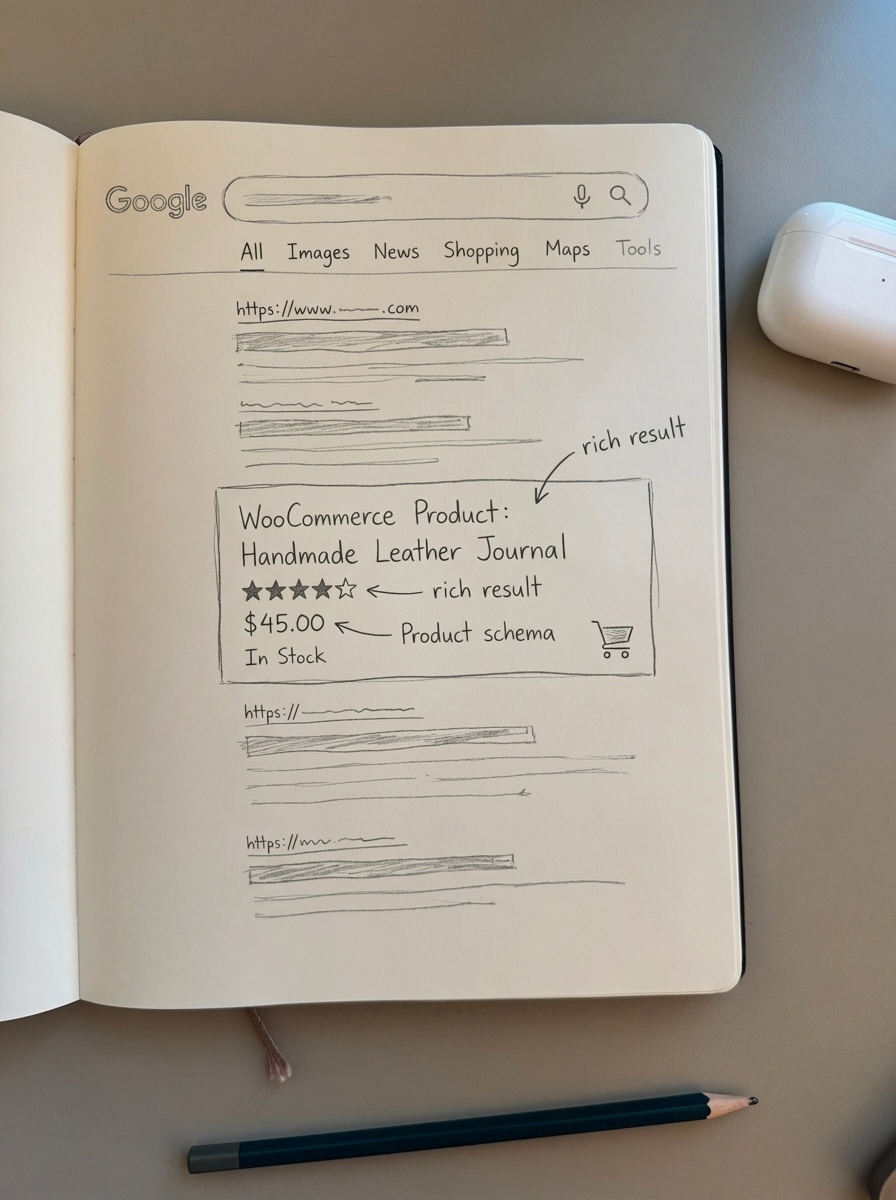
What WooCommerce includes by default
WooCommerce outputs basic Product schema on every product page in JSON-LD format. You get essential properties like name, description, image, sku, and an offers object with price, priceCurrency, and availability. This covers Google’s minimum required fields – technically making your pages valid – but “valid” and “qualifying for rich results” are completely different standards.
What WooCommerce doesn’t include automatically:
aggregateRatingandreviewarrays (even with reviews enabled)brandor product identifiers (gtin,mpn,isbn)- Properly nested Offer schema with seller details
- BreadcrumbList schema
- Article schema for blog posts
Theme and plugin implementations vary wildly in quality. I’ve debugged stores with five overlapping schema sources – WooCommerce core, theme functions, Yoast, Rank Math, and a random schema plugin – all outputting conflicting markup that causes Google to ignore everything. Consolidating schema sources is often the first fix needed.
Required properties for rich results
Google’s product rich results documentation is explicit: schema must match visible page content exactly, and minimum fields won’t cut it. For product rich results, you need name, image, and description as required fields. To display prices, add offers.price, offers.priceCurrency, and offers.availability. Star ratings require aggregateRating.ratingValue, aggregateRating.reviewCount, plus at least 2–3 individual review objects. Include brand as highly recommended, and add product identifiers where applicable.
Each Review object needs author.name, reviewRating.ratingValue, reviewRating.bestRating, reviewRating.worstRating, and reviewBody containing actual review text. Missing any required field means no rich snippet. Having schema that contradicts visible content – like marking up reviews that don’t appear on the page – triggers manual actions.
The mismatch between schema data and visible content is the most common policy violation I see. If your schema says “In Stock” but the page shows “Out of Stock,” Google ignores the markup entirely.
Implementing structured data with SEO plugins
Most WooCommerce stores already run Yoast SEO, Rank Math, or All in One SEO. All three extend WooCommerce’s native schema with varying degrees of success.
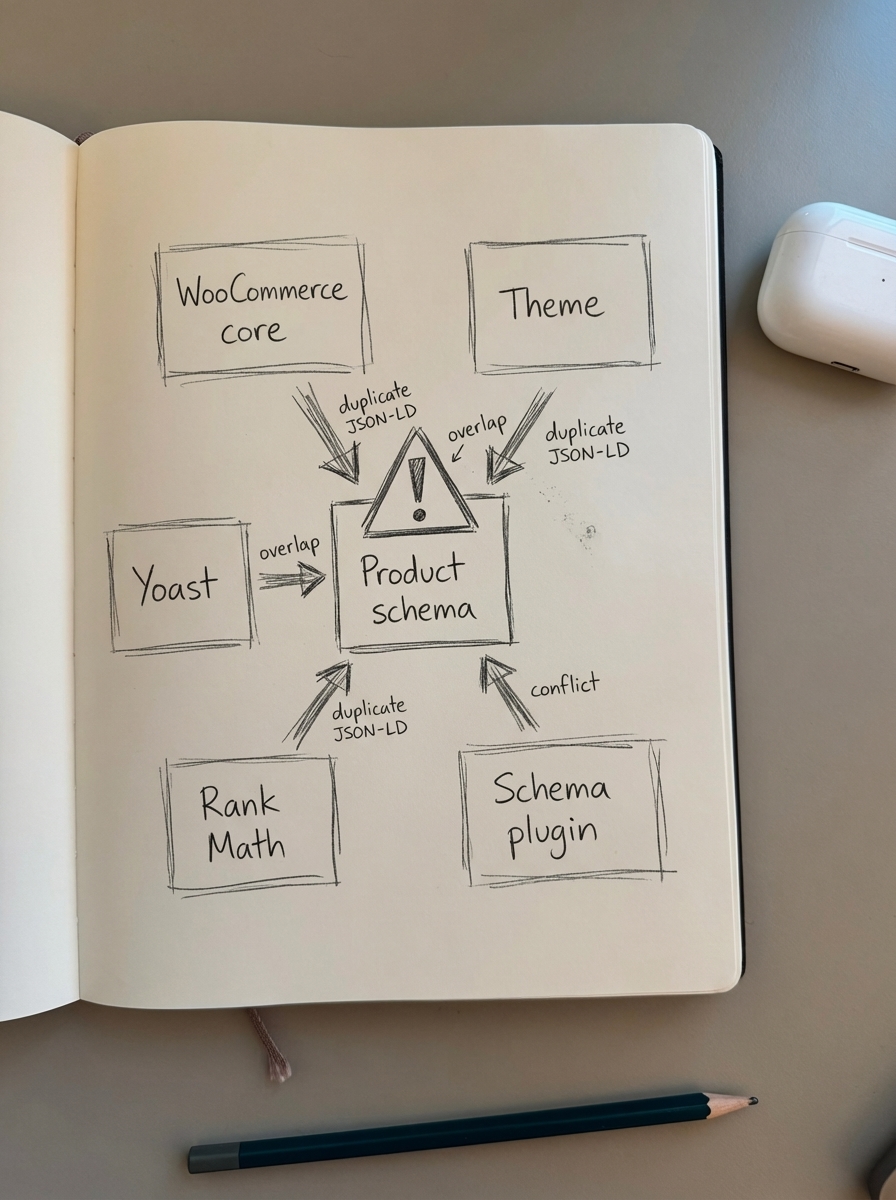
Yoast SEO with the WooCommerce SEO add-on outputs aggregateRating and review schema automatically. Enable it under Yoast → WooCommerce → Schema → “Output WooCommerce structured data.” The add-on costs extra but handles product schema reliably. The main limitation: Yoast lacks multi-criteria review support, so if you need detailed rating breakdowns (quality, value, durability), you’ll need custom code.
Rank Math includes WooCommerce schema in the free version. Navigate to Rank Math → Titles & Meta → WooCommerce → Product, enable schema, and map fields. Rank Math handles 20,000+ products with adequate server resources and provides more granular control than Yoast. The trade-off: it sometimes duplicates WooCommerce’s native schema if you don’t disable the right settings.
AIOSEO provides dynamic tags for product schema and supports catalogs up to 50,000 products. It outputs schema in both front-end display and page source, making validation straightforward. AIOSEO handles large catalogs better than competitors but requires more initial configuration to avoid conflicts with WooCommerce core.
The universal downside of plugins: they sometimes conflict with each other or WooCommerce core schema. Before enabling any plugin’s schema features, audit what’s already being output. Use Google’s Rich Results Test to catch duplicate Product schema blocks – a problem I encounter on roughly 40% of audits.
Custom schema implementation
For developers wanting full control, custom JSON-LD via WooCommerce hooks is the most flexible approach. Here’s a basic example adding aggregateRating to product pages:
add_action( 'wp_head', 'custom_product_schema' );function custom_product_schema() { if ( ! is_product() ) return;
global $product; $rating = $product->get_average_rating(); $count = $product->get_review_count();
if ( $rating > 0 && $count > 0 ) { $schema = array( '@context' => 'https://schema.org', '@type' => 'Product', 'name' => $product->get_name(), 'image' => wp_get_attachment_url( $product->get_image_id() ), 'description' => $product->get_short_description(), 'aggregateRating' => array( '@type' => 'AggregateRating', 'ratingValue' => $rating, 'reviewCount' => $count, 'bestRating' => '5', 'worstRating' => '1' ) );
echo '<script type="application/ld+json">' . wp_json_encode( $schema ) . '</script>'; }}This approach delivers exact control but creates maintenance overhead when WooCommerce updates. You’re also responsible for avoiding duplicates – always audit existing output from themes and plugins before adding custom schema. On several projects, I’ve removed theme-generated schema entirely and rebuilt it from scratch because the theme implementation was fundamentally broken and couldn’t be fixed through settings.
Automated schema for catalog-synced content
If you’re running a content strategy that references products across blog posts and guides, maintaining accurate schema manually becomes impractical above a few hundred SKUs. ContentGecko automatically handles product and article schema for blog content linked to your catalog.
When a blog post mentions specific products, ContentGecko injects Product schema with current pricing, availability, and ratings pulled directly from your WooCommerce API. The platform generates Article schema for blog posts with proper author, datePublished, dateModified, and image properties. Since everything syncs with your catalog, schema updates automatically when SKUs, prices, or stock levels change – eliminating manual maintenance entirely.
For stores publishing how-tos, listicles, and buyer guides at scale, automated schema management prevents a category of technical debt that accumulates quickly. I’ve seen stores with hundreds of outdated schema blocks referencing discontinued products or wrong prices because nobody had time to audit and update markup across 500+ blog posts.
BreadcrumbList schema for site hierarchy
Breadcrumb schema helps Google understand category hierarchy and can display navigational paths in search results. WooCommerce doesn’t output BreadcrumbList by default, but most SEO plugins will if you enable breadcrumbs in settings.
Example JSON-LD for a product in “Home > Men’s Clothing > T-Shirts”:
{ "@context": "https://schema.org", "@type": "BreadcrumbList", "itemListElement": [ { "@type": "ListItem", "position": 1, "name": "Home", "item": "https://example.com" }, { "@type": "ListItem", "position": 2, "name": "Men's Clothing", "item": "https://example.com/category/mens-clothing/" }, { "@type": "ListItem", "position": 3, "name": "T-Shirts", "item": "https://example.com/category/mens-clothing/t-shirts/" } ]}Keep breadcrumbs to 3–4 levels maximum. Deeper hierarchies dilute topical relevance and confuse both users and search engines. One client insisted on six-level breadcrumbs because their internal taxonomy was complex – we eventually restructured the entire category system because the breadcrumb trail was incomprehensible.
Offer schema and variable product handling
WooCommerce variable products create a specific challenge: schema must reflect the selected variant’s price and availability, not all possible options. If you output static Offer schema with a price range, Google often won’t display prices in rich results because the data is ambiguous.
For variable products, schema should update dynamically when customers select variants. Most SEO plugins don’t handle this automatically – you need JavaScript watching variation changes and updating the JSON-LD block in real time. A simpler approach that works for crawlers: use the default variation’s data in initial schema and ensure the page load shows accurate pricing. Google crawls the default state, so valid initial markup qualifies for rich results even if variants change client-side.
Ensure your Offer schema includes a seller object with your store’s name and URL, priceValidUntil (especially for sale prices), and itemCondition (typically “https://schema.org/NewCondition”). Missing seller information is a common error that reduces trust signals.
Review schema compliance and policy
Google’s review schema guidelines are unusually strict: you can only mark up reviews that appear on the page, and they must represent authentic customer feedback. Self-promotional content like marketing testimonials violates policy, even if technically valid schema.
For WooCommerce stores, compliance means only outputting review schema on product pages with actual customer reviews enabled, including full review text in reviewBody (not just star ratings), using real reviewer names or “Anonymous” if customers don’t provide names, and never marking up incentivized reviews without disclosure.
ContentGecko’s review schema implementation pulls directly from WooCommerce’s review database and ensures compliance by only marking up visible reviews with required properties. The system checks for review count thresholds and won’t output schema unless you meet minimums – preventing the “Missing field ‘review’” error that kills rich results.
Common schema errors and fixes
After debugging hundreds of WooCommerce implementations, I see the same errors repeatedly. “Missing field ‘review’” appears when Google finds aggregateRating but no individual Review objects – you need at least one full review marked up. “Missing required field ‘author’” happens when Review objects lack author names – pull from WooCommerce comment author or use “Anonymous.”
“Value must be a number” errors occur because ratingValue, price, and reviewCount must be numeric, not strings. Cast to float or int in your code. Duplicate schema results from multiple plugins or theme plus plugin both outputting Product schema – disable redundant sources and validate. The most serious error: schema doesn’t match page content. If schema says “In Stock” but the page shows “Out of Stock,” Google ignores the markup and may apply manual actions for repeated violations.
Use Google’s Rich Results Test on every product page template. Test both desktop and mobile versions – mobile-first indexing means mobile schema must be identical. I once debugged a site where mobile templates stripped schema entirely due to aggressive caching rules, killing rich results despite perfect desktop implementation.
Generating product feeds with schema data
Running Google Shopping or Facebook catalog ads requires a product feed. WooCommerce plugins like Product Feed PRO or CTX Feed generate XML/CSV feeds, often pulling from the same product data used for schema. Ensure feeds include gtin, mpn, or brand (Google Merchant Center requires product identifiers), accurate availability status, price with currency, and high-quality images (minimum 800×800px).
Schema and feeds must stay synchronized. If you update a product’s price, both on-page schema and shopping feeds need the new value immediately. Manual maintenance breaks down quickly at scale – this is where automated solutions like ContentGecko become essential. The platform syncs with your catalog continuously, updating schema and feeds whenever product data changes.
Extending core schema with additional types
Beyond Product and Review, several additional schema types enhance WooCommerce SEO. FAQ schema on product pages with common questions wraps Q&A pairs in structured data to qualify for FAQ rich results, expanding search real estate and boosting CTR. HowTo schema for blog posts explaining product usage – guides like “How to install a bike rack” – can capture featured snippets. VideoObject schema for product demo videos includes name, description, thumbnailUrl, uploadDate, and contentUrl.
Google allows multiple schema types on one page when each serves a clear purpose. A product page might include Product, Offer, AggregateRating, Review, BreadcrumbList, and FAQPage simultaneously – totally valid if content supports it. I’ve implemented pages with six schema types coexisting without issues, but each type must represent content actually visible on the page.
Testing and validation workflow
Establish a consistent validation workflow: generate or update schema via plugin, custom code, or automated platform, then place JSON-LD in <head> or immediately after opening <body> tag. Test with Rich Results Test by pasting URL or code snippet, checking for errors and warnings. Validate with Schema Markup Validator for broader compliance against all schema.org types beyond Google’s specifics.
Monitor Search Console Enhancements to track product, review, and breadcrumb status over time. Check actual search results – schema validation doesn’t guarantee rich results since Google still decides what to display. Google typically indexes new schema within 7–14 days. Monitor the Enhancements section for Product, Review, and Breadcrumb reports. If rich results don’t appear after two weeks, check for policy violations or missing required fields.
Automation for large catalogs
Manual schema management fails above approximately 500 products. Price changes, stock updates, new reviews, category restructures – every change requires schema updates across your site and feeds. For catalogs above 1,000 SKUs, automated solutions become necessary rather than nice-to-have.
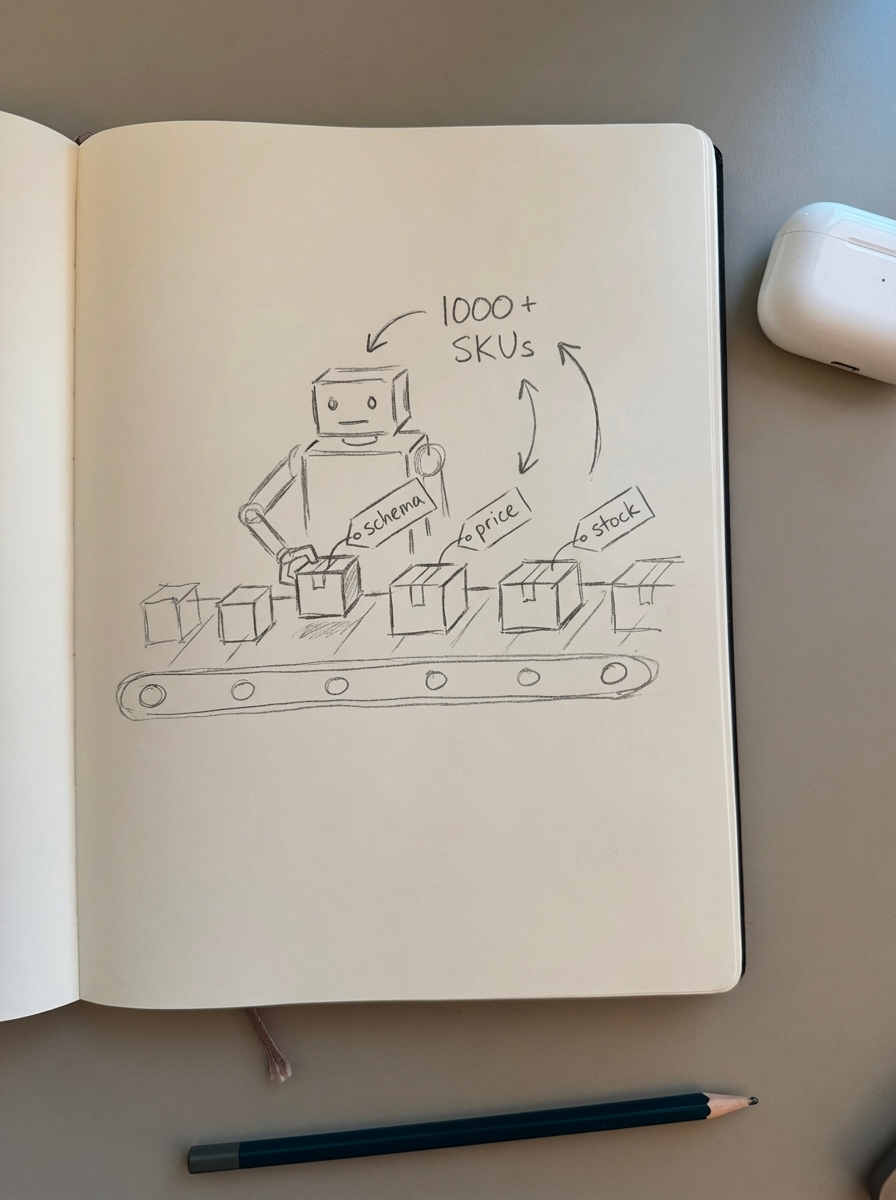
ContentGecko handles schema at scale by pulling current product data via WooCommerce API, auto-generating compliant JSON-LD for products, reviews, breadcrumbs, and articles, updating schema when SKUs, prices, or availability change, and monitoring Search Console for schema errors while flagging issues. The platform supports stores from 1,000 products (Starter) to 10,000+ (Enterprise), with schema automation included across all tiers.
Schema’s role in broader WooCommerce SEO
Structured data amplifies other optimization but won’t save poorly optimized pages. You still need unique meta descriptions and title tags, optimized product descriptions exceeding 300 words, clean URL structure, internal linking from categories and blog posts, and fast page speed with mobile optimization. Schema makes well-optimized pages eligible for rich results, significantly boosting their performance.
As search evolves toward LLMs and AI-generated results, schema becomes increasingly critical. Structured data helps LLMs interpret and cite content correctly. Platforms like Perplexity and ChatGPT rely on schema to understand product availability, pricing, and ratings. Optimizing for traditional search and LLM interfaces simultaneously requires proper schema implementation – there’s no workaround.
TL;DR
WooCommerce includes basic Product schema, but you need to extend it with aggregateRating, review objects, brand, identifiers, and BreadcrumbList to qualify for rich results. Use SEO plugins like Yoast, Rank Math, or AIOSEO for quick setup, custom code for full control, or automated platforms like ContentGecko for catalog-synced schema that updates automatically. Always validate with Google’s Rich Results Test and monitor Search Console Enhancements. Proper schema lifts CTR by 25–35% and positions your store for emerging AI search interfaces where structured data is increasingly critical.
