How to build SEO topic clusters for WooCommerce stores
Topic clusters drive 43% more organic traffic than isolated content. For WooCommerce stores, they’re the difference between getting lost in search results and dominating product-related queries.
The concept is straightforward: create one comprehensive pillar page (your hub) that covers a broad topic, then build supporting cluster content (spokes) that dive deep into specific subtopics. Link everything together with intentional internal links. Search engines reward this structure because it demonstrates topical authority.
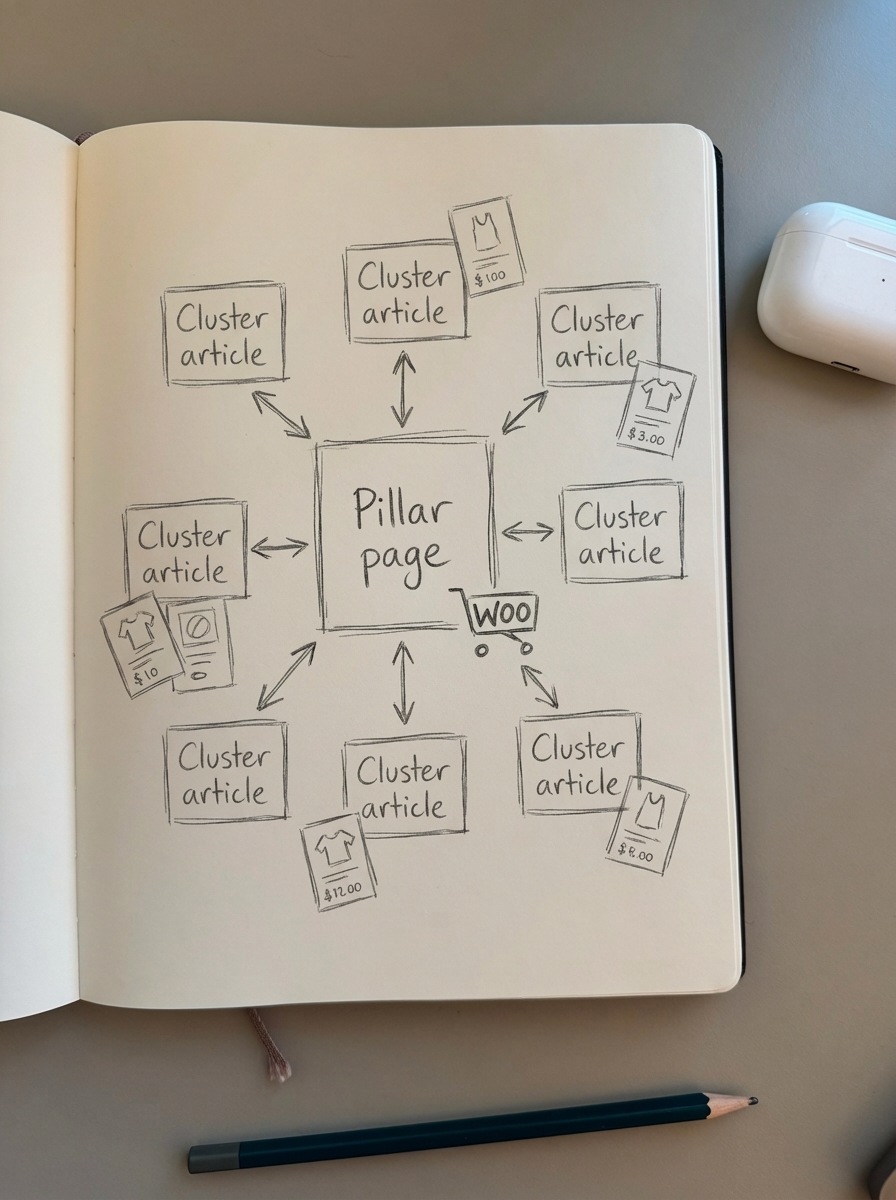
I’ve implemented this for stores with 500 products and stores with 50,000. The mechanics don’t change – only the scale of automation you need.
Why WooCommerce stores need topic clusters
Most WooCommerce stores structure content backwards. They create product pages, maybe add a blog, and hope Google figures out the relationships. It doesn’t work that way.
Topic clusters improve user experience by organizing website content and help search engines discover, crawl, and rank content more effectively. For e-commerce specifically, they solve three problems:
Product discoverability. When you publish 47 different blog posts about “yoga mats” but never connect them to your yoga mat category page, you’re fracturing your topical authority. Clusters consolidate that signal.
Search intent matching. Your product pages target transactional keywords (“buy yoga mat”). Your blog targets informational keywords (“how to clean a yoga mat”). Clusters bridge these intent stages and guide buyers through their journey.
Crawl budget efficiency. Large catalogs waste up to 70% of their crawl budget on low-value faceted URLs. Topic clusters tell Google exactly where to focus – a problem we address in our guide to WooCommerce faceted navigation SEO.
The common objection: “I don’t have time to map all this out.” You don’t need to do it manually. SERP-based keyword clustering groups keywords by search intent automatically, revealing natural cluster opportunities in minutes rather than weeks. Our free SERP keyword clustering tool analyzes search result similarity to identify which keywords target the same intent, helping you avoid cannibalization and build clusters that map to actual search behavior.
The hub-and-spoke model for product catalogs
The hub-and-spoke model is the recommended structure for topic clusters: pillar pages linking to cluster content and vice versa.
For WooCommerce, your hub is typically a product category page or a comprehensive buying guide. Your spokes are supporting articles that address specific subtopics.
Here’s how this maps to an actual store structure:
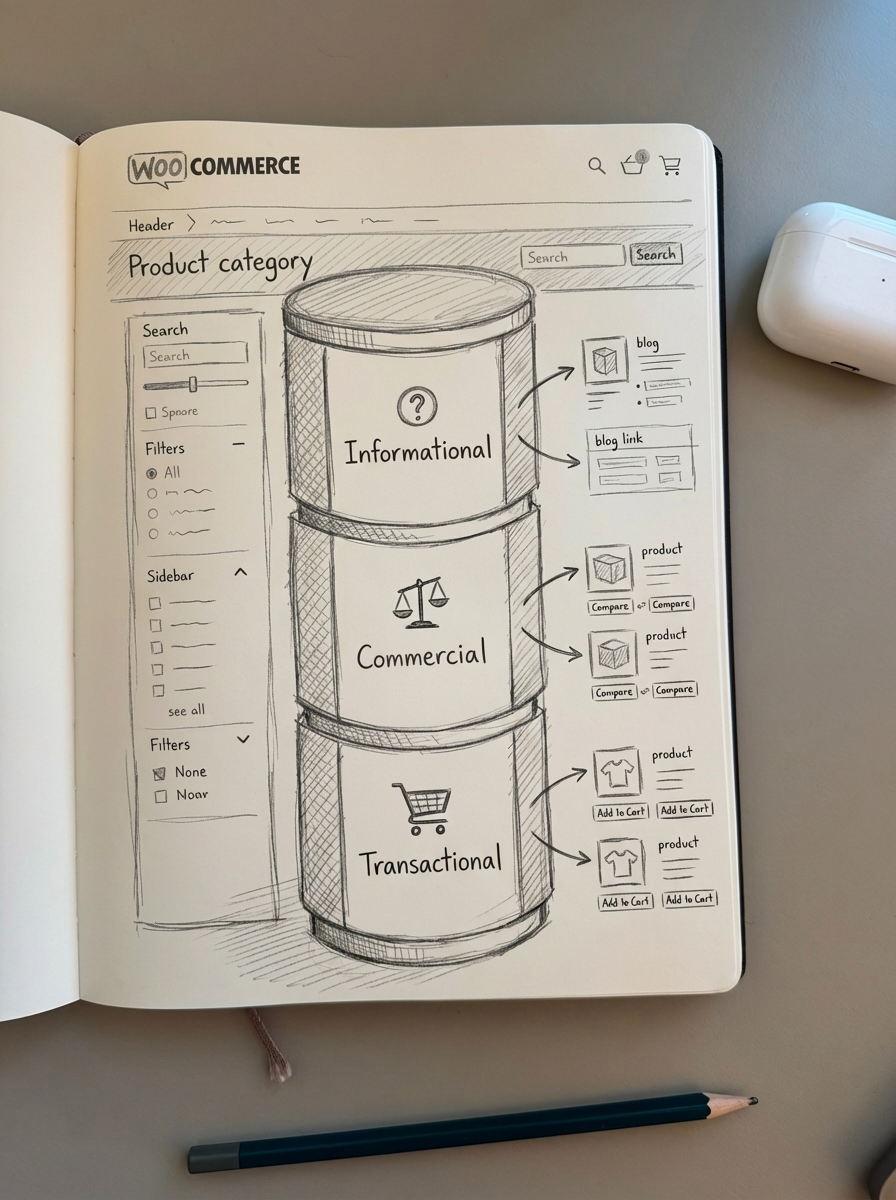
Pillar page: yourstore.com/yoga-equipment/ (or yourstore.com/yoga-equipment-guide/)
Cluster content:
- yourstore.com/blog/best-yoga-mat-thickness/
- yourstore.com/blog/yoga-mat-materials-explained/
- yourstore.com/blog/how-to-clean-yoga-mats/
- yourstore.com/blog/yoga-blocks-vs-straps/
- yourstore.com/blog/yoga-equipment-for-beginners/
Each cluster page links back to the pillar. The pillar links out to all relevant cluster content. Individual cluster pages can cross-link when contextually relevant.
This isn’t theoretical. I watched a climbing gear retailer implement this structure around their “climbing shoes” category. Within four months, their category page moved from position 12 to position 3 for “climbing shoes,” and six supporting articles started ranking in the top 10 for long-tail variations. Category page conversion rate increased 18% because visitors arrived more qualified.
The mistake most stores make: they build the structure but ignore the links. Robust internal linking structures strengthen association between pillar pages and supporting content, distributing page authority and signaling topical relevance to search engines. Without intentional linking, you just have isolated content.
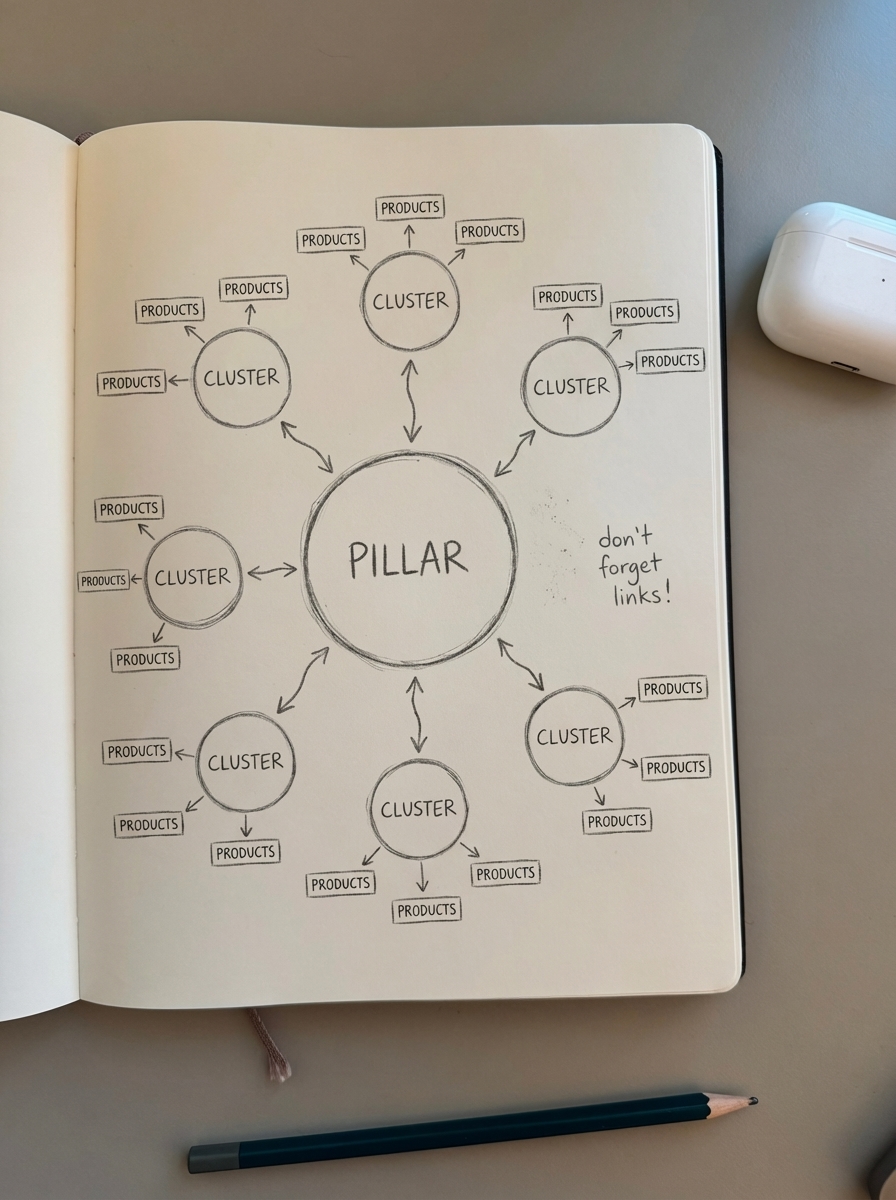
How to identify pillar topics for your catalog
Pillar topics should be broad enough to support multiple subtopics but specific enough to directly relate to your products and services. For WooCommerce stores, start with your existing category structure.
Look at your main product categories. Each category with more than 20 products is a pillar candidate. Why? Because product variety indicates multiple angles to cover – different use cases, buyer questions, comparison points.
Run this SQL query in phpMyAdmin to see your category distribution:
SELECT t.name, COUNT(*) as product_countFROM wp_terms tJOIN wp_term_taxonomy tt ON t.term_id = tt.term_idJOIN wp_term_relationships tr ON tt.term_taxonomy_id = tr.term_taxonomy_idWHERE tt.taxonomy = 'product_cat'GROUP BY t.term_idORDER BY product_count DESC;Next, validate demand. Use keyword research tools to check if your category names align with how people search. Only 0.16% of keywords get 1,000+ searches monthly, but long-tail combinations account for 39.33% of total search opportunity.
Export your category keywords and run them through SERP-based clustering. The clusters reveal which categories have enough search volume to justify pillar pages, what supporting content topics are already ranking (your competitors’ cluster pages), and which keywords are informational versus transactional.
For example, “yoga mat” (pillar topic) might cluster with “best yoga mat for beginners,” “yoga mat vs exercise mat,” “yoga mat thickness guide,” and “eco-friendly yoga mats.” Each of those becomes a spoke candidate.
One critical filter: check your internal search data. In WooCommerce, install a plugin that logs what customers type into your search box. If customers are searching for “yoga mat for hot yoga” but you don’t have that content, that’s a cluster opportunity tied directly to buyer intent.
Our free ecommerce category optimizer can identify which categories need more specific naming and positioning – often the first step before building a cluster around them.
Structuring cluster content around product categories
Topic clusters consist of three core components: pillar page (central content hub), cluster articles (subtopic-specific pages), and internal links connecting them.
For WooCommerce stores, your pillar page should serve multiple search intents. This is where most implementations fail – they create pillar pages that only target one buyer stage.
A proper pillar page covers:
Informational intent: What is this product category? What are the types?
Commercial intent: What should buyers consider? How do products compare?
Transactional intent: Shop by specific attributes, see featured products
Example structure for a pillar page on “Running Shoes”:
H1: Running Shoes: Complete buyer's guide and product selection H2: Types of running shoes - Road running shoes - Trail running shoes - Racing flats H2: How to choose running shoes - Foot type and gait analysis - Cushioning vs. stability - Sizing considerations H2: Running shoe technology explained - Upper materials - Midsole foam types - Outsole tread patterns H2: Shop running shoes by category [Link to filtered category pages] H2: Common running shoe questions [FAQ section with schema markup]Your cluster content maps to specific sections of the pillar:
Cluster tier 1 (directly supports pillar):
- “Road running shoes vs. trail running shoes”
- “Running shoe cushioning guide”
- “How to determine your foot type”
Cluster tier 2 (supports tier 1):
- “Best trail running shoes for rocky terrain”
- “Comparing gel vs. foam cushioning”
- “Exercises to correct overpronation”
Each tier links up to the pillar and can cross-link within its tier. This creates multiple pathways for both users and crawlers.
Now map this to your SKUs. Your pillar page should feature 8-12 hero products representing the category range. Cluster pages should link to 3-5 specific products that exemplify the subtopic. This is where ContentGecko’s catalog synchronization becomes critical – when products go out of stock or new models launch, your cluster content automatically updates product references.
Proper URL structure matters here. Your pillar page lives at /running-shoes/ or /running-shoes-guide/. Cluster content lives at /blog/trail-vs-road-running-shoes/. The URL hierarchy should reflect content hierarchy.
Keyword research for topic clusters
Keyword research for clusters should prioritize topical relevance, search volume, search intent alignment, and achievable keyword difficulty.
Start with your pillar keyword. Then expand in three directions:
Question-based keywords. Use AnswerThePublic, AlsoAsked, or Google’s “People Also Ask” to find what buyers want to know. These become your cluster articles.
Comparison keywords. Search “[your category] vs” and “[your category] versus” to find competitive comparison angles. A store selling coffee makers found 23 comparison cluster opportunities just from “drip vs pour over” variations.
Attribute-specific keywords. Combine your category with product attributes: “[category] + [material],” “[category] + [size],” “[category] + [use case].” These map directly to filtered category pages and product detail content.
Filter keywords by search intent – informational, commercial, transactional – to ensure content aligns with buyer journey stages. Mixing intents on the same page creates confused messaging.
Here’s the practical workflow:
- Export 200-500 keywords related to your pillar topic from Ahrefs, SEMrush, or Google Keyword Planner
- Run them through SERP-based keyword clustering to group by intent
- Identify 1 pillar cluster (broadest topic, 10+ supporting keywords)
- Identify 5-8 supporting clusters (specific subtopics, 3-5 keywords each)
- Map each cluster to either a blog post, category page, or product page
The output looks like this:
Cluster 1 (Pillar): “yoga mat” (1,800 searches/mo)
Supporting: best yoga mat, yoga mat guide, choose yoga mat, yoga mat types
Cluster 2: “yoga mat thickness” (480 searches/mo)
Supporting: thick yoga mat, thin yoga mat, yoga mat 6mm vs 4mm
Cluster 3: “yoga mat material” (320 searches/mo)
Supporting: rubber yoga mat, cork yoga mat, TPE yoga mat, eco friendly yoga mat
Cluster 4: “clean yoga mat” (590 searches/mo)
Supporting: how to clean yoga mat, wash yoga mat, yoga mat cleaning spray
Each cluster becomes a blog post that links back to the pillar and contextually to related clusters.
Target moderate difficulty keywords with KD scores of 30-50 for balanced competition and opportunity. Going after KD 70+ keywords with a new cluster is aspirational; KD 10-20 keywords often have insufficient volume to justify dedicated content.
Creating pillar pages that convert
Pillar pages should cover a wide range of user intents to provide value at all buyer journey stages.
Your pillar page has two jobs: rank for head terms and convert browsers into buyers. Most WooCommerce stores optimize for one or the other. You need both.
Top section (above the fold):
- Clear H1 with target keyword
- Brief value proposition (1-2 sentences)
- Visual navigation to subcategories or key products
- Breadcrumb navigation with proper schema markup
Middle section (education):
- Comprehensive content sections addressing buyer questions
- Embedded comparison tables
- Links to supporting cluster content
- Featured product callouts (contextual, not salesy)
Bottom section (conversion):
- Shop by category/filter
- Featured products grid
- FAQ with structured data
- Related articles (cluster content)
Content depth matters. Semantic SEO requires addressing variants, synonyms, semantically related keywords, subtopics, and audience questions to cover full topic depth. Your pillar page should be 2,500-4,000 words minimum, but only if every section serves a purpose.
A tactical example from a supplement store:
Their “Protein Powder” pillar page initially ranked position 8 for “protein powder” (22,000 searches/mo). They expanded it to cover types of protein (whey, casein, plant-based), protein powder by goal (muscle gain, weight loss, meal replacement), how to choose protein powder (with decision tree), common mistakes (with myth-busting), 15 featured products mapped to different use cases, and links to 12 supporting cluster articles.
Within three months: position 3 for “protein powder,” position 1 for “how to choose protein powder,” position 2 for “types of protein powder.” Category conversion rate increased 23% because visitors arrived pre-qualified with specific intent.
The conversion secret: contextual product links. Don’t shove products at the top. Introduce them after you’ve educated the visitor on their decision criteria. Example: after explaining whey versus casein, show 2-3 products in each category with brief differentiation.
Understanding WooCommerce breadcrumbs SEO helps reinforce your pillar page hierarchy in both navigation and search results.
Building effective cluster content
Cluster pages should have narrower focus on specific user intents rather than just targeting long-tail keywords.
Each cluster article should:
Open with the answer. Bottom-line-up-front. Don’t make readers scroll through 400 words of fluff to find what they need.
Go deep on one subtopic. A cluster article on “yoga mat thickness” should cover: thickness options (2mm-15mm), how thickness affects stability, comfort, and portability, thickness by practice type (Vinyasa versus Yin), how to test thickness preference, and specific product examples by thickness range. That’s 1,200-1,800 words focused on one decision factor.
Link strategically. Every cluster article links back to the pillar page (usually in the introduction and conclusion). Link to 2-3 related cluster articles where contextually relevant. Link to 2-4 specific products that exemplify the subtopic.
Match search intent. If the keyword is “how to clean yoga mat,” the article is a tutorial. If it’s “best yoga mat for hot yoga,” it’s a comparison/recommendation piece. Differentiating transactional and informational keywords prevents cannibalization.
Common cluster content types for WooCommerce:
- How-to guides: “How to choose running shoes for flat feet”
- Comparison articles: “Memory foam vs. latex mattresses”
- Problem-solution: “How to stop your yoga mat from sliding”
- Listicles: “7 essential features in a quality camping tent”
- Buying guides: “Complete espresso machine buying guide”
I’ve found the most effective cluster content for e-commerce combines education with subtle product positioning. Example opening:
“Yoga mat thickness ranges from 2mm travel mats to 15mm ultra-cushioned options, but most practitioners prefer 4-6mm for the best balance of stability and joint protection. Your ideal thickness depends on your practice style and any joint sensitivity.”
That’s informative. Now you’ve earned the right to say:
“For Vinyasa practitioners who move frequently between poses, a 4-5mm mat like the [Product Name] provides enough cushioning without compromising balance during transitions.”
See the difference? Education first, product second. The product reference feels helpful rather than promotional.
For stores with 100+ products, creating this content manually is unsustainable. This is where AI-powered content generation becomes practical – it can draft cluster content that references specific SKUs from your catalog, automatically updating when products change.
Internal linking strategy for WooCommerce clusters
Robust internal linking structures strengthen association between pillar pages and supporting content, distributing page authority and signaling topical relevance to search engines.
The linking rules:
Pillar to cluster: Every cluster article should be linked from the pillar page at least once, ideally in contextual body content rather than just a “related articles” footer. Use descriptive anchor text: “learn more about yoga mat thickness” not “click here.”
Cluster to pillar: Every cluster article links back to the pillar in the introduction (“Part of our complete [Yoga Equipment Guide]”) and conclusion. This creates the hub-and-spoke structure search engines recognize.
Cluster to cluster: Link related cluster articles when contextually relevant. If you’re writing about “yoga mat materials,” link to “how to clean yoga mats” in a sentence like “Cork mats require different cleaning methods than PVC.”
Cluster to products: Each cluster article should link to 2-5 specific products that exemplify the subtopic. Use natural anchor text: “The [Product Name] features 6mm thickness ideal for joint protection” not “Buy this product.”
Category to cluster: Your category pages should link to relevant cluster content. A “Yoga Mats” category page should link to “How to Choose a Yoga Mat” and “Yoga Mat Materials Explained.”
Avoid these linking mistakes:
Over-optimization. Don’t use exact-match keyword anchors for every link. Vary your anchor text naturally.
Orphan content. Every page should be accessible within 3 clicks from the homepage. Use breadcrumbs to reinforce hierarchy.
Broken cluster structure. If you link Cluster A → Cluster C → Pillar instead of Cluster A → Pillar, you’ve broken the hub-and-spoke model.
For WooCommerce specifically, implement these linking patterns:
Homepage → Main Category Page (potential pillar) → Subcategory Page → Product Page → Cluster Article 1 (links to 3-5 products) → Cluster Article 2 (links to 3-5 products) → Cluster Article 3 (links to 3-5 products)Our guide to WooCommerce link building covers this in more detail, but the key principle: internal links should guide users through a logical journey from education to decision to purchase.
One tactical implementation: add a “Related Articles” section to every product page that links to relevant cluster content. A yoga mat product page links to “How to Clean Yoga Mats” and “Choosing the Right Yoga Mat Thickness.” This serves two purposes: it helps undecided buyers get information without leaving your site, and it signals to Google that your product pages are part of a larger topical cluster.
ContentGecko automates much of this through catalog-aware internal linking, automatically creating and maintaining links as your catalog changes. For stores with 1,000+ products, manual linking isn’t scalable.
Technical implementation in WooCommerce
The structural elements that make topic clusters work:
URL architecture. Your URL structure should reflect content hierarchy:
- Pillar pages: /category-name/ or /category-name-guide/
- Cluster content: /blog/specific-topic/
- Products: /product/product-name/ or /category/product-name/
Use WordPress “Post name” permalinks and customize WooCommerce bases to keep URLs clean. Shorter URLs correlating with better rankings isn’t superstition – Google has explicitly stated they prefer readable words over ID numbers. Our guide to WooCommerce URL structure walks through the setup.
XML sitemaps. Your WooCommerce XML sitemap should include pillar pages, cluster content, and priority product pages. Use Yoast or Rank Math to ensure new cluster content is automatically added to the sitemap when published.
Canonical tags. For stores with faceted navigation, set canonical tags properly. Filtered category pages (like /yoga-mats/?color=blue) should canonicalize to the main category page (/yoga-mats/) unless that specific filter has enough search demand to warrant indexing. Understanding WooCommerce canonical tags prevents cluster dilution.
Structured data. Implement schema markup on:
- Pillar pages: BreadcrumbList, FAQPage
- Cluster articles: Article, HowTo (when applicable)
- Products: Product, AggregateRating, Offer
Proper WooCommerce structured data helps search engines understand content relationships and can trigger rich results. A store I worked with saw 38% CTR improvement after implementing HowTo schema on cluster how-to articles.
Breadcrumbs. Every page in your cluster should display breadcrumbs showing its place in the hierarchy. Example:
- Pillar page: Home > Yoga Equipment
- Cluster article: Home > Blog > Yoga Equipment > How to Choose a Yoga Mat
Breadcrumbs improve navigation and reinforce topical relationships. They should be implemented with proper BreadcrumbList schema.
Internal search optimization. Enable search term logging in WooCommerce. When customers search for terms that match your cluster topics, that’s validation. When they search for terms you haven’t covered, that’s a content gap.
For stores with thousands of products, manual implementation isn’t feasible. ContentGecko’s WooCommerce integration automates schema generation, sitemap updates, and internal linking as your catalog changes – critical for maintaining cluster integrity at scale.
Scaling topic clusters by store size
Implementation varies by catalog size:
Starter stores (up to 1,000 products)
Focus on 2-3 core pillar topics (your best-selling categories). Build 5-8 cluster articles per pillar. Manually map products to cluster content.
Priority: nail the linking structure and internal search optimization. At this scale, you can manually audit everything monthly.
Professional stores (1,000-10,000 products)
Expand to 5-8 pillar topics covering your main categories. Build 10-15 cluster articles per pillar. Use keyword clustering tools to identify opportunities at scale.
Priority: automate schema markup and internal linking. At this scale, manual updates become a full-time job. Consider an AI content platform that integrates with your catalog.
Enterprise stores (10,000+ products)
Build comprehensive topic clusters for every major category. This could mean 20+ pillar pages with 15-20 cluster articles each.
Priority: full automation. You need systems that monitor product changes and update content references, generate cluster content based on keyword opportunities, maintain internal linking as pages are added or removed, and track cluster performance as complete topic groups.
For enterprise WooCommerce stores, ContentGecko’s automated content planning and execution is built specifically for this scale. It syncs with your product catalog, automatically publishes cluster content with proper schema and internal links, and updates when SKUs or URLs change.
Measuring topic cluster performance
Traditional SEO metrics (rankings, traffic, conversions) don’t tell the full story for topic clusters. Topic clusters should be analyzed as complete topic clusters rather than individual pages.
Cluster-level metrics to track:
- Cluster visibility: Total impressions across all pages in the cluster (pillar plus all spokes)
- Cluster traffic: Combined organic sessions to all cluster pages
- Cluster conversions: Total conversions attributed to any page in the cluster
- Internal click-through: Percentage of cluster page visitors who click to other cluster pages or products
- Average position improvement: How the pillar page ranking changes as you add cluster content
Use Google Analytics to set up content grouping by topic cluster. In GA4, create a custom dimension for “Content Cluster” and tag all related pages.
Leading indicators your cluster is working:
- Pillar page moves up in rankings as you publish cluster content
- Cluster pages start ranking for related long-tail keywords
- Internal search volume for cluster topics decreases (visitors find answers without searching)
- Time on site increases for cluster page visitors versus direct product page visitors
- Assisted conversions from cluster content increase
A tactical example: A home goods store built a cluster around “kitchen knives.” After six months, their pillar page (“Complete kitchen knife guide”) moved to position 4 for “kitchen knives” (up from position 14), 8 cluster articles ranked in positions 1-10 for various long-tail terms, cluster combined impressions reached 47,000 per month, cluster combined clicks hit 3,200 per month, attributed revenue from cluster visitors totaled $28,000 per month, and internal CTR from cluster to products was 18%.
They measured success at the cluster level, not individual articles. Some cluster articles ranked poorly but still served valuable functions in the customer journey.
Our ecommerce SEO dashboard tracks these metrics by page type, letting you analyze category, product, and blog performance separately – essential for understanding cluster impact.
Common mistakes to avoid
Building clusters without demand validation. Don’t create 10 articles about a topic nobody searches for. Start with keyword research, validate search volume, then build the cluster.
Ignoring buyer intent. A cluster about “yoga mats” should include both informational content (“how to choose”) and commercial content (“best yoga mats for”). Focusing only on informational keywords misses conversions.
Creating shallow cluster content. A 400-word article on “yoga mat thickness” doesn’t establish authority. Go deep or don’t publish.
Forgetting to link. I’ve audited stores with perfect cluster content structure and zero internal links connecting them. The hub-and-spoke model doesn’t work without the spokes.
Neglecting product updates. When a product mentioned in cluster content goes out of stock, that link becomes a conversion killer. For large catalogs, automate this with catalog synchronization.
Optimizing for position 1 only. Topic clusters work because multiple pages rank for related terms. A mix of positions 3-10 across 15 cluster pages often drives more qualified traffic than one position 1 ranking.
Treating all products equally. Not every product deserves cluster content. Focus on high-margin, high-volume, or strategically important products. Don’t build a cluster around a product you’re discontinuing next quarter.
TL;DR
Topic clusters combine a comprehensive pillar page with supporting cluster content and strategic internal linking to establish topical authority. For WooCommerce stores, map clusters to product categories, use SERP-based keyword clustering to identify opportunities, and ensure every cluster article links back to the pillar while linking to relevant products. Implement proper URL structure, schema markup, and internal linking patterns. For stores with 1,000+ products, automation becomes essential – ContentGecko handles catalog-aware content generation, automatic product linking, and schema updates so your clusters stay accurate as your catalog changes. Track cluster performance as complete topic groups rather than individual pages to understand true impact. See how our approach has worked for other merchants in our case studies.
