How to build and interpret a Google Analytics SEO report for WooCommerce
A standard Google Analytics report tells you how much traffic you have; a professional SEO report tells you which SKUs that traffic is actually buying. If you aren’t connecting organic sessions to specific product revenue, you are managing your SEO strategy in the dark.
Most ecommerce managers focus on vanity metrics like total organic sessions or average keyword position. In my experience, these numbers rarely impress a CFO or a Head of Ecommerce. To prove the value of your SEO efforts, you must bridge the gap between search visibility and the WooCommerce checkout.
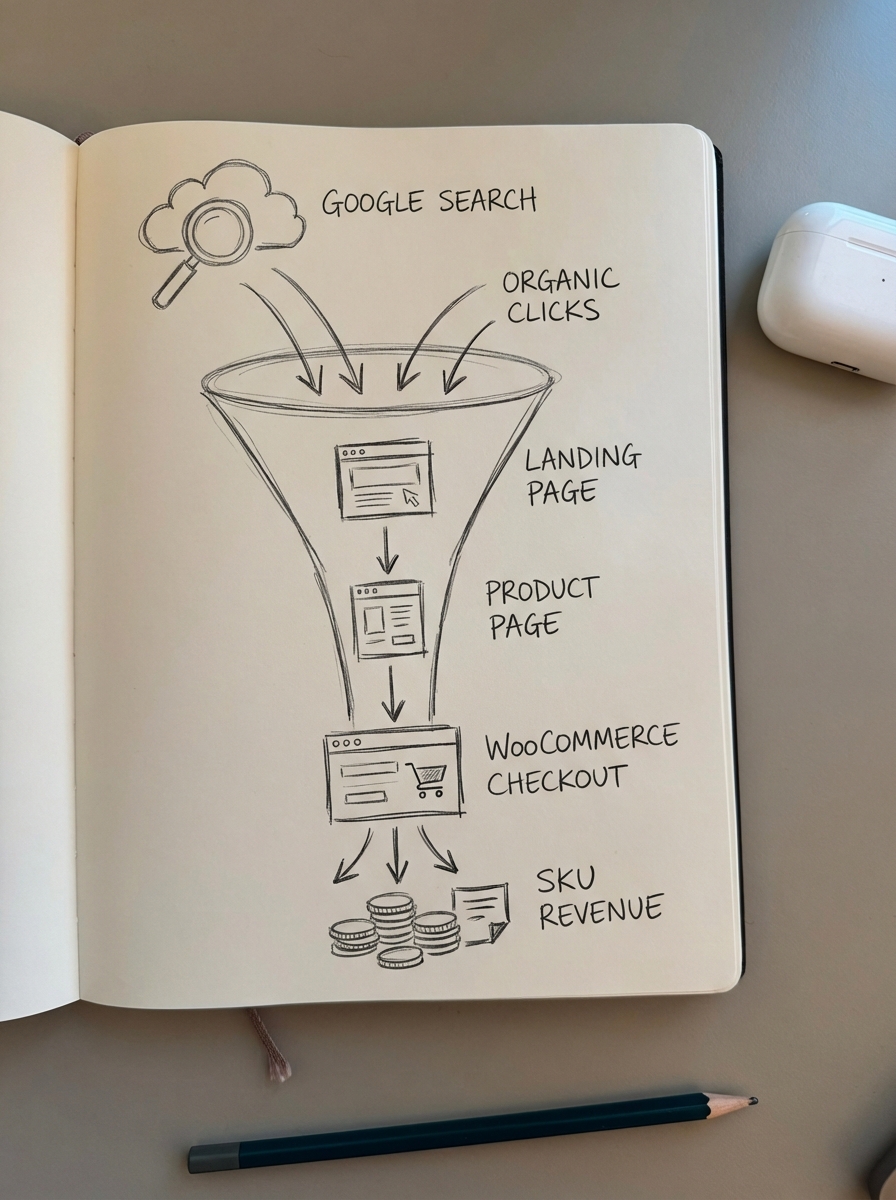
The technical foundation: Connecting visibility to revenue
Before you can build a report, your data layer must be robust. I’ve seen dozens of stores where GA4 tracks “Organic Search” as a channel, but the transaction data is missing or – worse – attributed to the payment gateway (like PayPal or Stripe) because of a referral exclusion issue.
For a WooCommerce store, your GA4 and Search Console setup for WooCommerce is the bedrock. You need to ensure that your ecommerce events – specifically view_item, add_to_cart, and purchase – are firing correctly.
The most critical technical requirement is that your item_id in GA4 must match your WooCommerce product SKU exactly. If your store uses “WH-BT-001” but GA4 logs the product ID “wireless-headphones-001,” you will never be able to accurately report on SKU-level performance. I personally use GTM4WP for complex stores and the official WooCommerce integration for simpler setups to ensure the data layer is pushed correctly to the GA4 schema.
Essential metrics for the organic performance report
Once your tracking is verified, focus your report on these specific SEO KPIs:
- Organic revenue by landing page: This shows you which pages are the true “money makers.” In many cases, you’ll find that a single well-optimized category page generates more revenue than fifty individual product pages.
- Organic conversion rate (OCR): Not all organic traffic is equal. If your blog posts have a low conversion rate while your category pages are significantly higher, you need to know that before you allocate next month’s content budget.
- Revenue per session: This is the most overlooked metric in ecommerce SEO. It tells you the literal value of every organic click.
- Assisted conversions: SEO often sits at the top of the funnel. A user might find you via an informational blog post, leave, and return via a direct search to buy. If you only look at last-click attribution, you’ll undervalue your content strategy.
To get a full picture, you should combine Google Analytics and Search Console data within GA4. This allows you to see the “pre-click” data, such as impressions and CTR, alongside the “post-click” behavior like revenue and engagement.
Segmenting by page type
I have a contrarian view on ecommerce SEO: optimizing category pages is almost always more important than optimizing individual product pages. Products go out of stock or get replaced; category pages are evergreen assets that capture broad search intent.
Your GA4 report should segment traffic into three distinct buckets:
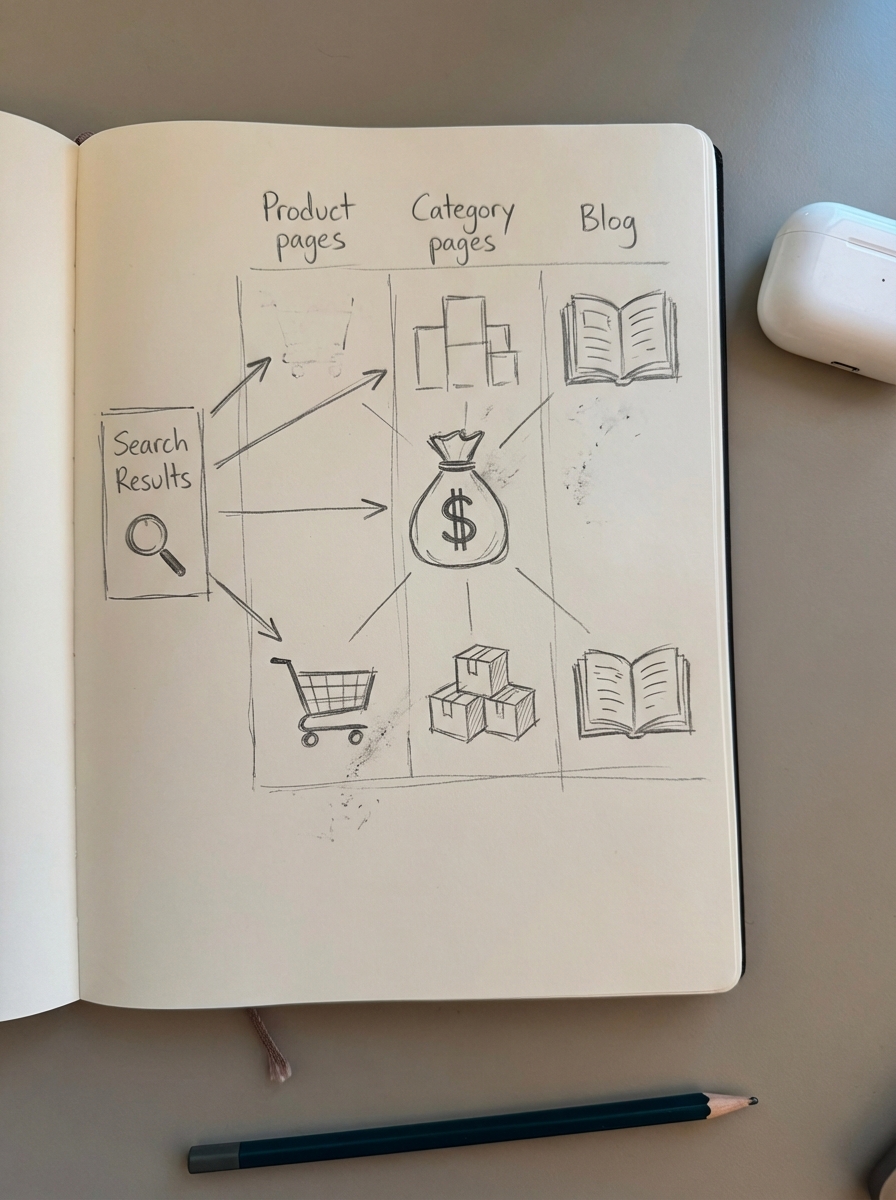
- Product Pages: Usually identified by the
/product/or/p/slug. - Category Pages: Usually identified by
/product-category/or/c/. - Blog Content: Your informational engine.
By segmenting your data this way, you can identify where your growth is coming from. If category traffic is up but revenue is down, you might have a conversion rate optimization (CRO) issue on those pages. If blog traffic is booming but conversions are non-existent, your leveraging event tracking in Google Analytics for SEO may reveal that internal linking to product pages is broken.
Presenting SEO results to stakeholders
When you present to leadership, avoid the “data puke” of 50 different charts. Use a tiered approach to SEO reporting that speaks the language of the specific audience.
The executive summary for C-suite
Focus on the bottom line. Executives care about ROI, organic revenue growth, and market share. “Organic revenue increased 15% YoY, driven by a 20% growth in category page visibility” is a better lead than a list of keyword rankings. Use a high-level SEO dashboard for this summary.
The tactical deep dive for the marketing team
This is where you look at conversion data in SEO analysis. Discuss which content clusters are over-performing and where you have “low-hanging fruit” – keywords ranking in positions 8–15 that just need a content refresh or better internal links to hit the first page.
The technical health check for developers
Focus on Core Web Vitals, crawl errors, and indexation. If your purchase events stopped firing after the last WooCommerce update, this is the group that needs to know. They need to see the WooCommerce SEO reporting metrics that highlight technical friction points.
Automating the process
Manual reporting is a waste of time. I’ve seen teams spend 10 hours a week pulling CSVs from different tools, which introduces human error and stalls decision-making. You should automate your SEO reports using Google Looker Studio.
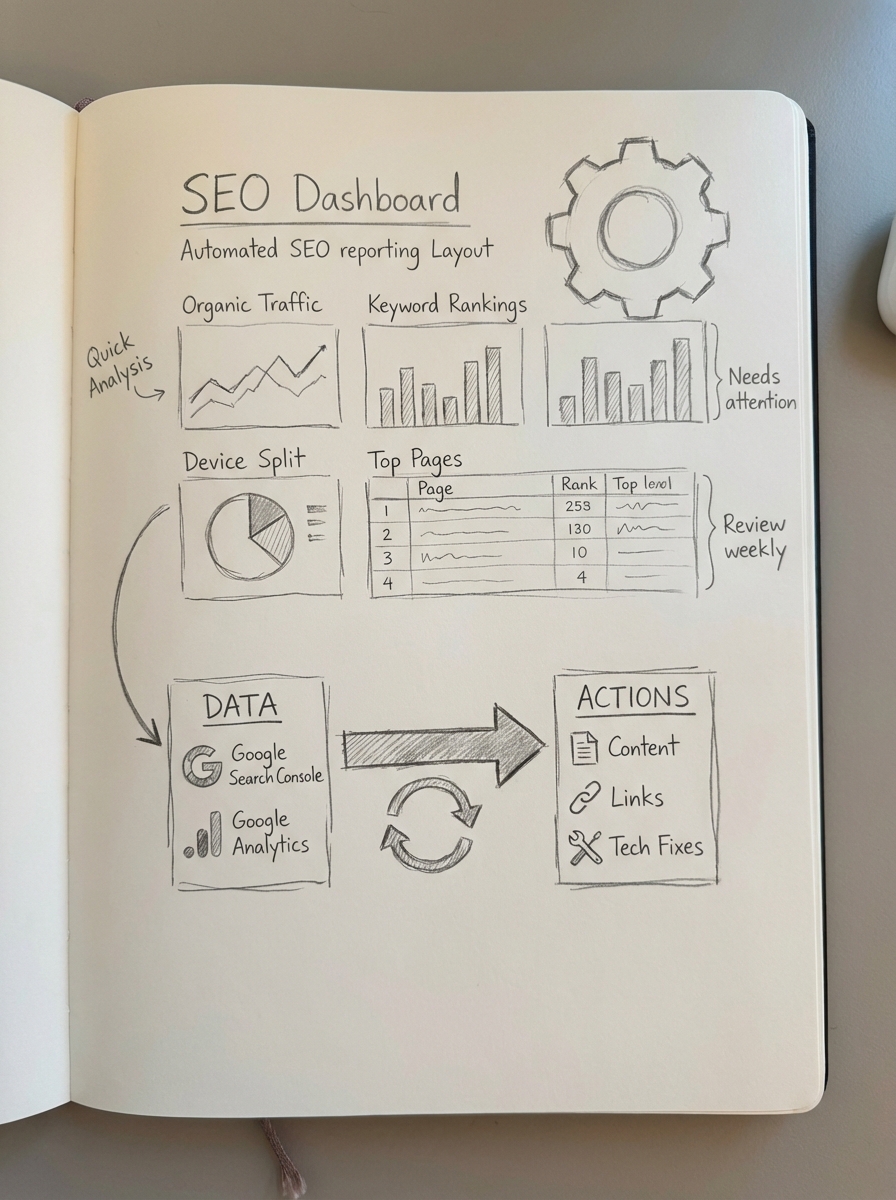
A well-built Looker Studio dashboard can pull live data from GA4 and Search Console, automatically filtering by your defined page types. This allows you to shift your focus from collecting data to acting on it. For WooCommerce merchants, this might mean identifying which high-margin SKUs are losing organic visibility. ContentGecko can then automatically generate supporting blog content that drives internal links and authority back to those product pages, closing the loop between data and execution.
TL;DR
- Match GA4
item_idto WooCommerce SKUs exactly to ensure revenue attribution is accurate. - Segment reports by page type (Category vs. Product vs. Blog) to identify true value drivers.
- Focus on revenue per session and assisted conversions rather than just raw traffic or rankings.
- Automate your dashboards in Looker Studio to save time and reduce manual errors.
- Scale your organic reach by building a catalog-aware blog that converts informational search intent into sales.
