Technical SEO checklist for WooCommerce
Technical SEO is the baseline requirement for revenue; without a crawlable and performant foundation, even the best product descriptions will fail to rank. For medium-to-large WooCommerce stores, the challenge is rarely about simple fixes and almost always about managing the massive URL bloat that accompanies faceted navigation, product variations, and complex category hierarchies. In my experience, the most common technical mistake on WooCommerce stores is a bloated website filled with duplicate pages that dilute equity and confuse crawlers.
When you have thousands of SKUs, search engine crawlers can easily get lost in a sea of filter parameters and session IDs. This wastes your crawl budget on low-value pages while your primary revenue-generating categories remain under-indexed. If the basics of ecommerce SEO are done well, then the remaining opportunity is all in scaling via a great blog. However, you cannot build that skyscraper on a swamp of technical debt.
Audit Core Web Vitals and performance benchmarks
Speed is a direct ranking factor, but more importantly, it is a critical conversion factor for ecommerce. For stores targeting the US market, I aim for a Largest Contentful Paint (LCP) of ≤2.5s and an Interaction to Next Paint (INP) of ≤200ms. I have found that WooCommerce Core Web Vitals optimization directly impacts the bottom line, as stores hitting these targets see significantly higher conversion rates than those lagging behind.
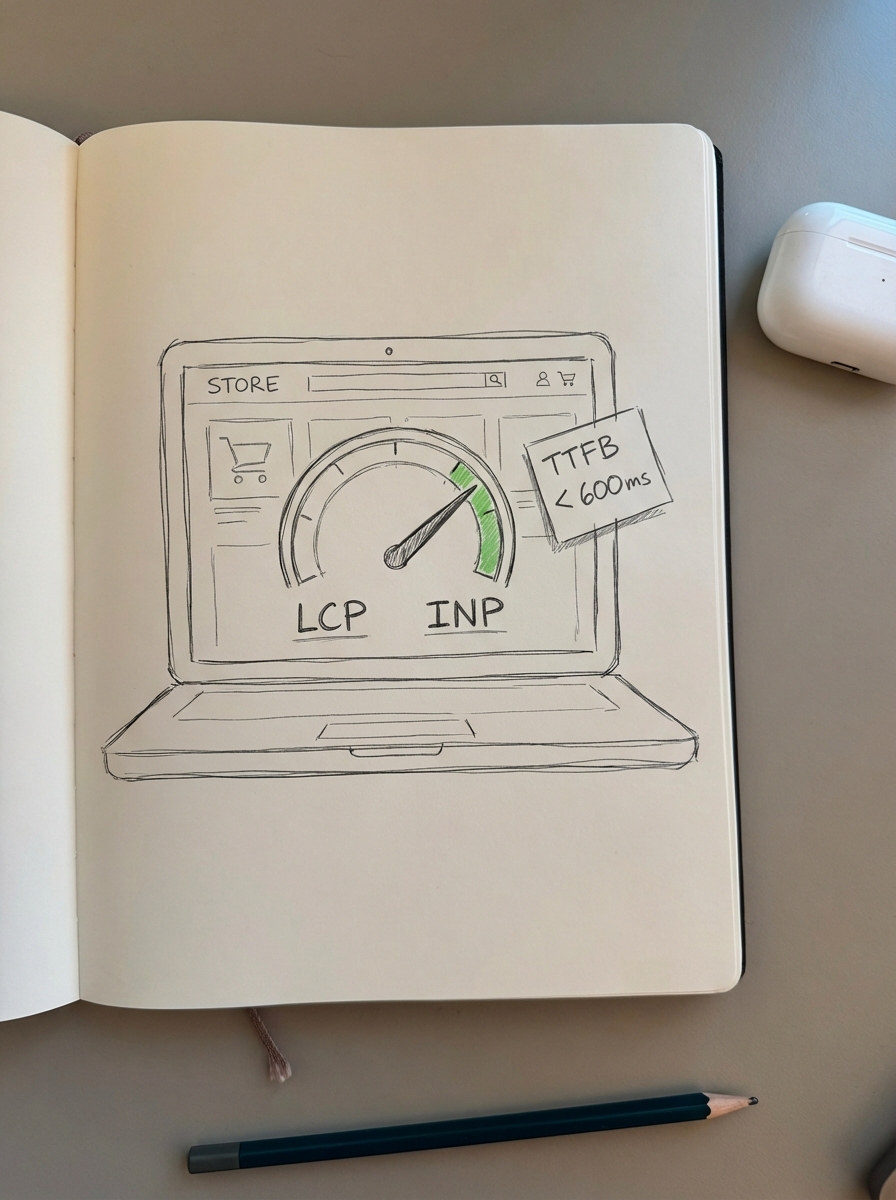
A slow Time to First Byte (TTFB) is often the first red flag, and you should aim to keep it under 600ms. If it exceeds this, you likely have database bloat or underpowered hosting. Product images are another frequent offender, often accounting for 35% of LCP delays. I recommend using WebP or AVIF formats and ensuring responsive sizing is enabled. Furthermore, WooCommerce’s default AJAX calls, such as get_refreshed_fragments, can kill performance on non-cart pages; I always suggest disabling these where they aren’t strictly necessary. Finally, monitor your database for autoloaded options; if your wp_options table exceeds 1MB, your site will feel sluggish regardless of your caching setup.
Master crawl budget and indexation control
Medium-to-large stores often generate tens of thousands of URLs through filters and sorting options that provide zero SEO value. Research shows that enterprise stores can waste up to 70% of their crawl budget on these low-value faceted URLs. To combat this, you must be aggressive with your controls to ensure Googlebot focuses on your highest-margin pages.
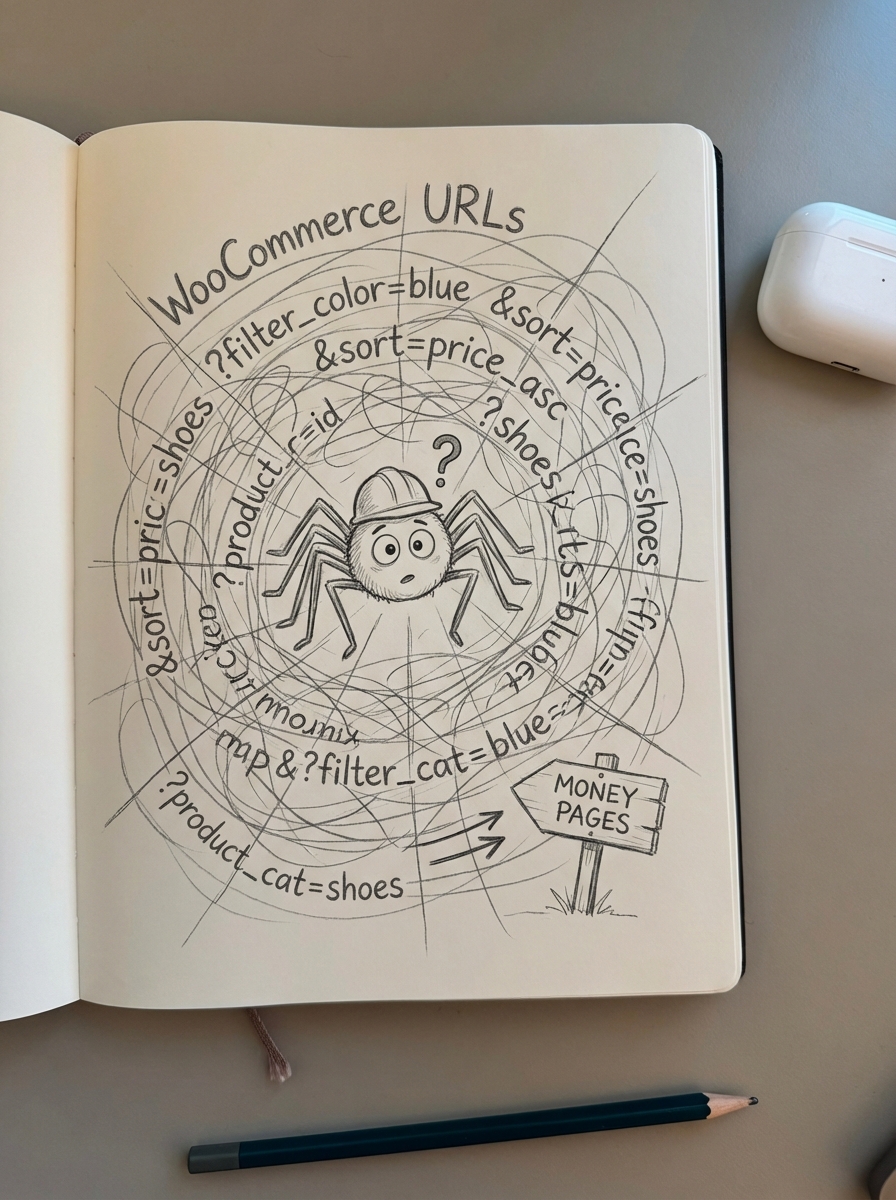
The first step is a proper robots.txt configuration that blocks /cart/, /checkout/, and /my-account/ immediately. You should also use the file to block non-essential parameters like ?orderby= or ?filter_*. Regarding faceted navigation, you should only allow the indexation of filter combinations with documented search volume, such as “Men’s Running Shoes Size 10,” while using “noindex, follow” for everything else. Lastly, audit your WooCommerce XML sitemap to ensure it only contains canonical URLs. I’ve seen sitemaps bloated with thousands of product variations, which serves only to confuse search engines and slow down discovery of new content.
Consolidate duplicate content and variations
Duplicate content is the silent killer of WooCommerce rankings. When Google sees six different URLs for the same t-shirt because of color and size variations, it dilutes your ranking signals. I have encountered store owners who were frustrated by stagnant rankings, only to discover that Google was essentially competing their own URLs against each other.
To fix this, every product variation should point to its parent product canonical URL to consolidate authority. This simple step resolves the majority of duplicate content issues in WooCommerce. Another frequent mistake is canonicalizing paginated pages back to the first page of a category. Each page in a series, such as /category/page/2/, should have a self-referencing canonical. I’ve seen clients lose 40% of their indexed products by incorrectly canonicalizing pagination. To further clean up your index, identify and remove “zombie pages,” such as thin tag archives or empty categories. Consolidating these low-value pages often leads to a measurable organic traffic increase for your high-value pages within weeks.
Optimize site architecture and URL structure
In my experience, it is way more important to optimize category pages than product pages. Categories act as your store’s “aisles,” and they are usually the pages that rank for broad, high-volume keywords that drive new customer acquisition. A logical WooCommerce site architecture is built on a flattened hierarchy where important products are never more than three clicks from the homepage.
You should also prioritize clean WooCommerce URL structures by using “Post name” permalinks. I often recommend removing the /product-category/ base to shorten URLs and increase keyword prominence. Shorter URLs are generally preferred by search engines and are easier for users to share. To tie the architecture together, implement breadcrumbs using BreadcrumbList schema. This provides clear paths for users while clarifying the relationship between your subcategories and parent categories for search engines.
Implement structured data for AI and rich results
The first step in optimizing for AI search engines like Perplexity or ChatGPT is getting traditional structured data right. Solid technical foundations, such as structured schema markup, act as the bridge between your product catalog and search LLMs. AI systems prioritize clear header hierarchies and structured information to solve user problems effectively.
When implementing WooCommerce structured data, ensure you include essential fields like name, SKU, price, availability, and high-quality images. Detailed product schema can increase click-through rates (CTR) by 35–45% by triggering rich snippets in the search results. I also suggest including AggregateRating schema; star ratings in the SERPs are one of the highest-leverage visual optimizations you can make to improve trust before a user even lands on your site. Always validate your implementation using Google’s Rich Results Test, as even a single missing comma in your JSON-LD can break your visibility.
Audit internal linking and redirects
Internal links distribute authority throughout your site and help search engines discover new content. For large catalogs, manual linking is impossible to maintain, which is why automation is often the only way to stay ahead. We designed the ContentGecko WordPress connector to solve this by automating catalog-aware linking that adapts as your inventory changes.
When performing an audit, start by identifying redirect issues in WooCommerce and eliminating redirect chains. When you update a SKU or a slug, ensure the old URL redirects directly to the new one (A→C) rather than hopping through intermediate URLs, as each hop adds latency and degrades user experience. You should also use a site crawl to find orphaned products or categories that have zero inbound internal links. Placing contextual links to your top-selling products within high-traffic blog posts and category descriptions is a proven way to increase both page authority and average order value.
Monitor health with technical SEO dashboards
You cannot manage what you do not measure. I strongly suggest setting up a unified reporting system that connects user behavior to search visibility. The GA4 and Search Console integration for WooCommerce allows you to see which organic keywords are actually driving revenue rather than just vanity metrics like impressions.

For a clearer view of performance, use a dedicated ecommerce SEO dashboard to segment data by page type. Viewing performance for categories, products, and blog posts separately helps you identify if a specific segment of your catalog is losing visibility. Once these SEO dashboards are live, you can automate SEO reports to alert you to anomalies, such as a sudden spike in 404 errors or a drop in indexed pages, allowing you to fix technical issues before they impact your quarterly revenue.
TL;DR
Technical SEO for WooCommerce requires a relentless focus on performance and crawl efficiency. Start by hitting Core Web Vitals benchmarks and managing your crawl budget by blocking low-value faceted URLs. Ensure canonical tags are correctly implemented for variations and pagination to prevent index bloat. Once your technical foundation is solid, the most significant opportunity for growth lies in scaling your traffic with a catalog-synced, automated blog powered by the ContentGecko connector.
