Leveraging event tracking in Google Analytics for SEO
Traditional SEO reporting that stops at clicks and impressions is obsolete; to truly measure impact, you must bridge the gap between organic traffic and bottom-line revenue through granular GA4 event tracking. Without this data, you are essentially flying blind, unable to distinguish between a high-ranking blog post that drives qualified buyers and one that merely attracts window shoppers who bounce after reading the first paragraph.
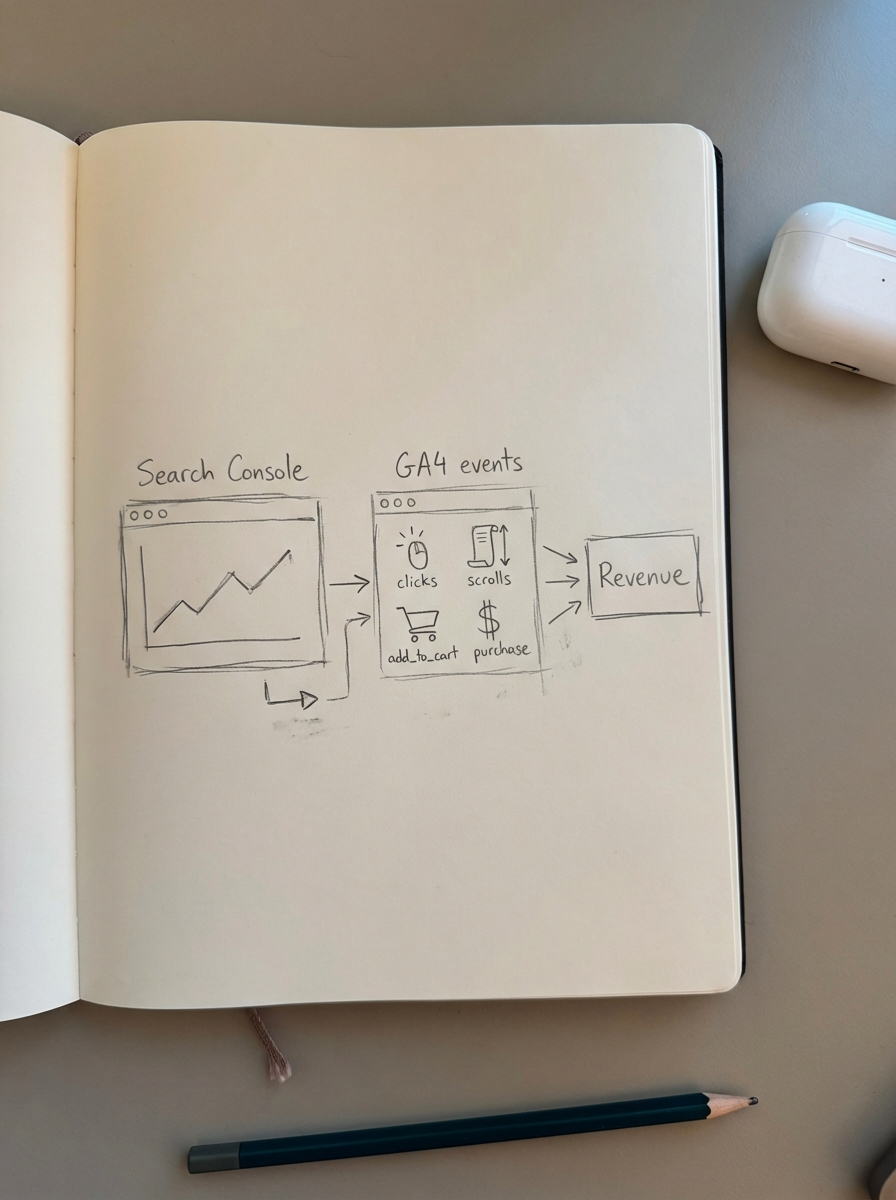
Why event tracking is the missing link in SEO analysis
Most SEO reports are fundamentally incomplete because they treat the landing page as the finish line. You might see a blog post driving 5,000 sessions a month in Search Console, but without event tracking, you have no visibility into whether those users are actually engaging with your brand. I have seen countless marketers high-five over traffic spikes while their revenue stays flat because they failed to track what happened after the click.
By using conversion data in SEO analysis, you can finally distinguish between “educational” traffic that never converts and “commercial” traffic that fuels your store’s growth. Event tracking allows us to monitor micro-conversions – such as newsletter signups, PDF downloads, or video views – that indicate a user is moving down the funnel. Even if they aren’t ready to pull out a credit card today, these interactions prove that your content is fulfilling its strategic purpose.
Essential GA4 events for WooCommerce SEO
For WooCommerce stores, the standard GA4 “Enhanced Measurement” is rarely sufficient for serious SEO analysis. You need to capture specific ecommerce events to accurately measure SEO ROI and understand the path from organic entry to purchase. I recommend prioritizing five specific events that provide the most actionable data for content-driven sites.
view_item: This fires when a user views a specific product. It is the primary way I determine if our top-of-funnel blog posts are successfully shepherding users toward our catalog.add_to_cart: This is a high-intent signal that serves as a powerful leading indicator. If a specific content cluster has a high “Add to Cart” rate, it is a clear sign to double down on that topic.begin_checkout: This event helps us identify where users are dropping off in the conversion funnel, allowing us to separate SEO issues from checkout UX friction.purchase: This is the ultimate KPI. Linking this back to organic landing pages allows you to calculate the exact revenue per organic session.view_item_list: This is critical for tracking category page performance. We believe it is significantly more important to optimize category pages than individual product pages, and this event proves which categories are pulling their weight in search.
A critical technical pitfall to avoid is a mismatch between your data layers. The item_id parameter in your GA4 events must match your WooCommerce product SKU exactly. If these identifiers don’t align, your product-level data will fail to connect, and your revenue attribution will break entirely.
Tracking engagement signals that validate content quality
While we don’t know the exact weight Google’s algorithms give to GA4 data, tracking content performance metrics helps us improve the signals that definitely matter: dwell time and user satisfaction. If a user finds what they need on your page, they don’t go back to the SERP to click a competitor.
Standard GA4 tracks 90% scroll depth by default, but for long-form guides, I prefer setting up custom thresholds at 25%, 50%, and 75%. This reveals exactly where you are losing the reader’s interest, allowing for targeted content refreshes. Internal search is another goldmine; if users land on a blog post and immediately use your site search, it’s a signal that your content didn’t answer their specific question. Make sure to enable site search tracking in GA4 and ensure the WooCommerce search parameter s is properly configured.
Implementation: GTM vs. plugins
There are two primary ways to feed these events into GA4, and the right choice depends on your store’s complexity. For simple setups, the official WooCommerce Google Analytics Integration plugin is usually enough to handle basic triggers like purchase and add_to_cart. It is a “set it and forget it” solution that works well for stores with standard themes.
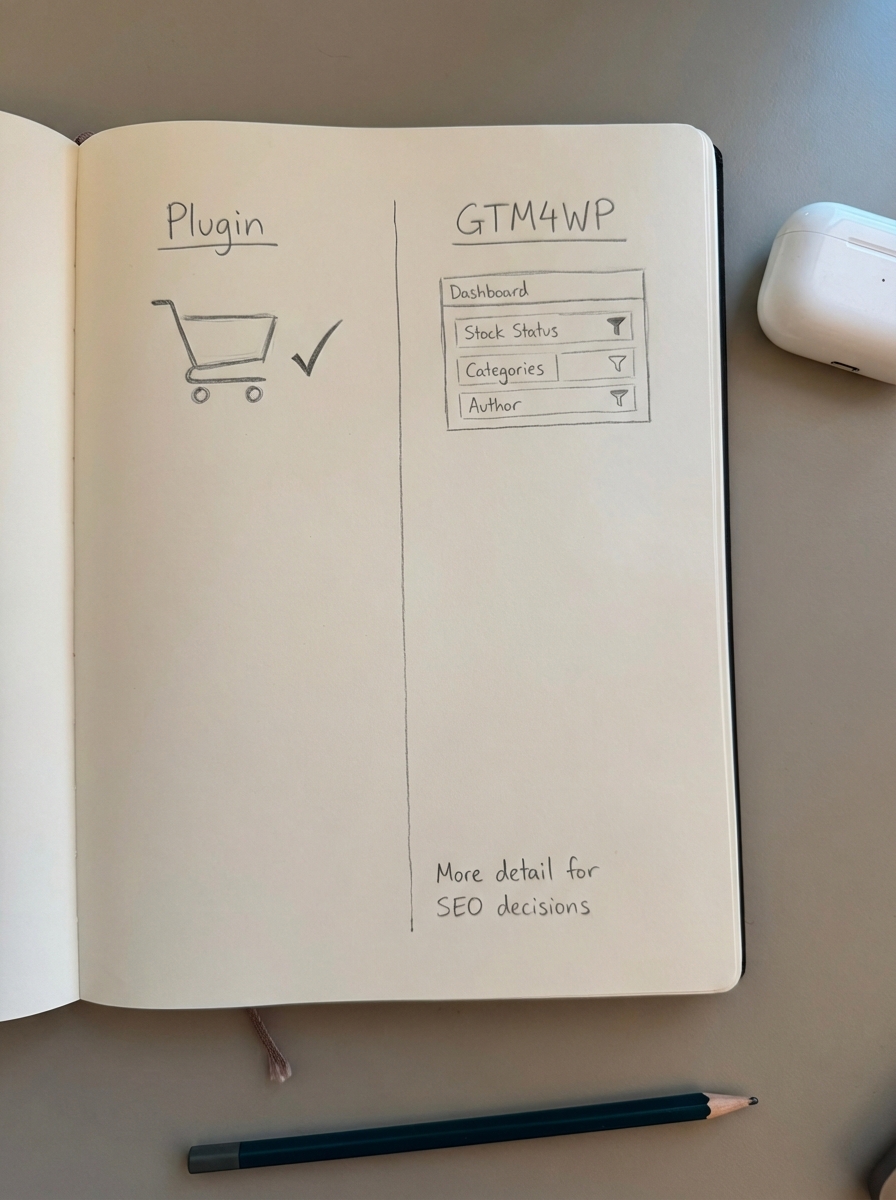
However, when I want more sophisticated SEO data, I always opt for GTM4WP (Google Tag Manager for WordPress). This tool creates a robust data layer that lets us track custom dimensions such as stock status, product categories, and even author names. This level of detail is essential when building a custom ecommerce SEO dashboard to compare performance across different content types. Just remember that GA4 has a limit of 500 uniquely named events per property; prioritize the metrics that lead to direct optimization decisions.
Turning event data into SEO action
Data is only valuable if it dictates your next move. Once the tracking is live, I like to combine Google Analytics and Search Console data to find “hidden gem” keywords. If you spot a keyword with low impressions but a massive conversion rate, that is a prime candidate for a dedicated, high-quality article.
At ContentGecko, we use our WordPress Connector plugin to sync catalog and performance data, ensuring that the content we generate is always aligned with what is actually selling. If a high-traffic page shows zero add_to_cart events, don’t delete it – analyze the intent. It might be a brilliant top-of-funnel piece that simply needs a more effective internal linking strategy to shepherd users toward your category pages.
TL;DR
- Event tracking bridges the gap between rankings in Search Console and actual revenue in GA4.
- Prioritize ecommerce events like
add_to_cartandpurchaseto calculate revenue per organic session. - Verify that your
item_idmatches your WooCommerce SKU exactly to ensure accurate product reporting. - Monitor engagement events like scroll depth and internal search to identify content gaps or quality issues.
- Automate the link between your catalog and content strategy to ensure your SEO efforts drive measurable sales.
